What do you do when communication starts to break down in PLAYERUNKNOWN’S BATTLEGROUNDS? Sometimes it can feel impossible to know what to do when people start shouting and you have no idea what they’re talking about. But once you learn the ropes, communication can mean the difference between a win and a loss screen.
This communication guide will help you and your team make more specific callouts, and give your teammates the best possible information so that you can dominate each match you get into.
The Basics of Communicating in PUBG
There’s no doubt that things can get hectic out there, especially if you’re playing with a team. In order to keep things running as smoothly as possible, you’ll want to try to avoid certain rookie mistakes that will negatively impact your communication and potentially get you or your teammates killed.
Here are some preliminary pointers that you’ll want to keep in mind regardless of the situation:
- Stay as calm as you can, even when things get crazy. Getting everyone flustered won’t make things work out the way you want.
- Try to avoid being vague. This means being clear when giving descriptions of items as well as directions (ex. avoiding “left” and “right” instead of giving a more exact location).
- Learn the names of vehicles and guns. If everyone is on the same page with these names, it will make things a lot easier for everyone.
- Get to know the map. This might seem like a given, but there are a lot of useful tools that you can use to improve your communication. We’ll go over some more in-depth tactics later on.
With these preliminary tips in mind, let’s go over some communication basics for PUBG.
Use the compass to get your bearings
The compass is going to be your number one tool when communicating with your team. Get to know it, and learn how to use it so you can make specific callouts that will help out your fellow gunners.
Be aware of directions (i.e. north, south, east, west) and the little numbers in between them — these are called bearings. Use the bearings to give more specific locations when making callouts.
Here are some examples of ways you can use bearings to make callouts:
- One enemy spotted: “Enemy bearing 195”
- Multiple enemies coming from different directions: “3 enemies bearing 75, 255, 330”
- A group of enemies: “4 enemies bearing 210”
Make callouts when you see loot and vehicles
This is where learning item and vehicle names comes in handy. If you see something that you don’t need, it’s not always a safe bet to assume that your teammates see it too. If you see loot or a vehicle, call out the specific name and compass position of the item so the rest of your team can respond accordingly and pick it up if they need to do so. It’s as simple as saying:
- [Item/vehicle name] bearing [position]
- Ex: “Jeep bearing 60”
Get comfortable making these callouts to your teammates, because this will be an important skill to build on for more advanced tactics.
 Image from GameSpark
Image from GameSpark
Advanced Communication Tactics in PUBG
Once you’re in the habit of making good callouts using the compass, you’ll want to get more specific. This means giving more detailed descriptions in relation to landmarks on the map. This is especially helpful when you’re in enclosed spaces or trying to keep track of an enemy’s movements outside.
Here are some more specific callouts you can use to improve your communication:
- If you’re in a building: “2nd floor, 2nd window from the left”
- If you’re outside: “Enemy bearing 285 walking west toward garage”
You want to be as specific as possible with the fewest words when making these callouts. Remember that you know what you are looking at, so what you’re saying might be totally clear to you — but maybe not so much to your teammates.
Use more advanced map functions like distance measurement
In order to give exact distances between two points, learn to use the distance measurement tool. To use it, click the button on the bottom right, then click the point of interest on the map. It will draw a line from that point to your cursor. You can keep clicking to create a path with multiple points.
Click the “>” button in the info overlay to get more information on the amount of time it will take to travel this distance by walking, running, or sprinting.
In order to exit this function, press ESC or click the bottom right button to deactivate the function.
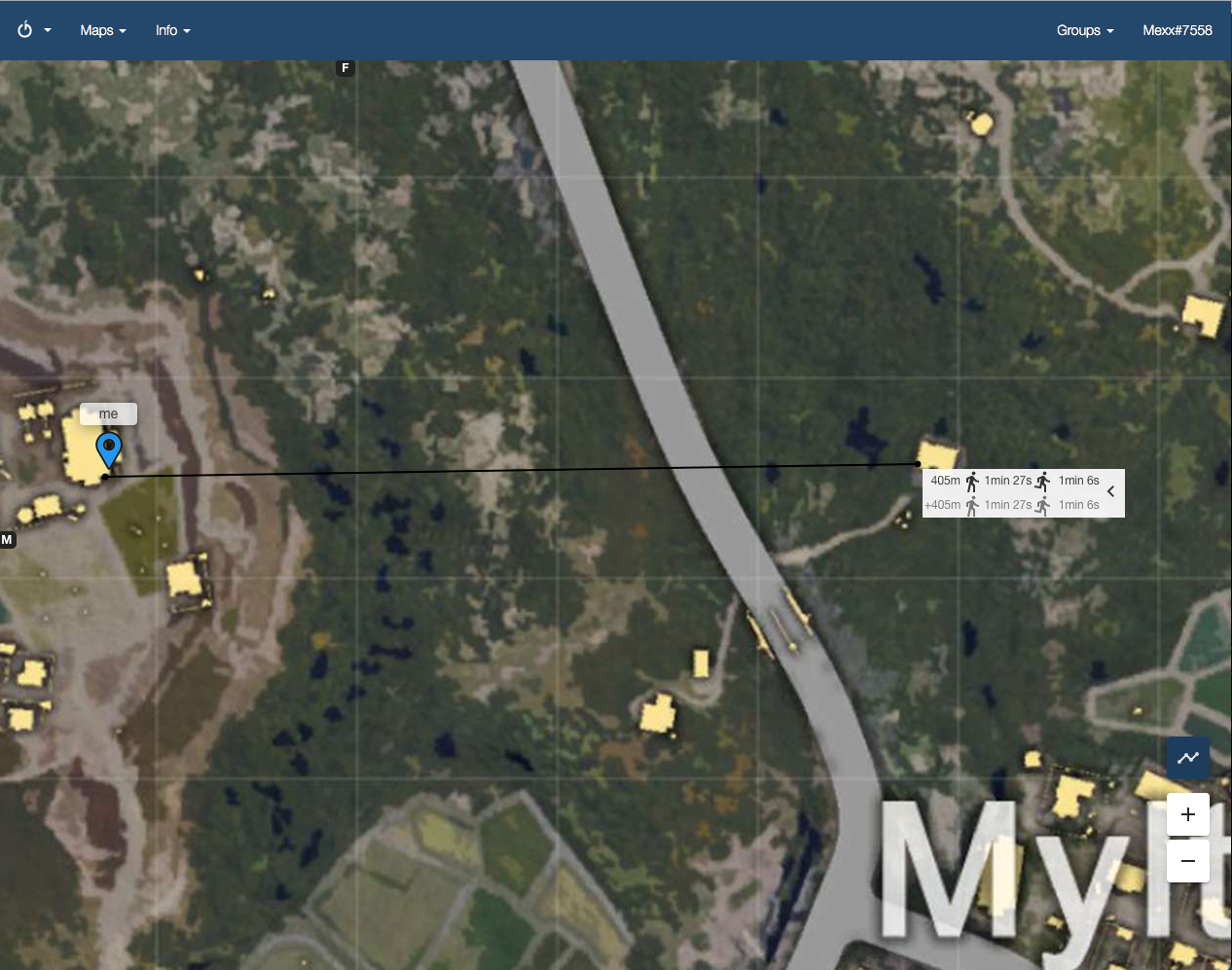
Coordinate with your team using markers
Another map function you can use is creating markers that are shared with your team in real time.
This is a useful feature if you need to meet up with team members or to mark enemies’ locations when planning your attack. You can also use markers when planning more complex strategies where you’re attacking from multiple directions.
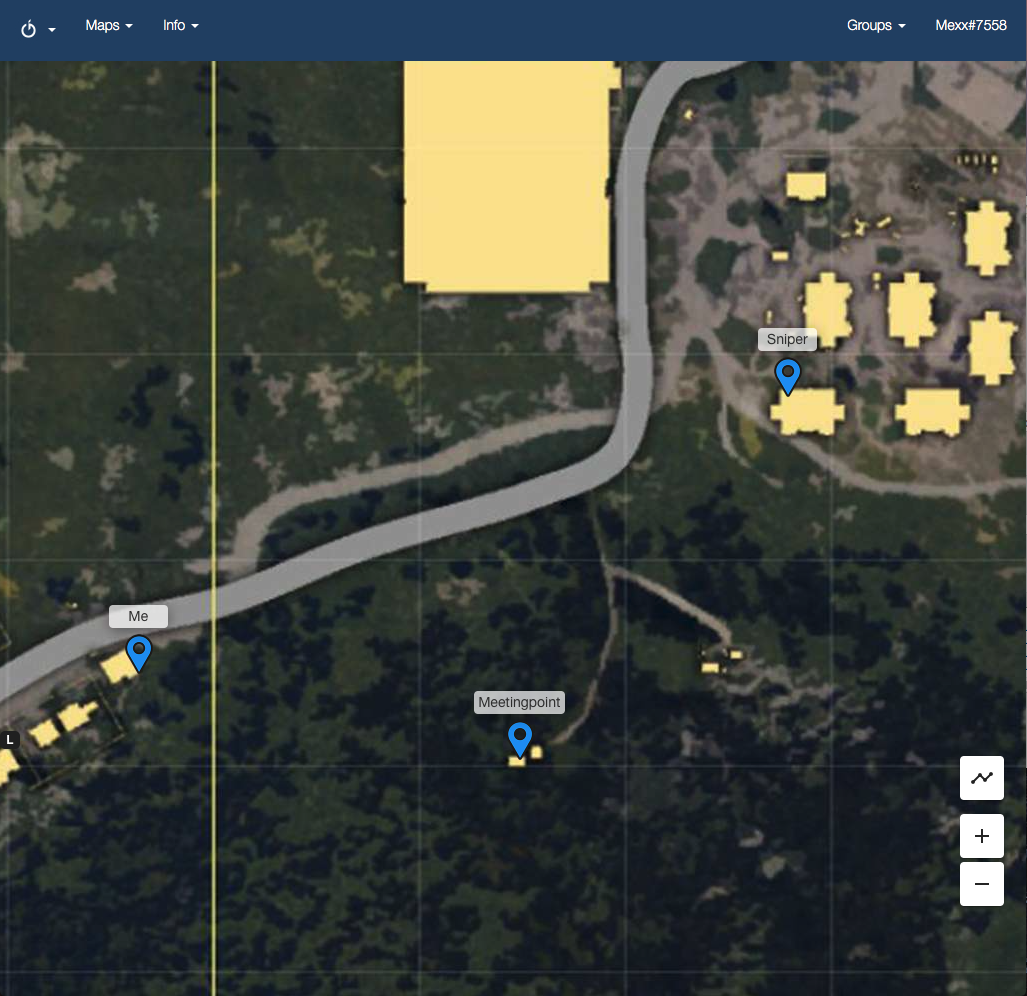
—
Communication is of the utmost importance in PUBG, and it can make all the difference in whether you win or lose in this punishing battleground shooter. So take the time learn the communication skills above, and you’ll be well on your way to a more cohesive strategy for yourself and your team.
That wraps up our communication guide! If you want more tips for PUBG, check out the rest of our guides:
- Tips on How to Win in PUBG
- PUBG Known Bug Fixes and Workaround Guide
- How to Use ReShade with PUBG
- Finding the Best Loot Locations in PUBG
- PUBG Audio and Visual Guide
- PUBG Public Test Server (PTS) Guide
- How to Tweak Gunshots and Other Sounds in PUBG
- How to Keep Your Frame Rate From Dropping in PUBG
- How to Parachute Better and Faster in PUBG
- PUBG Pioneer Crate Guide: When You Get Them and What’s Inside Them









Published: May 20, 2017 06:08 am