For me, it’s settled: Path of Exile is the most complete and enjoyable ARPG experience on the market right now. Diablo III doesn’t come close. One of the reasons I find this to be true is Path of Exile‘s insanely expansive character progression. The massive skill tree, endless possibilities of item sockets and skill gems, and constant thirst for drops with higher rolls will keep you interested in this game for hundreds and hundreds of hours.
Path of Exile not only requires decent mechanical skills to keep yourself alive and ready to defend against any attack, but it’s also a very cerebral game. The smartest players are the best players. Something that all of the best players have in common is a love for theorycrafting. An obsession with tweaking and improving your character is what gets you to the top.
Years ago, planning out your character was something you’d have to do using a janky skill tree website and Notepad. Today, you can map out and perfect everything long before you ever get your hands on a maxed-out character thanks to Path of Building. In this guide, I’ll show you how to set up the perfect build plan using this free tool.
How to Install Path of Building
Path of Building is an open source project hosted on GitHub. On the Releases page, you can find binaries (both .exe and .zip) and source code dumps. For ease of access, I recommend you install it using the self-installing .exe file. It should be the file listed with the largest file size.
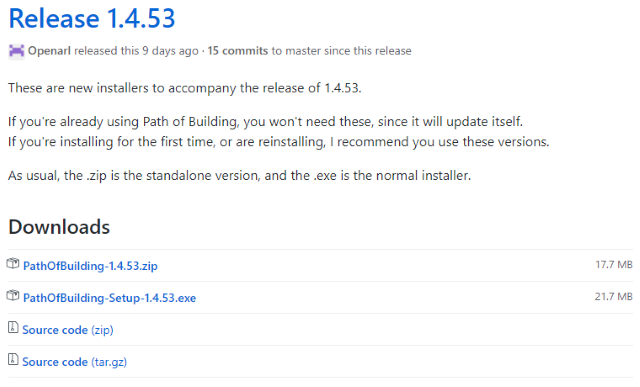
The installation process is very simple and should be something you’re familiar with. After running Path of Building for the first time, it’ll go through an update procedure that shouldn’t take long.
After, you’re given the option to select which version of Path of Exile you’re running Path of Building for. The latest version is 3.0, so that’s what we’ll select.
Setting Up Path of Building
After the installation completes, Path of Building will launch.
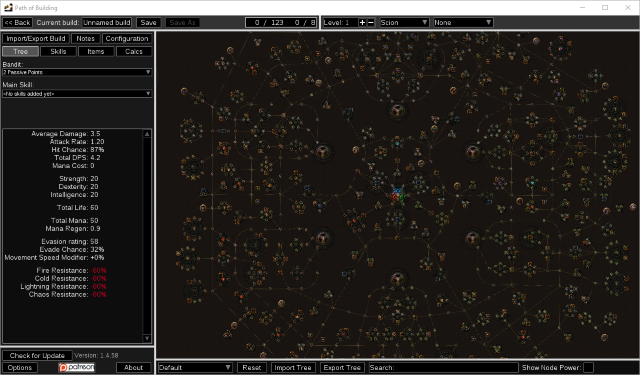
Let’s do a quick rundown of everything you’re looking at. On the right-hand side is the passive skill tree. It’s the largest and most intimidating part of Path of Exile. Path of Building allows you to create and save skill trees so that you have blueprints for any new characters you create.
On the left-hand side is a tabbed view. The tabs (at the top) are as follows:
- Import/Export Build: Allows you to import or export entire builds by shareable code
- Notes: Effectively a blank Notepad screen where you can jot down any important notes about your build
- Configuration: Allows you to set combat status effects on yourself and simulated enemies, select map modifiers and player debuffs, and change the version of your game
- Tree: Takes you back to your passive skill tree
- Skills: Allows you to set your skills and gems
- Items: Allows you to equip an item set (with a searchable database of all items in the game)
- Calcs: A full screen of statistics about your current build
Importing a Build in Path of Building
Seeing Path of Building as a blank slate doesn’t do it justice. As a new user to this tool, I highly recommend finding a build that you really like online and seeing if there’s an exported Path of Building build code for it.
Using the Path of Exile forums, I’ve found an Electro Cyclone build that comes with a Path of Building code, which you can copy for yourself over on PasteBin.
The Import/Export Build tab in Path of Building will automatically generate a Pastebin URL for your builds. You can also import these URLs in the same tab.
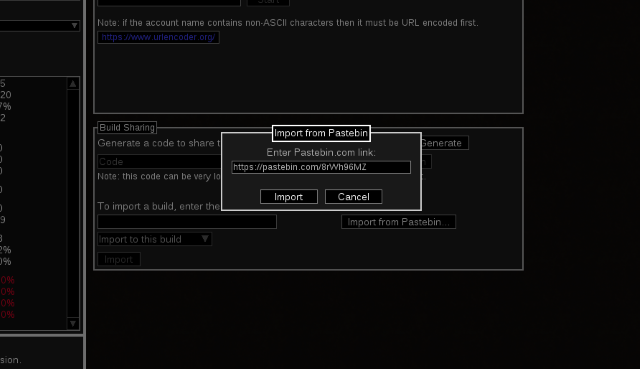
After importing the Pastebin URL, you’ll be taken back to the Tree tab and you’ll see that it’s been completely filled out for you. Let’s head over to the Items tab next.
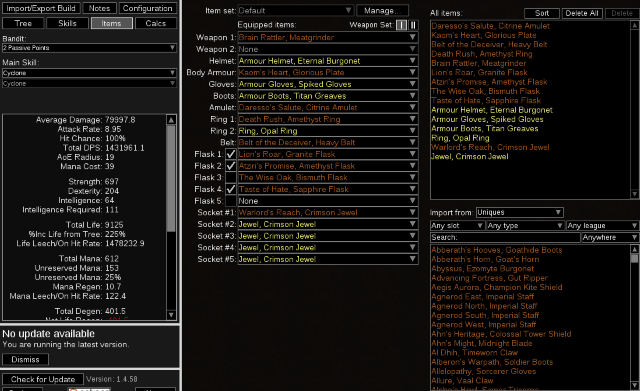
As you can see, the author of this build not only built out the passive skill tree but also created an optimal item set for this build. On the left-hand side, you can see statistics that dynamically change as you add or take away from the build.
This allows you to know every single small detail about what you’re creating. You can switch out that main-hand weapon for another and immediately see the DPS shift.
This isn’t the extent of Path of Building’s numbers though. There’s still the Calcs tab.

This is where you can see every calculation and statistic about your character that you’d ever need, from your Accuracy, Life Leech, Resistances, Evasion, Energy Shield, and more.
Creating Your Own Build in Path of Building
Importing an existing build gives you a good walkthrough of how things work in Path of Building, and creating your own build is as simple as clicking the Back button (at the top left). This brings you to a list of your saved builds (which should be blank, unless you’ve chosen to save the imported build).
Click the New button and you’re back to a blank slate. A lot of people are overwhelmed by everything that’s available to you at the start of your new build plan though.
My suggestion is that you focus on the Trees, Skills, and Items tab one at a time after filling out the basics. When you have a build mapped out in your head, it probably revolves around a particular gem, skill, tree node, and/or item. Fill these core pieces into your build and then start exploring.
Watch the numbers in your sidebar and under the Calcs tab actively so you can see what direction you’re going in. If you need to hit a minimum for Energy Shield, for example, it’s incredibly easy to watch your progress towards that. Just keep an eye on what you’re doing, make sure you’re meeting the goals you set for your character, and build away!
—
As an experienced Path of Exile player, I definitely think the most rewarding thing about playing this game is creating a build with your own brain and hands and tweaking it to perfection. Nothing feels better in Path of Exile. Before Path of Building, this was incredibly hard. If you think it, you can make it. All that’s left after is to grind for it!
If you want some pre-made builds to get you started, check out our best builds in Path of Exile 3.0 for some great ideas. Or visit the rest of our Path of Exile guides for even more tips!







Published: Aug 12, 2017 08:45 am