So, you wanna make games but you don’t know where to start? I was in the same position as you not too long ago. I had all the motivation, but none of the direction. After months of testing different game engines, scouring the web for tutorials, and hunting down assets to use in my games, I’ve found some pretty awesome tools that make the development process much easier when you’re first starting out. So I can help you save some time by sharing my discoveries.
But first, you have to start from the right frame of mind
Designing and developing games can be hard, and not everyone is cut out to do it. One of the most important tools to have in your dev toolbox is the drive and desire to start a project and see it through to the end. By having this drive and resolve, you’re already on the path to becoming a game dev.
Something I found particularly useful when I was first starting to come up with my own game ideas was the fact that not all my ideas were good ones. In fact, the folks at Extra Credits made a great video that sums up the fact that it’s good to fail and we should strive to fail faster.
Deciding on a game engine
Once you have an idea of the kind of games you’re interested in making, you’ll need to pick an engine. So how do you pick from all of the options out there? Well, a lot if it comes down to the kinds of games you’re interested in making, your knowledge of programming and designing, and how much time you’re willing to invest.
If you’re coming from a programming background then a more robust engine like Unity or Unreal will likely be more your speed. If you want a more in-depth analysis of those options you can read my previous article where I talk about the pros and cons of those engines. These are going to be time-consuming engines to work with due to the sheer amount of capabilities they have. But if you’re going for that AAA look and feel in your games, you can’t beat these engines.
Let’s say you have little to no programming experience and you’re just looking to make a simple game, like a platformer. If that sounds appealing to you, then I would suggest looking at either GameMaker: Studio or Construct 2. Both of these game engines can make use of simple logic to build the functionality of their games. I have personally built a simple Asteroids game clone in GameMaker using their scripting language (which is quite similar to JavaScript) in roughly 4 hours, just by following simple tutorials found online.
The beauty of these simple engines is that it allows anyone, regardless of programming knowledge, to take an idea and turn it into a game. Couple that with their robust and fairly active communities, and you have a wealth of information to help you along your way.
These are by no means your only option for developing games. There are literally dozens (if not hundreds) of game engines out there, but these are ones that I’ve personally tried and have an understanding of.
Tutorials and resources
Now that we have our idea and hopefully an engine to help us reach our goal, we turn to learning to make our idea more than just a collection of thoughts.
The beautiful thing about being an indie in this day and age is that there is so much in the way of resources and tutorials available for just about everything we could hope to do in development. Our only real limiting factor is how much time we have to commit to learning how to make our games.
Listed below are some great resources for learning how to use the engines listed above:
GameMaker: Studio
Tutorial-maker turned Community Manager, Shawn Spalding’s videos were my first introduction to GM:S. His “Your First Game!” playlist literally walks you through how to build a game in roughly 3 hours.
Benjamin, aka HeartBeast, is a tutorial maker and indie dev with a number of great tutorials. Not only is he knowledgeable, but he is very good at explaining what he’s doing and why he’s doing it. He also has a book and Udemy course on GM:S.
Construct 2
Bucky Roberts has, among numerous other programming and IT related videos, 2 tutorial playlists covering Construct 2. While a bit older, the concepts still work the same and the information is still relevant.
Jerementor breaks down programming in Construct 2 in a way that makes it easy to learn and fun to tinker with. He also has a few playlists for making games, like a platformer and puzzle game.
Unity
Unity’s YouTube channel boasts hundreds of videos covering all aspect of game development in the Unity engine. On top of that, their website has a number of tutorial videos and live training sessions that are regularly scheduled.
Brackeys covers a number of game genres, both 2-D and 3-D, as well as some C# programming tutorials aimed at beginners to the language. He has great video quality and explains concepts in an easy to understand manner.
Unreal Engine
Much like Unity, Unreal has hundreds of tutorials on their YouTube channel that cover every aspect of their engine. In addition to that, they typically host a number of live streams a month on Twitch.tv that cover a number of game dev topics.
TheSargKyle has a tutorial series on creating an FPS game, as well as a current series on creating an RPG. I do want to warn, however, that if you suffer from OCD you might not be able to handle looking at the blueprints for his games.
Assets and music
Opengameart.org
This site has been my go-to for gathering assets for prototyping. Most of the assets and music on this site are free to use, even in a commercial product, as long as you give credit to the original creator. Most of the artwork that you find on here is geared towards 2-D games.
GameArt2D
Another good site to grab some 2D art for an old-school, side-scrolling adventure. While not free, the prices are pretty reasonable if you’re developing on a budget and they do have a selection of freebies that are very high quality.
I hope that this information helps you along your journey into game development. Making a game can be a difficult and long process, so don’t get down on yourself if you don’t start noticing results overnight. The most important part of starting a project is to remember why you’re doing it in the first place. It’s about having fun and bringing your creation and ideas to life.
So take this knowledge and go out there, make something, and share a part of yourself with others through the games you make.



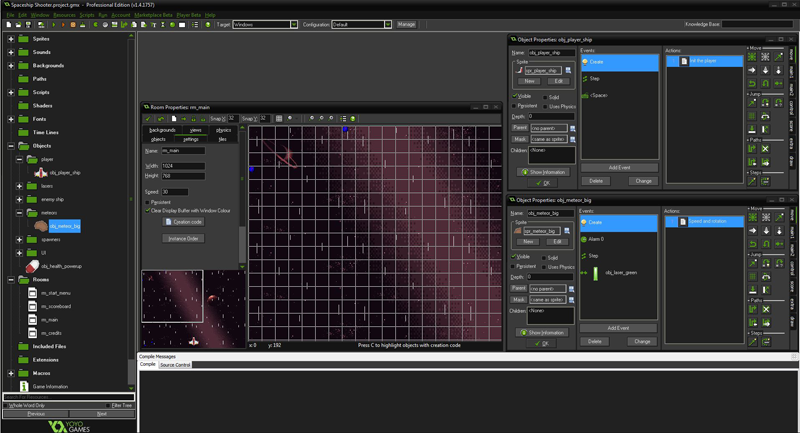
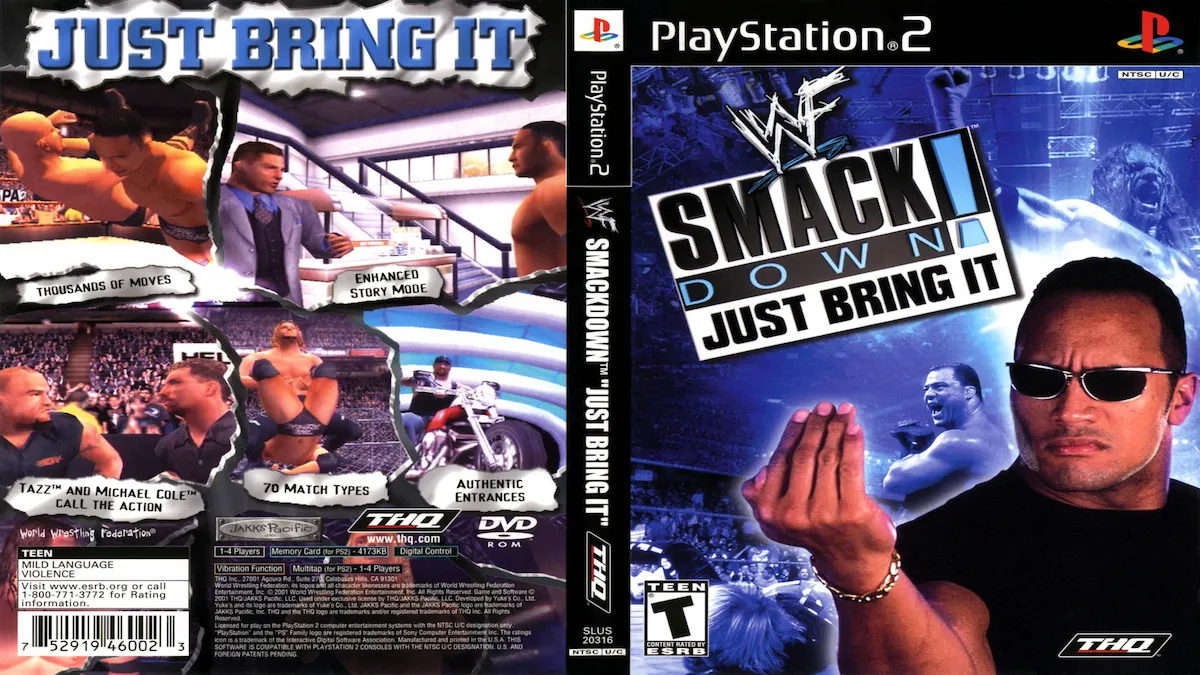




Published: Oct 25, 2016 05:55 pm