If you’re wondering how to unlock new outfits and skins for your cleaners in Back 4 Blood, don’t sweat it anymore. There are quite a few cosmetics available for your characters, and while adding them to your brains-splattered wardrobe isn’t all too difficult, it can be a bit time-consuming.
In this tips guide, we’ll explain how to earn more of those elusive Back 4 Blood outfits, skins, and cosmetics so you don’t have to smash zombies in the default digs.
Where to Get Cleaner Outfits & Skins in Back 4 Blood
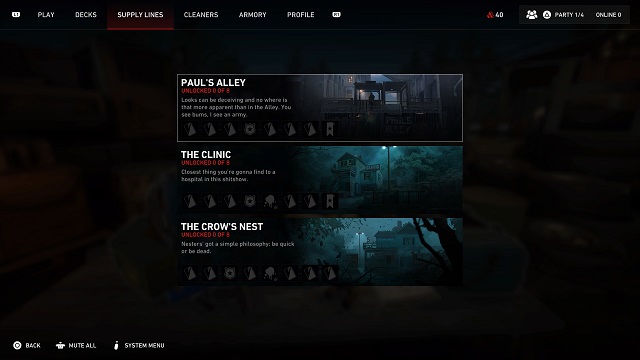
Back 4 Blood‘s eight characters, called Cleaners, are distinct and stylish, but there’s nothing like earning some new clothes and skins to swap into from time to time. B4B shows you their clothing options in the Cleaners menu, but it doesn’t tell you how to unlock these alternate threads.
To unlock them, you’ll need to focus on completing Supply Lines, which we’ve detailed in another guide here. The short of it is that Supply Lines contain rewards, such as new cards, sprays, and yes, new clothes for you to unlock using Supply Points with Chenda, the vendor in Fort Hope. Difficulty also determines how many Points you receive.
This is the same method by which you also get more weapon sprays, emblems, and banners. Keep in mind that some of the first Supply Lines you see may not contain character cosmetics, and will likely be geared more toward cards.
You earn Supply Points by completing levels and achieving other milestones, which you can see in the Accomplishments menu in your profile tab. These include playing campaign missions and swarm mode, as well as specific tasks for Cleaners and killing Ridden and other enemies.
Though you must unlock Supply Lines sequentially from left to right, you can preview what each of them contains. While they seem to be added to your Supply Lines menu semi-randomly, after you complete your first few Supply lines, you’ll notice some becoming available with cosmetics among the rewards.
So far, these new skins have always been the last item in a Supply Line in our experience, but that may change in future content as we see more or as Turtle Rock continues to add more to the game.
How to Change Outfits & Skins

To change the outfits and skins for your Cleaners, open your Hub menu, and go over to the Cleaners tab. You’ll see a lineup of your characters. Simply pick the character you want to makeover, and the skins menu will appear.
Here you can change both a character’s outfit and item set. Outfits are predetermined skins for a Cleaner’s head, body, and leg slots and can’t be customized. Item slots, however, allow you to customize each of the three cosmetic slots with outfit and skin unlocks.
Related guides:
In the meantime, just keep playing to unlock Supply Points with each major victory and spend them on the Supply Lines offering new Back 4 Blood cosmetics when you see them available. For more on Back 4 Blood, out now on PC, PS4, PlayStation 5, Xbox One, and Series X|S, check out our ever-growing hub of guides and content here.

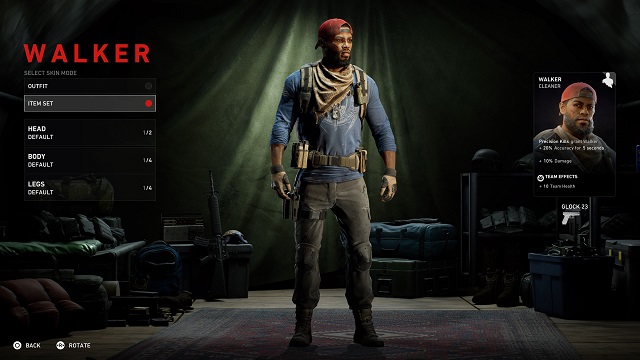





Published: Oct 13, 2021 11:37 pm