There are many mechanics at play in Bethesda’s galactic RPG. As you explore, you’ll notice the game has a day/night cycle, and some things are available during one or the other. In that case, you might be wondering about Universal Time and Local Time in Starfield. Things can get a bit confusing at first, especially if you’re looking at the in-game clock while waiting. However, our guide is here to explain this mechanic to make it clearer.
Starfield Universal Time and Local Time Explained
The Starfield Universal Time and Local Time mechanics simply refer to the time of day in a particular location in the galaxy. Here’s a quick summary:
- Local Time — Refers to the time in your current location, be it a planet or moon. It coincides with a planet’s or moon’s rotation.
- Universal Time — Always matches the relative time on Earth, at least in the game.
Example of Local Time on Various Planets
I’ve included some examples of Starfield local time differences among planets. I took note of one local hour compared to the equivalent in Universal Time:
- Sol: Earth — Always has a 1:1 conversion in terms of hours. In-game, this is because humans originated from Earth, fleeing the planet before its magnetosphere was destroyed.
- Alpha Centauri: Jemison — Equivalent to 2:05 hours in Universal Time.
- Cheyenne: Akila — Equivalent to 1:10 hours in Universal Time.
- Volii: Neon — Equivalent to 1:27 hours in Universal Time.
Related: How to Use the Flashlight in Starfield
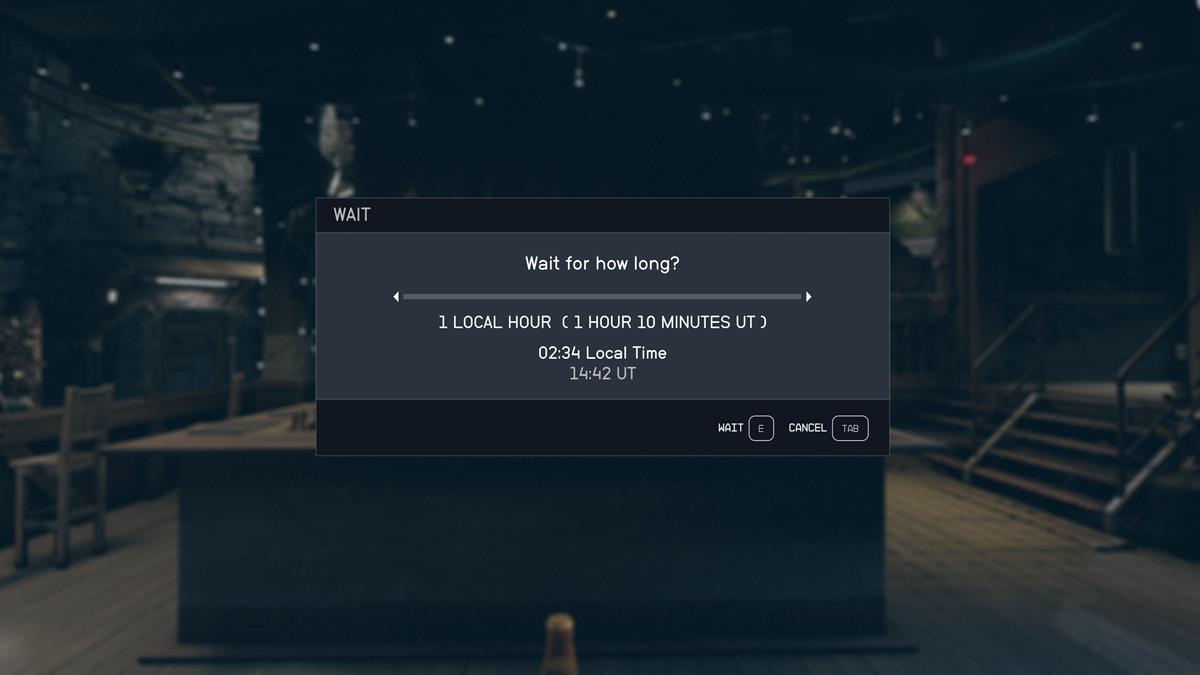
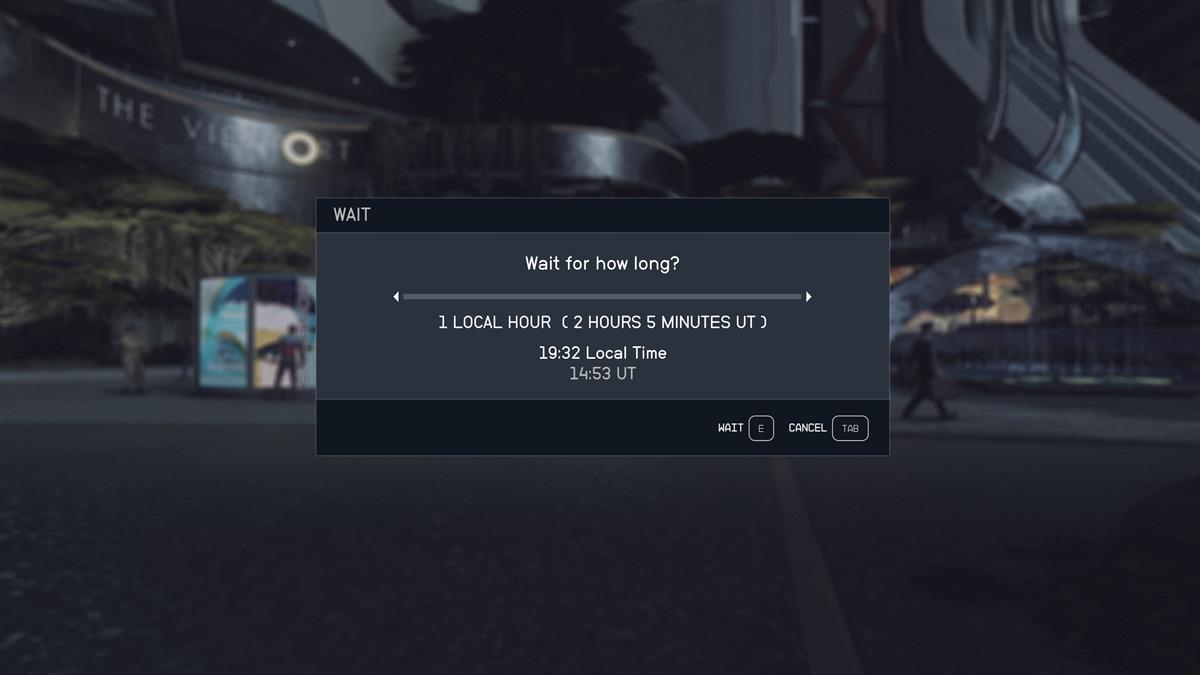
Universal Time and Local Time Practical Usage
In my opinion, Universal Time in Starfield isn’t that important. You don’t really need to know what time it is on Earth, especially if you’re visiting countless places across the galaxy. Instead, it’s Local Time that you should be looking at. Here are some of the facets that I feel are important to consider:
- Waiting for 24 hours in Local Time refreshes a vendor’s wares and available credits.
- Some quests might require you to wait a bit later.
- When exploring outside areas, you might prefer doing so during the day/morning.
In any case, that’s everything you need to know about Universal Time and Local Time in Starfield. For more tips and strategies, you can visit our guides hub.







Published: Sep 1, 2023 12:22 pm