Figuring out how transfer data in Splatoon 3 seems straightforward after the fact, but the game makes little effort to tell you how to do it. The data transfer process is fast and painless, and the benefits it unlocks make it more than worth the few seconds of your time it costs to complete the process. Just make sure you get your user accounts in order before you start playing.
Transferring Your Data Explained
Moving data over to Splatoon 3 just requires you to walk into the lobby, which is at the top of the stairs in Splatsville’s central square. Once you step inside the lobby, a message will pop that asks if you want to transfer your Splatoon 2 data. It then displays your Splatoon 2 data information, including your rank and the amount of time you played.
You must be playing Splatoon 3 with the same user account as you used for Splatoon 2 for the transfer message to pop. How long you played Splatoon 2 or what rank you reached in that game doesn’t matter. You get the same rewards – 3 Gold Sheldon Licenses and access to Anarchy Battles – regardless of whether you were a total newbie or a seasoned veteran.
Instant access to Anarchy Battles is ideal if you’re keen on Splatoon 3’s ranked matches. Anarchy is the same as ranked in Splatoon 2, but normally, you can’t access the mode until you reach Level 10, so you won’t have to farm Food and Drink Tickets as much.
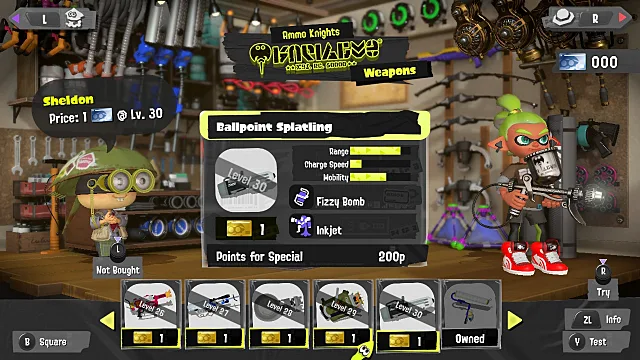
What are Gold Sheldon Licenses For?
Gold Sheldon Licenses are the real reward for transferring your data. These are slightly different than regular Sheldon Tickets because they let you purchase any weapon from Sheldon’s emporium, regardless of your current level. This is your chance to get the best available version of a favorite weapon or unlock new toys – the Splat Stringer or Splatana, for example – well before you could normally get them.
So far, no other way to obtain Gold Sheldon Licenses exists, so make sure to choose wisely. You can still get silver licenses every time you rank up, though you have to abide by the level gating system. Even if you have five silver tickets, you can’t get the Bloblobber, for example, until you hit the right level.
Make sure to test a weapon before buying it by pressing “Y” while you’re looking at the weapon you want. You warp to a test arena with a large open space and training dummies to target, and you can clean the arena to start again as many times as you want.
That’s all you need to know about how to transfer data in Splatoon 3, but make sure to check out our other Splatoon 3 guides for more tips and tricks, including how to play multiplayer locally and online and how to unlock the popular Salmon Run mode.







Published: Sep 12, 2022 02:51 pm