Two player co-op has always been part of the Saints Row experience. This multiplayer option has returned for the 2022 universe reboot of the series. In some ways it is easier than ever to jump into co-op in Saints Row, but some options lie obfuscated beneath menus. It’s worth taking a peek here before diving into the co-op gameplay.
It bears mentioning that the multiplayer in Saints Row is limited in a couple of ways. For one, it doesn’t support cross play, so Saints on Xbox cannot team up with their buddies on PC or PlayStation. Additionally, co-op is restricted to only two players per session. While that’s not out of character for the franchise, it has been over seven years since the last game with Saints Row in the title. At least developer Volition has brought it back after the solo only Agents of Mayhem.
How to play Co-op online in Saints Row
There are two ways to jump into online co-op play in the new Saints Row. You can either join from the main menu — where you have full hosting options — or you can access a more limited multiplayer menu in-game.
From the main menu, you have a handful of options. You can join a game, whether that be a friend’s game or a matchmade game online. You can also host either a private or public game from your own save file or just fresh from the start of a new game. Your co-op settings, however, cannot be adjusted from this menu. Those can only be accessed once you have spawned into your Santa Ileso.
Once you’ve begun playing, you can go into the options menu and select co-op, where you will be able to interface with friends and adjust your settings. Regardless of whether you have launched a regular campaign or chosen to host a co-op game, you have the options to join and invite friends from your friends list. The list is populated based on your Xbox, Steam, or PSN list depending on which platform you are on.
The other option in the co-op menu allows you to adjust your co-op settings. This is one of the most important menus in the game. This is where the game allows you to adjust your session privacy (Open, Friends Only, or Invite Only). This is the only way to adjust your session settings in Saints Row. This menu also gives you toggles for friendly fire and “co-op pranking,” which allows you to opt in or out of the baked in online antics.
Those are all the basics of playing online co-op with your friends or anyone else in Saints Row. For any more guides, visit our dedicated game hub for more on the latest in this beloved series.



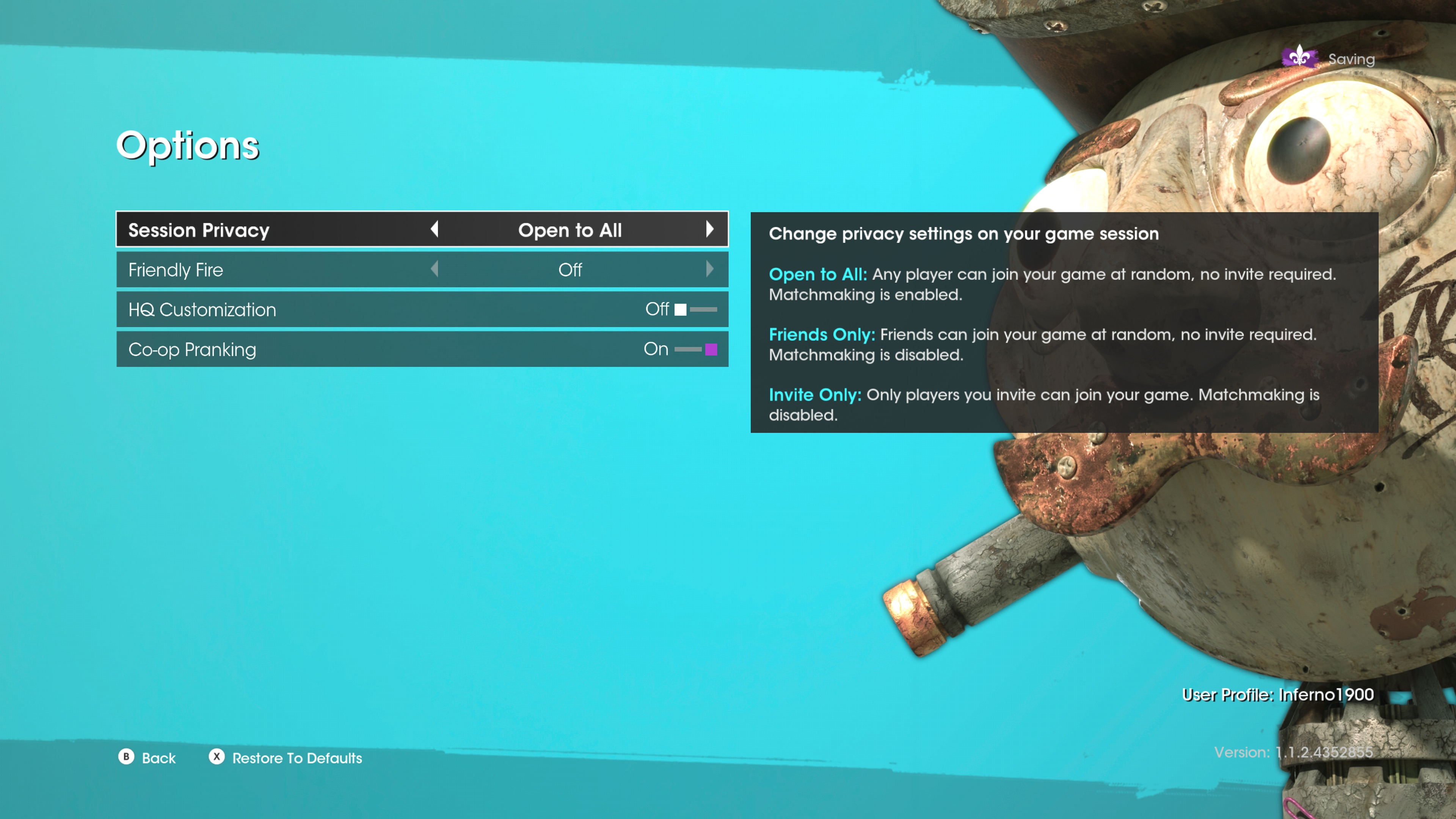





Published: Aug 25, 2022 01:49 pm