Running into issues and errors with new releases and during betas is par for the course these days. We often expect for something to go wrong at some point, keeping us from jumping into the games we’re excited to play. One, in particular, is plaguing those trying to get their heist on in Starbreeze Studios’ new FPS heist game. Here’s how to fix the Nebula data error, also known as the “failed to fetch game config data” error in Payday 3.
How to Fix the Nebula Data Error in Payday 3
The Payday 3 nebula data error says that the game has failed to fetch [the] game config data. But what does that mean, and is there a fix?
What Does the Nebula Data Error / Failed to Fetch Game Config Data Error Mean?
- In a nutshell, the Payday 3 nebula data error means that there are sever problems. There are likely too many players trying to access the game at a single time.
Is There a Fix for the Nebula Data Error in Payday 3?
- Is there a fix for the nebula data error in Payday 3? Some users have said that the following works:
- Close Payday 3.
- Log into your Nebula account.
- Don’t link it to your Steam account initially.
- Start Payday 3.
- Log in to the game (this automatically links your accounts).
However, the best fix for the Payday 3 nebula data error is to wait things out. Because it’s an issue with the servers, none of the typical troubleshooting tips, such as resetting your router or restarting your computer, will work. It’s also best to wait because you may not receive the in-game rewards for linking your Nebula and Steam accounts.
Related: How to Fix No Network Error
How to Fix No Healthy Upstream
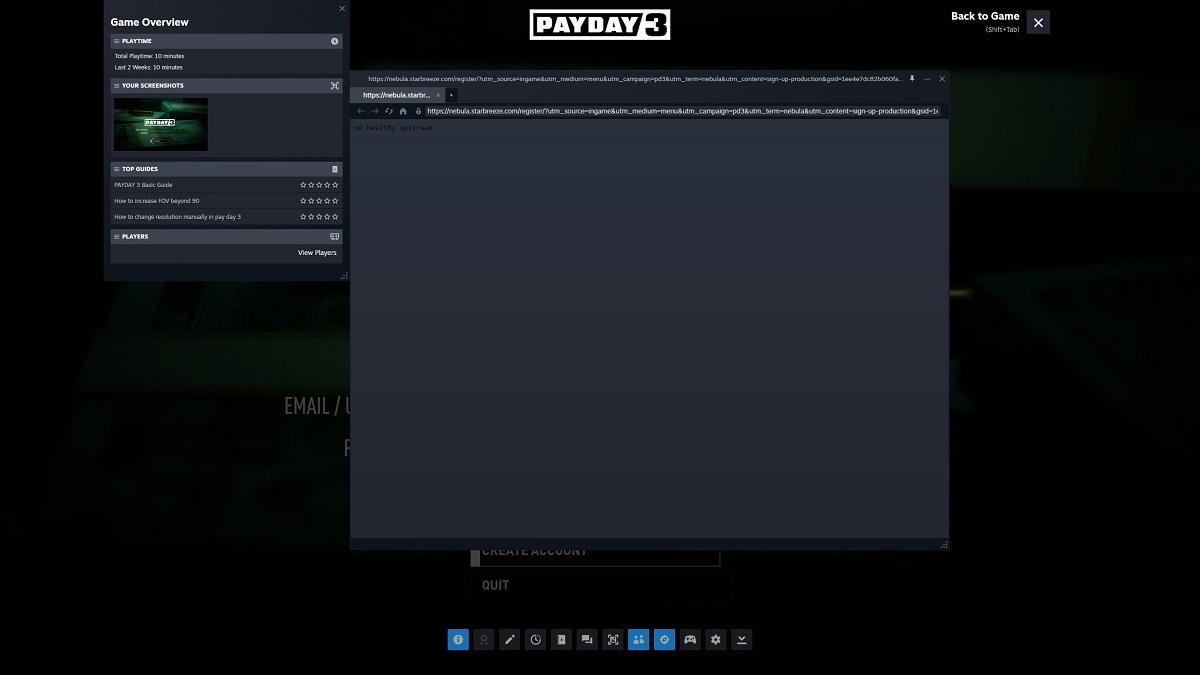
Since I didn’t have a Nebula account before starting Payday 3, I opted to create one through the Steam client. When I did, the Steam browser window returned an error saying, “no healthy upstream.” The problem persisted when I tried to access the Nebula site on Chrome, Safari, and Explorer, even if I searched for the site through Google or input the exact URL outside of the Steam client.
Many players on the Steam forums have run into the no healthy upstream error, as well. As with the Payday 3 nebula login data error, many have said that simply waiting it out and trying again later fixes the problem — and it did for me. An additional option is to clear your browser cache, but that’s not an ideal remedy that can just lead to more headache.
That’s how to fix the Nebula data error / failed to fetch game config data error in Payday 3. The developers have acknowledged the issue and have they’ve already provided a few fixes to match making. Hopefully, this bug will become a thing of the past, as well.







Published: Sep 8, 2023 04:31 pm