There are mysterious lands to explore, but keeping track of the hours that pass is important since even more dangers await. And you’ll want more Pals to appear, too. Here, I’ll tell you about the best settings for Day Night Cycle and Pal Appearance in Palworld.
Best Custom Settings for Day Night Cycle and Pal Appearance in Palworld
These are the best settings for Day Night Cycle and Pal Appearance in Palworld:
- Day Time Speed: 1
- Night Time Speed: 2
- Pal Appearance: 1.5 to 2
You can find these in the game settings panel upon starting a new campaign/creating a new world. Be sure to make the necessary changes prior to starting your adventure.
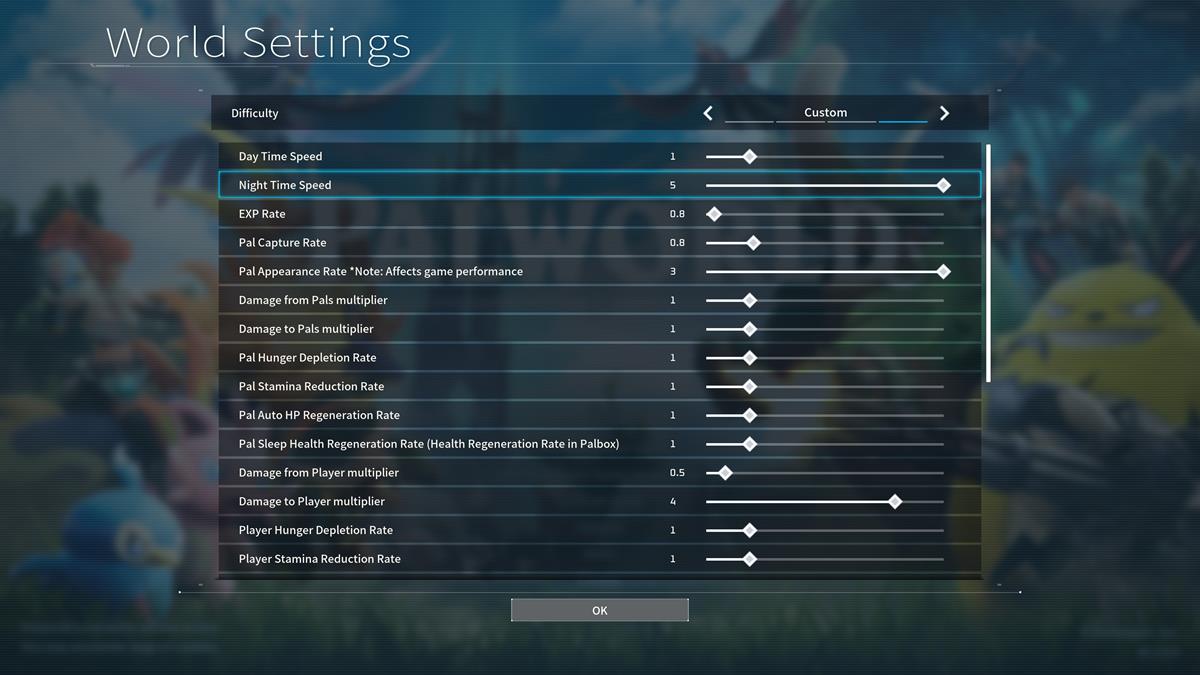
Why Change the Day/Night Cycle in Palworld
The reason why I suggested the above settings for the Day/Night Cycle in Palworld is because of the game’s survival mechanics. Here’s a quick summary:
- It’s better to explore during the day due to increased visibility whenever the sun is shining. At night, it’s extremely dark, and your surroundings are only visible if you have a source of light (i.e. torches or campfires).
- At nighttime in temperate biomes, it’s possible for your character to get affected by the cold if you’re not wearing any basic clothing. It’s even worse in more extreme conditions.
- I should also warn you that certain Pals may only appear at nighttime. However, since there are fewer of them (at least when compared to all Pals in general), you’re still more likely to roam the environment during the day.

What Does the Pal Appearance Setting Affect in Palworld?
The Pal Appearance setting in Palworld does exactly as described: the higher it is, the more Pals you’ll see in each area. You might think that increasing this option all the way to the maximum level (i.e. Level 3) is a good idea, but it isn’t. In fact, the game warns you that this setting affects performance greatly.
Just imagine dozens of creatures running around in each area, and you’ll probably experience more slowdowns than necessary. As such, I suggest tweaking the slider up to 1.5 or 2.0 only. This ensures that you can find more Pals roaming around, without necessarily causing the game to run like a slideshow.
These are the best Day Night Cycle and Pal Appearance in Palworld. Speaking of options, be sure to check our best game difficulty settings guide. We also have a best performance settings guide for those who are experiencing technical issues. For other tips and tactics, you can visit our Palworld guides hub.







Published: Jan 19, 2024 07:29 pm