Emerald Tycoon by Razzleberries is the very first free map for mobile version of Minecraft. Of course, all Minecraft Bedrock players can download the map and play it on their device of choice, but this one has been designed specifically for mobile devices. In either case, this guide will show you how to get the Emerald Tycoon map and how to use it.
You will learn how to install and start the Emerald Tycoon map, and how to play it in the most efficient way. The game doesn’t tell you much when you start, so read our guide below to learn what steps you need to go through in order to make the best out of this new free map.
How to Get Emerald Tycoon Map in Minecraft
Step 1: Go to the Marketplace
You need to launch your Minecraft Bedrock client and select the Marketplace option.
Step 2: Search for Emerald Tycoon
You may not be able to see the Emerald Tycoon option in the main Marketplace menu, so you’ll need to search for it manually:
- Click on the “Search” button in the top right corner of the screen
- Type in “Emerald Tycoon” in the search bar
- Press Enter to confirm
Once the Emerald Tycoon map pops in your search results, you can click on it for further instructions.
Step 3: Download Emerald Tycoon Map
Once you are on the page with the Emerald Tycoon map, you will notice that the map is free. This means that you can install it right away:
- Tap on the “Free” button
- Tap on the “Download” button
- Tap on the “Download” button again
- Wait for the download to complete
Step 4: Play Emerald Tycoon
When the download and import is over, you need to tap the “Create This World!” button to start playing the Emerald Tycoon map.
If you get an error and you can’t load the map, it means that you need to update your Minecraft Bedrock edition to the latest version:
- Go to Microsoft Store app
- Tap on the “…“(three dots) in the top right corner
- Choose “Get Updates” option
- Wait for the update to complete
Once this is done, your Minecraft Bedrock edition will be updated to the latest version. When you start the Emerald Tycoon map again, it should work perfectly well.
How to Play Emerald Tycoon in Minecraft
Emerald Tycoon allows players to play the storyline and free roam the open world using all the new features presented in this map, including:
- Mining and collecting emeralds
- Upgrading emerald generators
- Surviving mob arenas
- Rebuilding villages
- Unlocking new areas, mounts and special items
If you want to complete the story, then the best way to start the game would be the following:
- As soon as you spawn, press the big Play button
- Follow the green sparkles on the ground
- Arrive at the Woodchopper‘s hut
- Open his chest for your first batch of emeralds
- Travel to the mineshaft and open the chest there
- Move to the arena and fight zombies for more emeralds
- Use emeralds to upgrade Resource Stations
This is your basic cycle that you need to repeat in order to fully upgrade all the required points from the storyline, such as the Lumberjack, Stone Quarry, Blacksmith, Farm, and many others.
All these resources are required for you to rebuild the old dilapidated village. It includes towers, temple, village huts, and many other structures.
All these areas require emeralds, so you need to be able to quickly farm a huge amount of emeralds. The best area to do this is the Arena, where you can kill as many zombies as you want, and they can give you a hefty amount of emeralds relatively quickly.
Each dead zombie gives you 10x Emeralds, and these spawn infinitely in waves. You can make several hundred emeralds in just a few minutes if you don’t get hit too often, which is enough to upgrade one station.
Once you have all stations fully upgraded, you will receive a special trophy and achievement for all your hard work.
That’s all you need to know about the new free Emerald Tycoon map for Minecraft Bedrock edition. For more Minecraft guides, check out our dedicated hub page. If you were looking for Minecraft seeds, head over to this page.



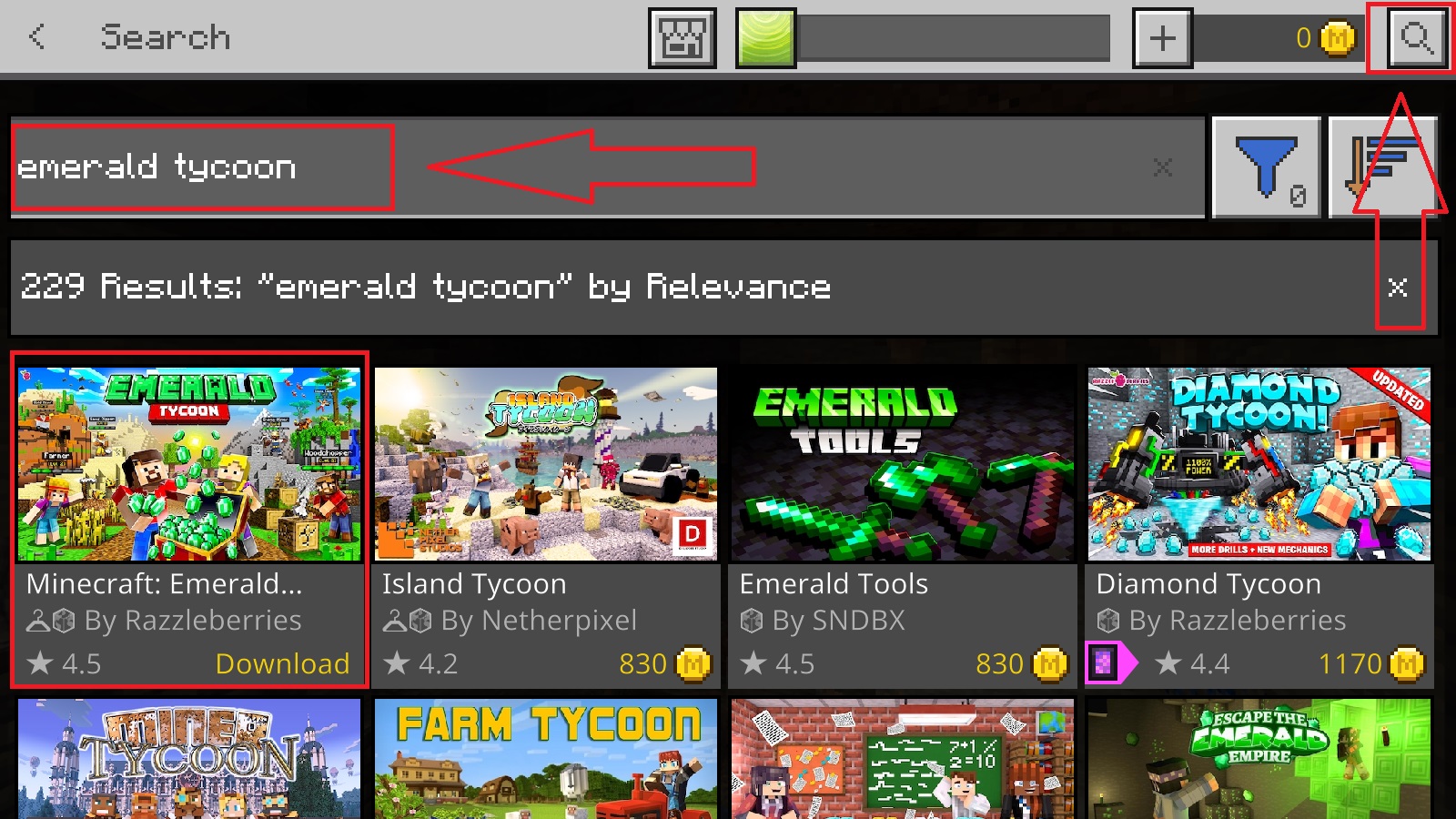







Published: Sep 3, 2021 08:32 am