It’s never fun to run into issues with a new game and end up unable to play it. To help out, here’s how to fix if Lord of the Rings Return to Moria won’t open.
How to Fix LotR Return to Moria Not Opening
While there’s an issue where Return to Moria gets stuck on loading screens, this guide addresses the issue where the game won’t open at all.
Restart the Game
The first potential fix is to restart the game and/or the device you play it on. I know I say this in every technical issue guide, but the turn it off then on again method can solve a huge variety of problems with the least amount of effort. But of course, it doesn’t always work.
Make Sure You Meet the Minimum Requirements
If a restart isn’t enough, then check your operating system for updates and ensure that your computer meets the minimum requirements to run the game. It helps to close programs running in the background that are using a lot of resources. In my case, that’s usually Chrome draining my resources.
The minimum requirements are:
- Windows 10/11 64-bit
- Intel® Core i5 (Quad Core or better)
- 8 GB Memory
- NVIDIA® GeForce® GTX 1060
- DirectX 12
Update Drivers
Aside from system updates, drivers being out of date can impact your game’s ability to run. As such, it doesn’t hurt to see if your drivers are up-to-date. And if there are updates available, install them and see if that fixes your issue with Return to Moria not opening. You can find Nvidia here for updates, and AMD here.
Verify Game Files
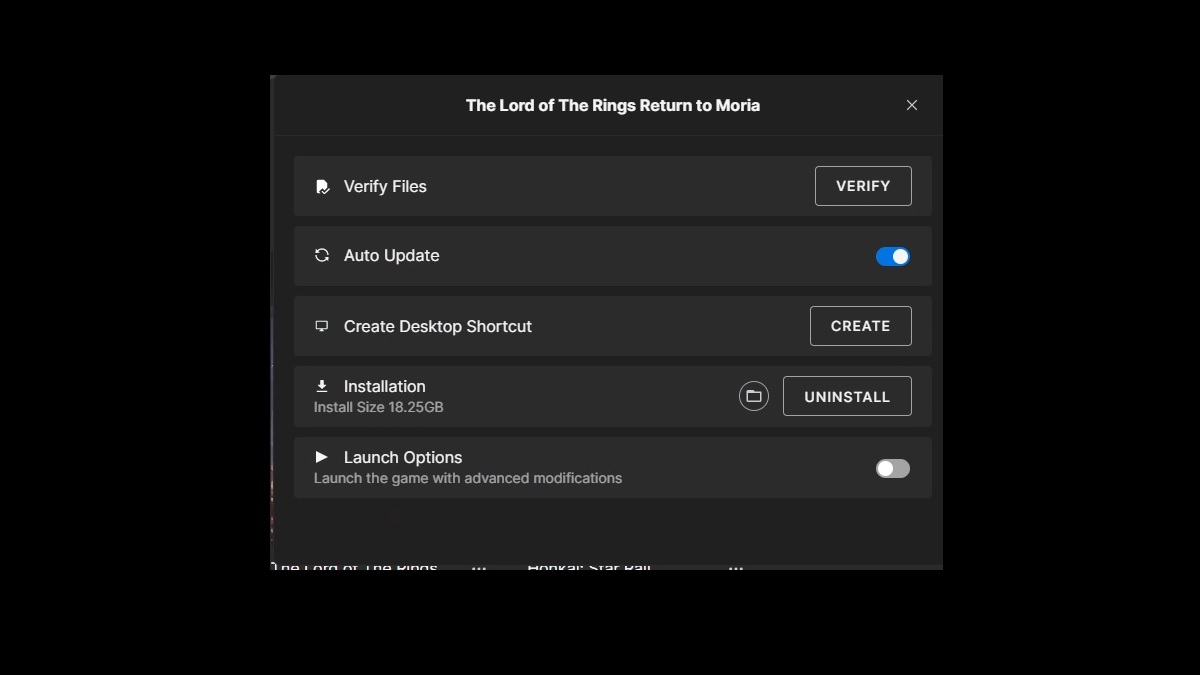
Finally, try verifying your game files. In the Epic Games Store, this means hitting the three dots under the game image, going into Manage, and choosing Verify. Sometimes a problem occurs during installation, and this goes through to check and fix any potentially problematic files. If none of these options work, then you could uninstall and reinstall the game completely, giving it a fresh start.
And that covers how to fix Lord of the Rings Return to Moria not opening. It’s hard to know which fix will be right for you, so I tried to order them from easiest to the most time consuming options. From here, check out our LotRRM guide hub for more topics like how to farm Resin or how to fix losing connection to the host.







Published: Oct 31, 2023 12:24 pm