With all the hype surrounding the launch of MLB The Show 24, unfortunately, players are facing network issues. I tried but wasn’t able to connect to the game’s servers early after launch. So keep reading to find out whether MLB The Show 24 is down and how to check server status.
Are MLB The Show 24 Servers Down?
Players have been reporting severe connection issues a few hours after the early access launch of MLB The Show 24. This isn’t an uncommon problem on launch day and San Diego Studio is working hard to fix it. If you’re on their official Twitter page, you might’ve seen that server connection issues are slowly being fixed. The majority of players are playing the game on Day 2 judging by the comments.
Routine maintenance has passed, and you should be able to access the game now. If not, you can also do some basic troubleshooting to make sure the connection on your end isn’t the problem. Here’s what I would recommend doing.
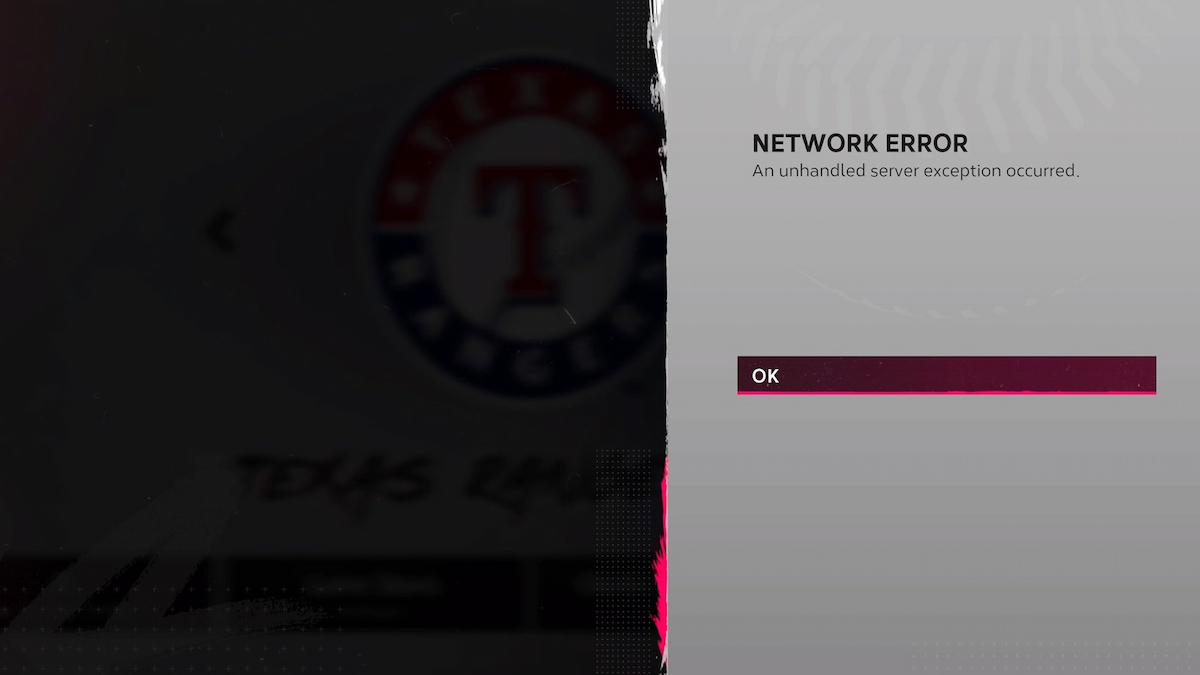
Switch From Wi-Fi to a Wired Connection
If you have the option, switching from a wireless connection to a LAN cable will do wonders for network issues. Your connection will be more stable, and any crashes due to brief disconnects will clear up. Simply grab a LAN cable, plug it into your modem, and then plug it into your laptop or PC.
Restart Your Game and Modem
A quick reboot of the game can also fix some problems, but restarting your modem will do the trick for a faulty connection in most cases. A quick way to do this is to turn it off with an appropriate power button or simply disconnect it from the power supply and reconnect it after 5 to 10 seconds. If the issue persists, you could also try a hard reset by pressing the Restart button on your modem for a few seconds until the lights reset and let go.
Add MLB The Show 24 To Windows Security Exceptions
Sometimes, anti-virus software messes with your game files, so it’s best to add the game to exceptions. To do this:
- Click on your Windows search bar and type in “Windows Security”.
- Click on the “Virus & Threat Protection” tab.
- Locate and select “Manage Settings” under “Virus & Threat Protection Settings”.
- Scroll down until you see Exclusions.
- Click on “Add Exclusions”.
- Select the plus icon and click on “Add a Folder Exclusion”.
- Locate the installation directory for your MLB The Show game.
- Click on the folder and press “Select Folder”.
- Relaunch the game and try again.
Disable VPN
Make sure to disable any VPN software running in the background. These often mess with your internet connection. If all else fails, contact your Internet Service Provider to check whether your connection issues are due to some maintenance on their end. If not, inquire about fixing your problem.
How to Check MLB The Show 24 Server Status
San Diego Studio doesn’t currently have an official website where you can check the server status for the game. One might release in the future but until then, their Twitter is your best bet. Users also discuss issues like these on forums like Reddit or the official MLB Discord. These are the best places to check whether other players are experiencing server issues or if it’s just you.
Let’s hope massive server issues won’t be happening soon and that San Diego Studio will keep outputting hotfixes to maintain a stable connection for the incoming surge of players. So, is MLB The Show 24 down? It was, but now it’s back up. Stay tuned to all things MLB through our guides section.







Published: Mar 15, 2024 10:25 am