Half classic isometric RPG and half kingdom management simulator, Pathfinder: Kingmaker features a host of quirks you’ll have to get used to while adventuring across the Stolen Lands.
However, due to a strict adherence to the tabletop rules, many players are running into a major problem. Out of nowhere, your party will suddenly slow to an absolute crawl, and won’t move faster than a snail’s pace — even when their lives depend on it during combat.
Your first instinct may be to look for a run/walk toggle button, like one you’d find in many other isometric RPGs. That’s not the case here, however, and you haven’t accidentally toggled the running option off like you might expect.
Toggling Run In Pathfinder: Kingmaker
In this rendition of the Pathfinder rules, your party always defaults to the fastest possible movement speed. There are three main reasons why your party has suddenly slowed to an absolute crawl.
The group will only stop running and start walking if you’ve run afoul of the exhaustion, movement, or weather mechanics.
These mechanics are very unforgiving on the basic difficultly settings, and there aren’t reliable notifications to let you know specifically when and why you’ve suddenly lost movement speed.
Below, we cover all three possibilities and explain how to get back to running again.
Party Weight Distribution
Instead of individual backpacks, your party uses a shared stash system in Kingmaker. This means you don’t have to juggle objects to make room in each character’s inventory. Instead, it has an adverse side effect.
If you hit medium or heavy load (indicated by the yellow and red bar at the bottom of the inventory screen), the entire party slows down significantly. That’s a problem because medium load is hit almost immediately just by carrying a single suit of extra armor or a few looted weapons to sell.
This system causes huge problems when you enter your capital or Oleg’s Trading Post, where the game automatically switches to the main character. When you enter those locations, you have no other companions in your party.
If you are carrying pretty much anything at all, you will automatically be at heavy load with only a single party member to hold the inventory’s weight.
This weight load mechanic may be true to the pen and paper source material, but it’s also extremely annoying in a video game when you just want to travel from Point A to Point B an get on with the next quest.
To avoid this issue entirely, go into the Options screen and navigate to the Difficulty tab. Scroll down and turn off the option marked “The party’s speed depends on the weight you are carrying.” Boom, problem solved.
If that feels like cheating to you, keep in mind you can buy bags of holding from merchants to lower your weight, but that won’t always solve the problem when you go into the capital and only have one character.
Fatigue / Exhaustion
This is hands down the most likely cause of a sudden reduction in movement speed. Traveling on the world map causes fatigue and then exhaustion, which gives you negative status penalties and also reduces walking speed.
The icons to indicate fatigue and exhaustion are extremely tiny, however, so it’s very easy to miss them. Check on the small squares next to each character’s portrait to see if these afflictions are in effect. Fatigue is a small blue icon, while exhaustion is a dull yellow / orange color.
To get moving at full speed again, just set up camp for the night to remove the fatigue/exhaustion conditions.
Weather Effects
Have you turned off the party movement speed option and rested but are still moving at an unacceptable speed? Take a look at the weather condition of your current location.
Yes, sometimes adverse weather effects will slow down your movement even if no one in your group is fatigued and you have a light load. In particular, be on the lookout for thunder storms, which force you to move slower than the normal run speed.
—
Need help upgrading your kingdom, finding advisors, or picking the right class for your play style? Check out our other Kingmaker guides here:
- Finding the treasury advisor Jubilost
- How to upgrade your Kingmaker capital
- Pathfinder: Kingmaker complete class breakdown guide




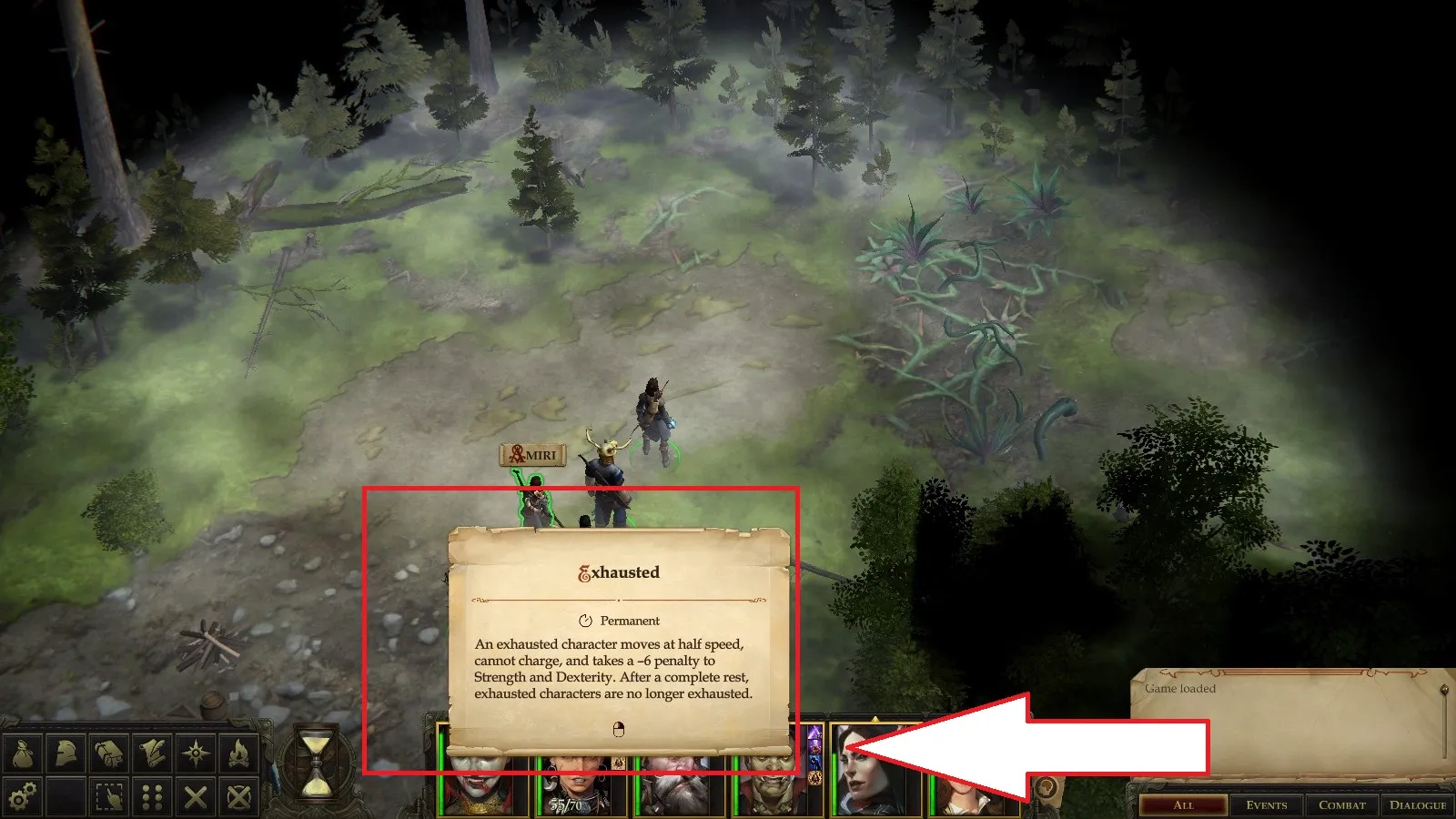






Published: Oct 3, 2018 06:26 pm