The Street Fighter 6 demo is a great way to check out the latest version of Capcom’s fighting franchise, especially if you haven’t been able to join one of the game’s betas. How can you get in on the action and experience your first taste of World Tour Mode, Fighting Ground, and more? Here’s how to play the Street Fighter 6 demo on PlayStation, Xbox, and PC.
How to Play the Street Fighter 6 Demo on PS4 and PS5
The PS4 and PS5 versions of the Street Fighter 6 demo are available right now. All you have to do is head over to the PlayStation store and download which version of the demo you want.
On PS5:
- Navigate to the PlayStation Store on Home Menu.
- Scroll straight down to “What’s Hot.”
- Click the SF6 demo card.
- Select “Download” to download the 15GB file.
- Alternatively, scroll down to “Demos” further down the PS Store page if you don’t see the demo in “What’s Hot.”
On PS4:
- Go to the PlayStation Store.
- Go to “Games.”
- The SF6 demo could be in the “Must See.” If not, press the d-pad right to populate a new menu.
- Scroll down to “Demos” under “PS VR.”
- Click that option.
- If the demo isn’t at the top, filter by genre “Fighting Games.”
How to Play the Street Fighter 6 Demo on Xbox and PC
As of April 26th, the Street Fighter 6 demo is now available on Xbox One, Xbox Series X|S, and PC via Steam. Here’s how to download it:
On Xbox One and Xbox Series X|S:
- Go to the Microsoft Store.
- Press Y to bring up the Search function.
- Type in “Street Fighter 6.”
- Select the Street Fighter 6 demo. It should be the fourth result.
On PC via Steam:
- Go to the Steam store.
- Enter “Street Fighter 6” into the search bar in the top right.
- Click on the Street Fighter 6 store page.
- Click “Download Street Fighter 6 Demo,” which is located just under the trailers and screenshots section.
What’s Included in the SF6 Demo?
Street Fighter 6‘s demo offers three key things:
- Full access to Avatar Creation
- A slice of World Tour mode
- Access to the Fighting Ground for local play (PvP or vs CPU).
While any progress you make in World Tour won’t be saved and is only there to give you an idea of what the game is, characters you create in Avatar Creation will carry over to the full game.
Fighting Ground features a tutorial that will walk you through the basics of Street Fighter 6. You can also engage in one-on-one fights against local players or the CPU, check out Character Guides in Practice Mode, or engage in Extreme Battles, which are fights with special rules.
Ryu and Luke are the only two characters available, and there are only two stages: Genbu Temple and Training Room.
That’s how to play the Street Fighter 6 demo on PlayStation, Xbox, and PC platforms. You won’t probably get a ton out of the demo if you’ve played one of the previous betas, but for others, it’s a good way to get your feet wet and start to understand how the game works before it releases on June 6.
Featured image via Capcom.


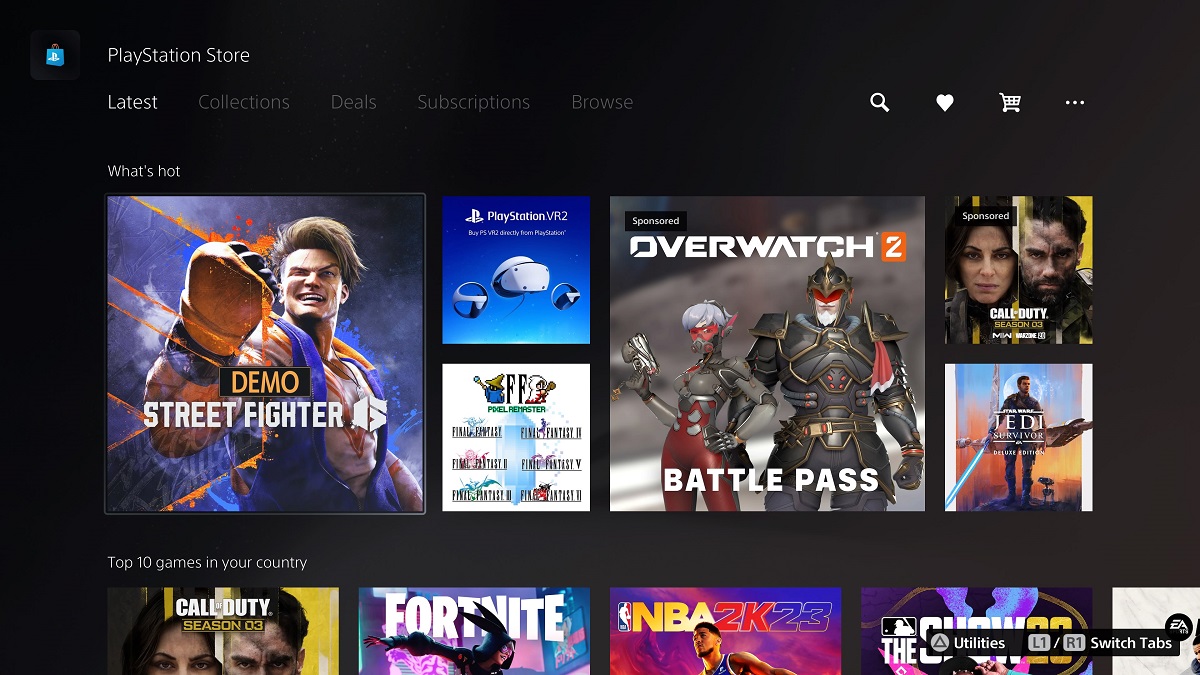





Published: Apr 21, 2023 03:44 pm