The list of performance problems in Cities: Skylines 2 is extensive at launch, much to the chagrin of the first game’s fans. In this guide, we’ll go over how to fix shadows flickering in CS2.
How to Fix Shadows Flickering in Cities: Skylines 2
Some players get shadows flickering only when zoomed out, while others have it happen the whole time they’re playing. In either case, the fix is the same. This issue isn’t the same as trees flickering, which is an entirely different bug. Shadows flickering in and out has a simple solution, though I’m including two different steps just in case.
Related: How to Fix Not Enough Customers in CS2
Change Your Anti-aliasing Method
One setting can fix your shadows flickering in CS2, that being in your Advanced settings. Follow these steps to adjust your Anti-aliasing appropriately:
- Head into Options.
- Click on Graphics.
- Toggle on Advanced at the top right of the Graphics menu.
- Scroll down to find “Anti-aliasing Method.”
- Click the drop-down menu and choose TAA.
This should sort out your shadow problem, but you may want to also make the following change.
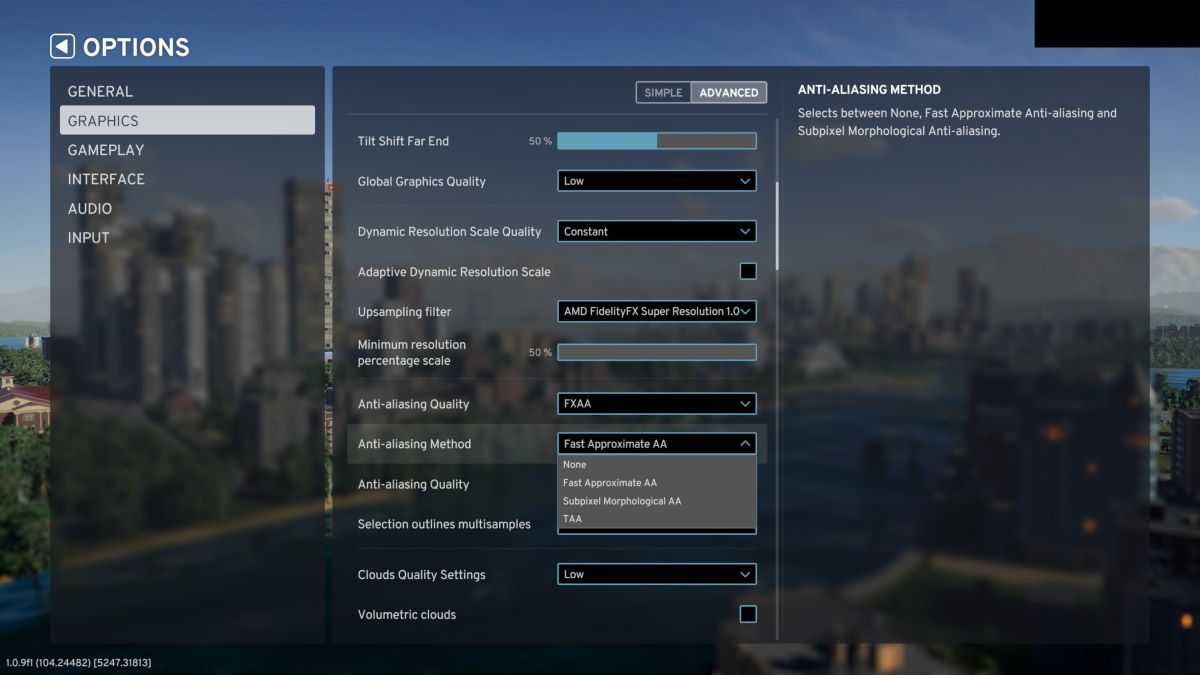
Turn on Constant Dynamic Resolution
Aside from changing to TAA, you might also want to adjust your Dynamic Resolution Scale Quality. This is done in the exact same menu, just above the anti-aliasing options. Still, I’ll list the exact steps below:
- Head into Options.
- Click on Graphics.
- Toggle on Advanced at the top right of the Graphics menu.
- Scroll down to find “Dynamic Resolution Scale Quality.”
- Click the drop-down menu and choose Constant.
With both of these settings adjusted, Cities: Skylines 2 shadow flickering should be fixed without having to mess about with more settings. You’ll likely be wrestling with some other performance issues during your time with the game, but they won’t last forever. Look for more CS2 guides here on GameSkinny, including how to enable auto saves and how to change one way road direction.







Published: Oct 24, 2023 05:13 pm