One of the best parts of SSKJL is messing around with emotes as you and your friends dance around, use voice lines, or high-five each other. Many of them are already unlocked, and you can even change them around. Here’s how to emote in Suicide Squad Kill the Justice League.
How to Gesture, Taunt, and Emote in Suicide Squad Kill the Justice League
To emote in Suicide Squad Kill the Justice League, or use one of the many taunts, gestures, or poses, follow these steps:
- Press and hold the emote button designated in the lower right corner of the screen. I’m on PS5, so it’s the right D-pad button for me.
- Hover over the emote you want using the control stick.
- Click on the emote, gesture, or taunt, or press R2/RT to do it.
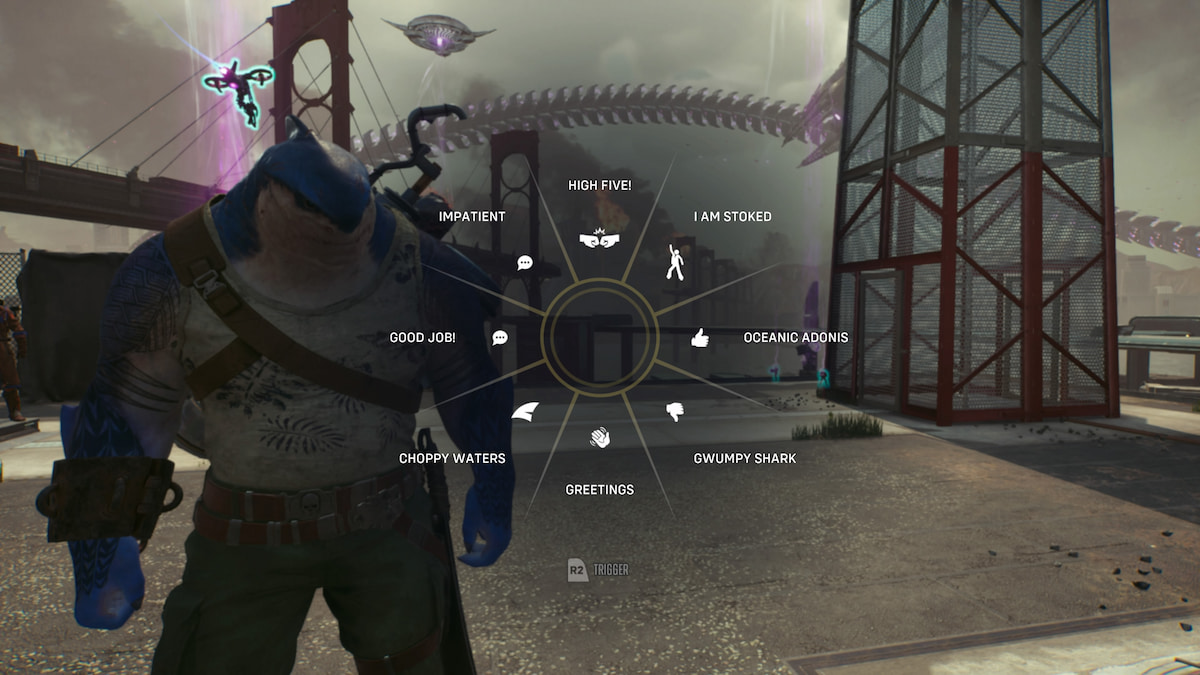
Some emotes are more cinematic than others, while some, like the high-five, require a partner to pull off. Some are for the victory screen, and others are voice lines. In fact, there are six types of Suicide Squad Kill the Justice League emotes: Gestures, Expressions, Win Poses, Lose Poses, Anti-Hero Shots, and Rival Taunts.
Each category offers a wide selection that can be switched in the emote wheel, and most of them are unique depending on the character you pick. I found King Sharks’ emotes to be the best. The sheer Shakespearean-level theatric talent the demigod possesses is mindbottling.
How to Change Emotes in Suicide Squad Kill the Justice League

I really liked browsing through emotes and testing new ones for meme potential and screenshots. And if you’re a Suicide Squad fan, you will too. If you want to look for new ones and change them around for other players or clan mates, follow these steps:
- Open your character menu and go to the Looks section.
- Select Emotes on the left.
- Pick the category you want.
- Hover over the emote you want.
- (Optional) Press the Preview button to see the Emote in action.
- Select it and assign it to one of the eight dial slots.
When you’re back in the game, your new emotes are in your newly-assigned slots. And that’s how to emote in Suicide Squad Kill the Justice League. For more SSKJL guides, check out how to invite friends and how to unlock the map.







Published: Feb 1, 2024 04:08 pm