The official global release date of EA FC 25 is September 27, 2024, but Early Access begins on September 20. Obviously, different regions will get the game slightly earlier than others, such as New Zealand. Here, I’ll explain how to do EA FC 25 New Zealand region trick and play the game earlier.
EA Sports FC 25: How to Do New Zealand Region Trick
Step 1: Change Your Region
Before downloading and installing the game, your console or PC has to switch region. You can usually do this without much trouble on Xbox consoles, but for PlayStation, you’ll probably need to create a new account. In either case, here’s what you need to do:
- Change your region on Xbox:
- Go to the “Settings” menu.
- Select the “System” tab.
- Go to the “Language & Location” menu.
- Choose New Zealand as your desired region.
- Restart your console for the changes to take effect.
- Change your region on PlayStation:
- Go to the PlayStation store on your console.
- Select the “Sign Up for PSN” option.
- Create a new account.
- When prompted, choose New Zealand as your country.
- Change your region on Nintendo Switch:
- Go to the Nintendo website.
- Log in to your account.
- Navigate to your account settings and find the “Country/Region” section.
- Select New Zealand and save the changes.
- Change your region on PC/Origin:
- Start your EA Origin app on PC.
- Go to the “Account Settings” menu.
- Select the “General” tab.
- Find the “Country/Region” section and change it to New Zealand.
- Change your region on PC/Steam:
- Start your Steam app on PC.
- Go to the “Account Details” menu.
- Click on the “Change Country” option under the “Store Country” section.
- Select New Zealand and follow the prompts.
Note that you may need to provide a payment method from that region. Otherwise, the changes on PC won’t take effect.
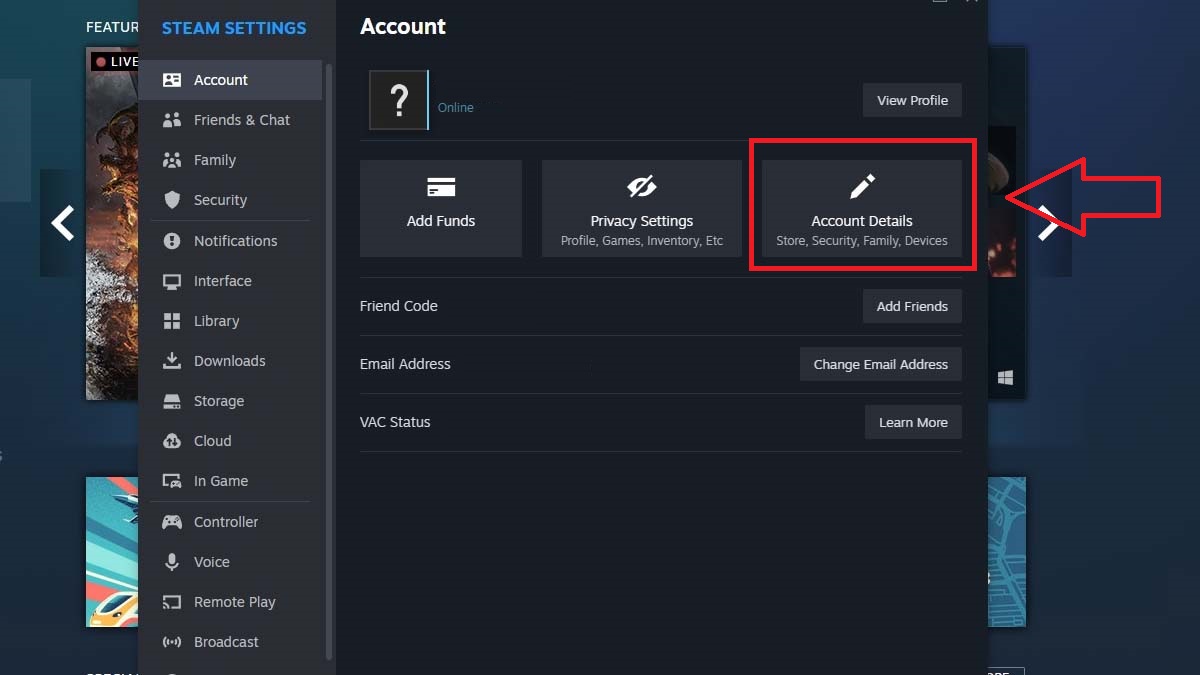
Step 2: Download the Game and Swicth Back
Once your region is set to New Zealand, you can download EA FC 25. If you have the Ultimate Edition of the game or an EA Play subscription, you should be able to start playing the game earlier than the official release time in your actual region. But be sure to switch back to your original region before 11:30 PM BST / 6:30 PM EDT / 3:30 PM PDT on September 19, 2024. Failing to do so could risk your account or region settings.
But once you switch back, you can continue playing the game as normal. Just ensure that you have completed the download and initial setup while in the New Zealand region. If you did everything right, you’ll be able to play the game 11 hours earlier than other regions, getting a much better perspective on all the glorious new updates and teams.
That’s all you need to know on how to do New Zealand region trick in EA FC 25. Stay tuned for more EAFC25 tips and tricks aticles right here.







Published: Sep 19, 2024 10:25 am