Like in most loot-based action RPGs, you’ll collect a lot of gear in Suicide Squad: Kill the Justice League that you’ll need to dismantle to keep your inventory clean. The UI is a bit of a mess, but the actual dismantling process isn’t too bad.
How to Break Down Gear in Suicide Squad: Kill the Justice League
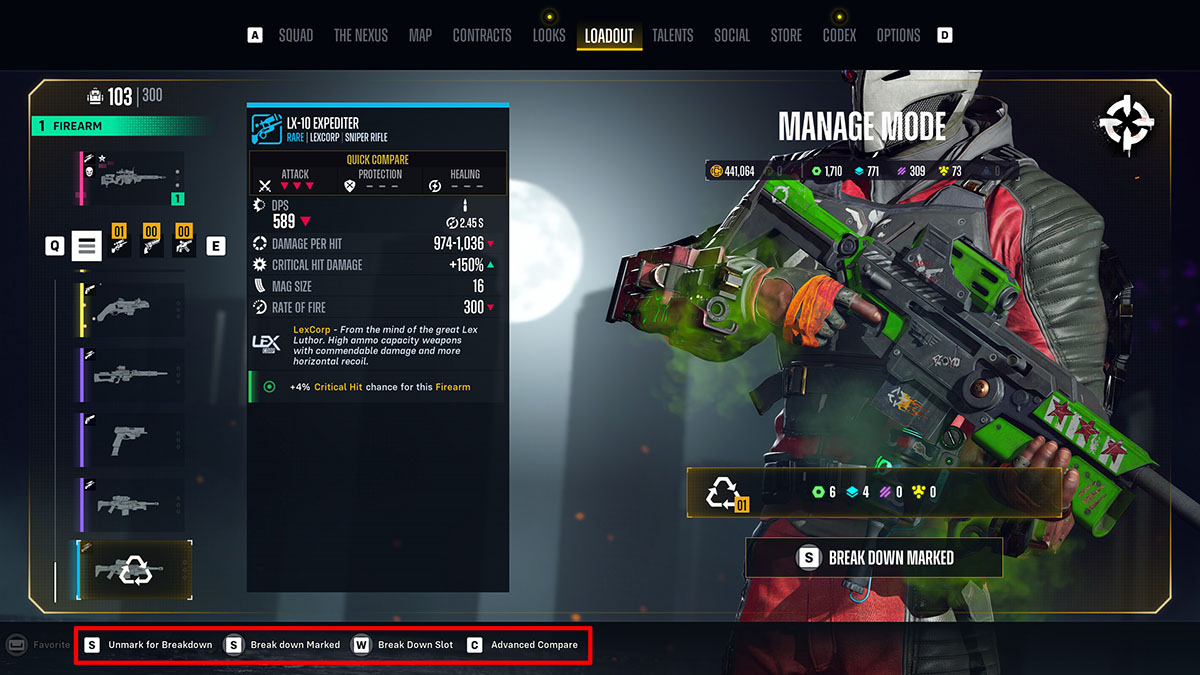
Dismantling gear in Suicide Squad: Kill the Justice League is not, unfortunately, as simple as selecting an item and clicking Dismantle. There are a few additional steps. Here’s the whole process:
Open the main in-game menu and select the Loadouts tab. For reasons that escape me, there’s no Inventory screen. So go through the Loadouts window and sort each item type individually. That means you’ll need to exit the Weapons section to adjust your Grenade choice, and so on.
Select Manage Gear. The Loadout UI is vertical and has no way (on PC, at least) to view more than a few items at a time. When you get into Loadouts, select the Manage Gear option to open the screen that lets you sort and break down old or obsolete equipment. The default hotkey to open Manage Gear is S on keyboard and Square or X on PS5 and Xbox Series X|S, respectively.
Select Mark for Breakdown on the item you want to dismantle. Hover over or select the item you want to dismantle. Select the “Mark for Breakdown” option using the same button as Manage Gear. Doing so marks the item with a recycling symbol and activates another button: Break Down Marked.
Use Break Down Marked. The Break Down Marked command dismantles your gear. Execute it by holding down the button that marks something for breakdown. A white circle will form around the button prompt, and when that circle fills completely, you’ve completely dismantled your gear.
Trust me when I say all this makes much more sense in practice. There are, however, two things you need to make note of:
Favorite gear you want to keep. By holding down the X or A buttons or the space bar, you can Favorite an item. This prevents you from accidentally dismantling it during an inventory purge. Only favorite gear you know you’ll be using for long periods of time or that otherwise has a lot of value to you. This action is especially important for the Break Down Slot function.
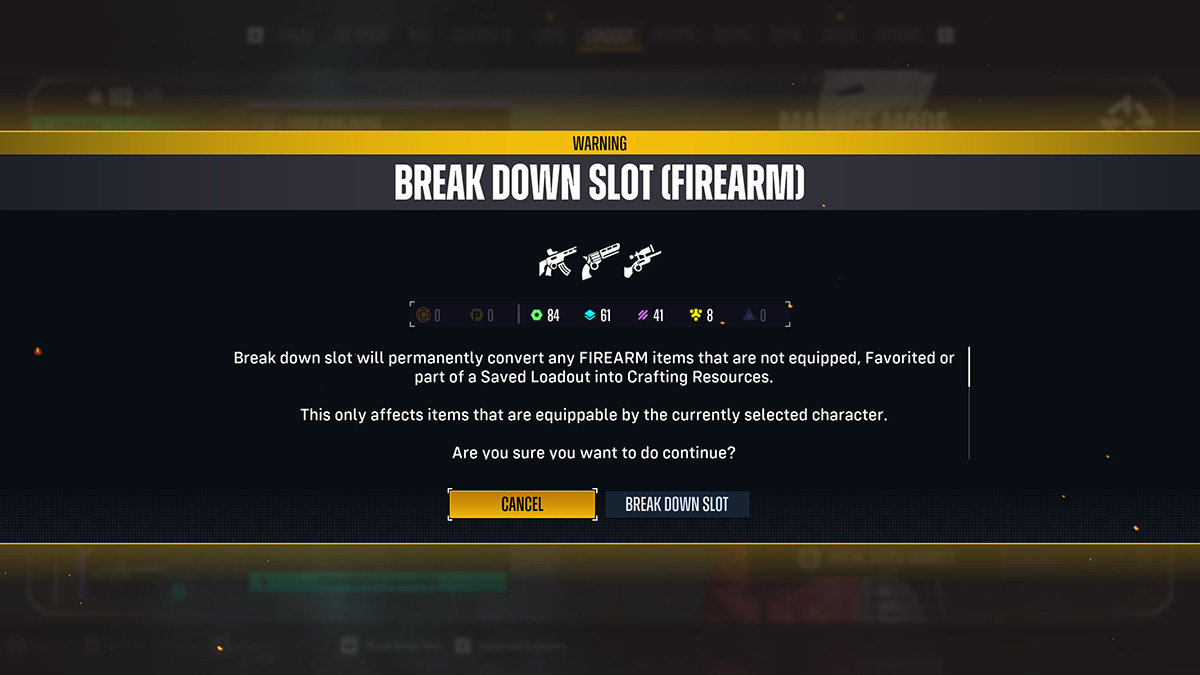
Use Break Down Slot to clear an entire item slot at once. The Break Down Slot option is usable with W on the keyboard or Triangle or Y on PlayStation and Xbox, respectively. The option dismantles everything in a particular slot so long as you haven’t taken the time to Favorite something. Favorited items are saved from the Break Down Slot function, but you need to Favorite everything you want to keep, or this option will quickly and permanently delete it.
As odd and clunky as the system is, that’s how you dismantle gear in Suicide Squad: Kill the Justice League. I hope Rocksteady does a serious overhaul to the inventory system in the game, but until then, we’re stuck with what they’ve given us. For more content on the latest DC game, check out our Kill the Justice League guides hub.







Published: Feb 2, 2024 10:38 pm