SSKJL is an always-online game based on online multiplayer. You can play single-player missions, but you have bots in tow. Similarly, multiplayer matchmaking exists, but what if you want to save the world with like-minded players? Here’s how to create a clan in Suicide Squad Kill the Justice League.
How to Make a Clan and Invite Players to Join Clans in Suicide Squad Kill the Justice League

I was happy to find that creating or joining a Clan isn’t as complicated here as it is in some other games as a service. It’s a straightforward process that can be done from the Social tab. Here’s how to create a clan in Suicide Squad KJL:
- Open the character menu in-game or go to Options from the main menu.
- Navigate to the Social tab.
- Select “Open Clan Menu” under “Clan.”
- Choose “Create a Clan.”
- Name it and create your three-character tag.
- Select your banner.
- Click on “Invite Members” to add friends to your clan.
- Finish with the “Create Clan” button.
How to Change Banners, Delete a Clan, or Transfer Ownership
Your Clan is created automatically after a brief pause. Now, you can browse the Clan menu. I recommend checking out your Clan challenges, rewards, and leaderboards. Click on “Manage Clan” at the bottom to change banners, invite more members, delete your clan, or transfer ownership to another player.
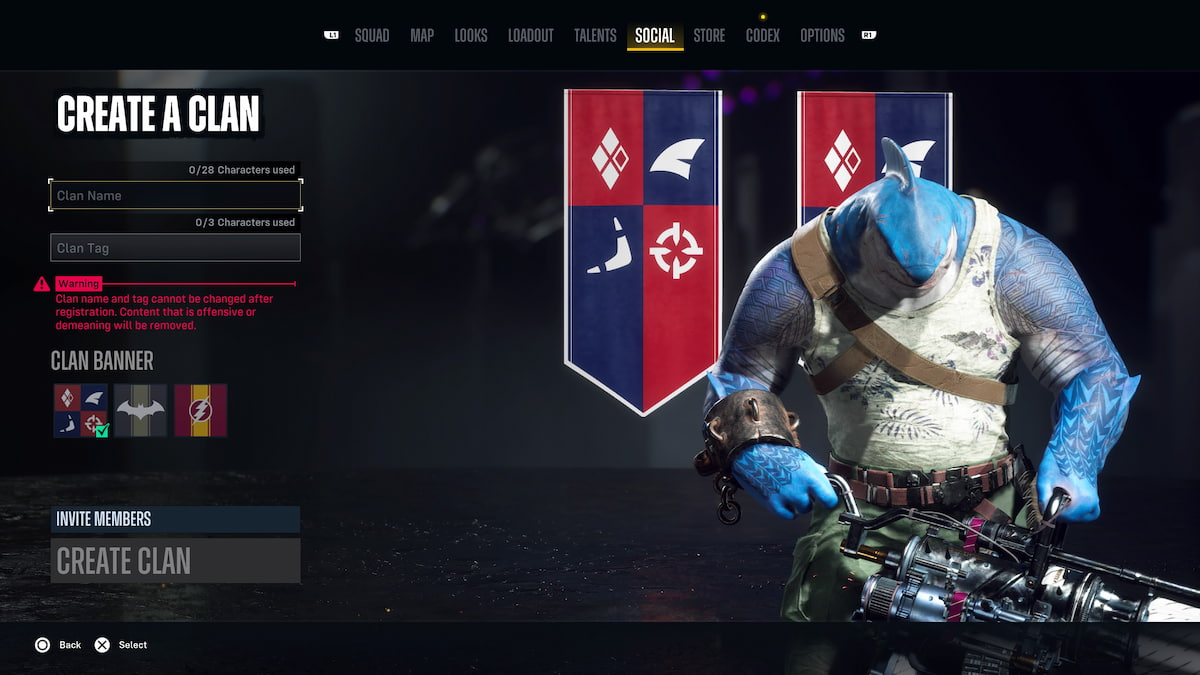
How to Join a Clan in Suicide Squad Kill the Justice League
Joining a clan in Suicide Squad Kill the Justice League is similarly simple. Your friends can invite you to their Clan via their Social menu under “Clan” and selecting “Invite to Clan.” Then follow these steps to join a clan and contribute to clan quests and rewards:
- Open the character menu and go to the Social tab.
- Select Clans.
- Select “View Clan Invites.”
- Accept their invitation.
How Clan Rewards Work in Suicide Squad Kill the Justice League: Challenges, XP, and Contribution Ranks
Beyond the social aspects, I prefer creating or joining SSKJL Clans because of the clan quests and rewards. Clans have daily and weekly challenges, like “Score 50 critical hits” in a day or “Perform 100 counters” in a week. Completing these with your clanmates increases your Clan’s rank and offers rewards.
When a Clan ranks up, each level grants all clan members certain rewards. These can be some of the various in-game currencies, gear pieces, or bonus XP. There are also Contribution Rank rewards. The more XP you contribute to your clan via the Daily and Weekly challenges, the higher your rank in that clan is. Ranks range from Pro to Infamous, with each earning additional rewards. Rocksteady also mentioned clan leaderboard rewards at the end of every season, so stay tuned for more information on that.
But that’s how to create a clan and join a clan in Suicide Squad Kill the Justice League. For more SSKJL guides, check out our Psyched character-switching tips and how to emote.

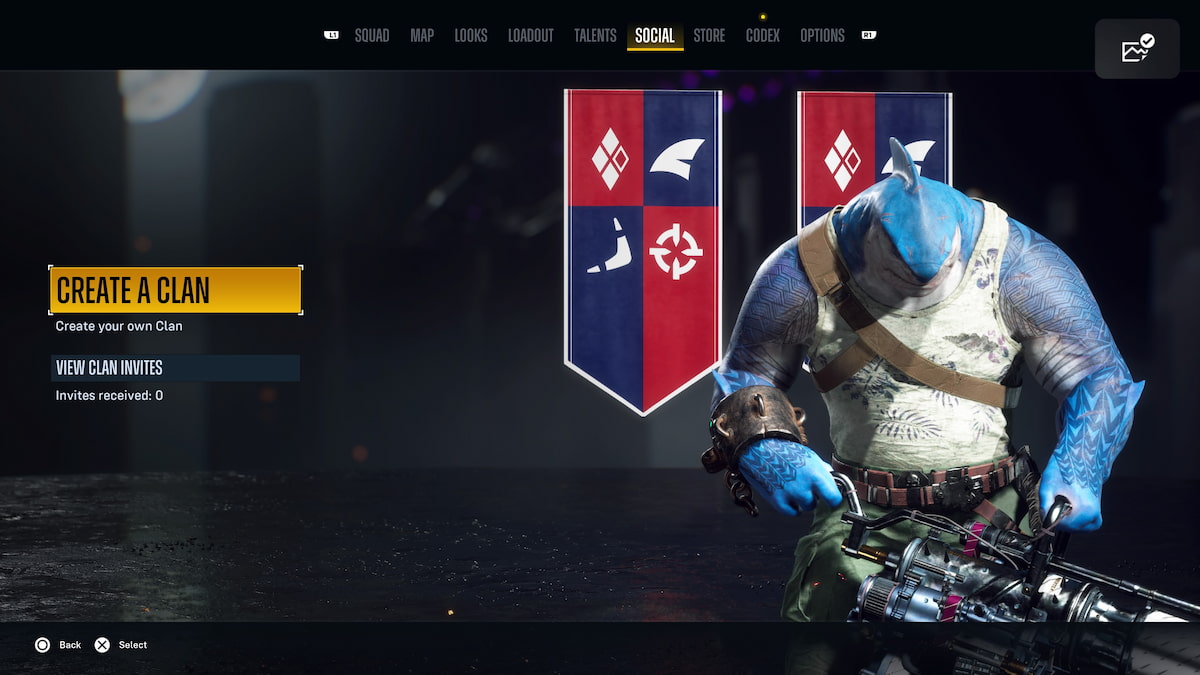





Published: Feb 1, 2024 04:08 pm