Live streaming is becoming increasingly more popular in the gaming industry. What used to be a platform for passionate players to create engaging content has expanded into a means for publishers and developers to communicate instantaneously with their fans and the press, no matter where in the world they are.
Lots of big-name developers have started live streaming major announcements, patch notes, and conferences at shows like E3 so that their fans — and the games journalists that write about them — can get up-to-the-second information at the click of a button.
If you’re in that latter group, though, trying to report on a live stream can prove rather difficult. Trying to write an article about a live stream while watching that live stream is enough to make your brain want to split in two. But with a little preparation and a few best practices laid out, covering a live stream really can be a breeze.
In this short how-to guide, we’re going to break down the best way to go about reporting on a live stream and give you the step-by-step instructions that will help you do it right the first time. Let’s dive in!
Step 1: Do Your Prep Work Before the Stream Begins
No one really enjoys doing pre-writing work, but it’s necessary for just about every article you write as a games journalist — and that goes doubly so when you’re trying to cover a live-streamed event.
Know What the Focus Is
Before you sit down to watch the stream you’re meant to report on, you’ll want to get as precise of an idea as possible as to what the stream will be about, or what it will feature. If you’re tasked with reporting on an E3 conference, for example, you need to do a little bit of googling to see what the developer has already confirmed will be shown at the conference, and even look for some speculation about unconfirmed games or features that some fans and other press members suspect will make an appearance.
Gather Background Information
Once you have a general sense of game(s) that will be central to the stream you’re covering, the next part of this step is to go ahead and collect as much background information as you can about the topics that will be discussed.
Let’s go back to that E3 conference as an example. If you’ve been assigned to cover Bethesda’s stream of their presentation, and you know that it’s almost a sure bet they’re going to announce their new sci-fi IP, then you want to take a few minutes and dig up whatever information currently exists about that topic so that you can add it to your notes.
Not only will doing this make your article feel more fleshed out once you start writing it, it will also make you more prepared going into the stream — so you can take better notes and not feel lost because you don’t know what the developer is talking about.
Step 2: Do Some Preliminary Writing
If you’ve done your preparatory research, this is a fairly easy step. Before the stream gets underway, it’s a good idea to complete the more general parts of your article that don’t require too much specific detail.
To be a bit more exact, this usually means your introduction and your conclusion. Your first and last paragraphs are generally going to be overviews of the content that you expand upon in the middle of your article, so it’s okay to get them out of the way before the stream even starts — that way you can just dive into the good stuff when you sit down to write without having to waste precious time thinking of that perfect first sentence.
Keep in mind that this doesn’t have to be perfect — if the stream takes an unexpected direction or your preliminary pieces don’t quite cover the scope of everything that’s revealed, you can always come back later and expand upon or edit what you’ve written.
Step 3: Watch the Stream (Carefully)
Once you’ve gotten your research and initial writing out of the way, it’s time to settle in and watch the stream. But you can’t just watch them the way any run-of-the-mill fan would. You’re a games journalist — and that means you have some extra responsibilities to take care of as the stream gets underway.
From the moment the stream starts, you should be taking notes. Find a system of note-taking that lets you work quickly and efficiently, then jot down as many things as you can without losing track of what’s happening in the stream.
Your main goal here is to catch the “big ideas” and the most important details surrounding them — things like release dates, features, etc. Think of the five W’s that you employ when you write news and focus on those as you take notes. If you answer the who/what/when/where/why/how, everything else can come later.
It’s especially important not to worry about getting bogged down in direct quotes or every minute thing that gets said over the course of the stream. You can always come back and flesh out your article with more of that contextual info as you revisit archived versions of the stream later on, in a step that we’re going to talk about in just a few paragraphs.
It helps to have some sort of recording you can revisit later.
No matter how quickly you write, your notes are never going to capture everything that happens during a stream. So it helps to either record it locally, or know exactly where to find the recorded version of the stream after it’s finished.
If you’re watching on a platform Twitch, you can basically count on there being a VOD of the stream that you can revisit after you start writing to flesh out your article. If you’re not sure whether or not there will be a recorded version after the fact, you can always record and save the stream directly to your computer using a program like OBS, Flashback Express, or TinyTake.
- Note: If you want to make things even easier on yourself as you sift back through recorded versions of a stream, you can always denote timestamps as you take your initial notes so that you know exactly what time frame to refer back to when you replay the video.
Step 4: Write Up Your First Draft
Once that stream has ended, it’s time to hop to writing. Some people are able to do this step as they watch the stream, but that’s usually only the case with seasoned professionals who have been doing this sort of thing for way too long.
Using your notes, you should construct an articulate piece of content that outlines all the major points of the stream and clearly communicates each piece of news to your reader. This is where writing about a live stream becomes similar to writing just about any other article you work on, news or otherwise.
Usually it’s best to split your article up with headers that denote each major announcement from the stream. For example, let’s say that Bethesda does a conference at E3 in which it reveals the full release date for Quake Champions, announces DLC for Prey, and then teases a brand new sci-fi RPG that’s been in quiet development for years. If that’s the case, your headers might look something like this:
- Quake Release Date
- DLC for Prey
- A Brand New Sci-Fi IP
As you write, remember that both quickness and accuracy are key. If the work is sloppy, it won’t matter whether you got that article done in 5 minutes or 5 hours — poor quality is poor quality is poor quality. That’s not what your reader wants. So any time you’re unsure about what you’re writing or you didn’t quite get enough notes down to comprehensively talk about a subject, you’ll want to refer to your recording to make sure you have it right.

Step 5: Edit and Publish
Like with with any other article you write, proofreading is the final step before you hit publish. It’s not the last step in this process, but it is essential to ensuring that you don’t have to come back and make heavy revisions to your content before our editors can get it on the front page and you can start pulling in those sweet, sweet views.
Read your article through a couple of times to make sure everything sounds good, and check it against your notes or the recording to make sure that you’ve presented everything as accurately as you possibly can — while keeping in mind that there’s one more step in this process where you can expand certain spots that feel a little light with direct quotes and more minor details. If you pre-wrote your introduction and conclusion like we suggested above, this is the time to make sure they align with how to stream actually went.
Also make sure that you’ve included a decent number of images where necessary, and that your article still follows all the GameSkinny posting guidelines — that means proper SEO, a good Skinny, italicized game titles, and so on. Just because we want to get content out quickly doesn’t mean we can half-ass it!
If you’re in a serious time crunch, you can also use something like the Hemingway App to catch problem areas and grammatical errors so you can spot-fix those.
Step 6: Update and Expand If Necessary
Once your article has gotten the go-ahead from our editors and is live on the front page, that’s when you can move on to the very final step in this process. If you want to go back and flesh out your article a little bit with direct quotes, hyper-specific details, Tweets from during the show, or even clips/screenshots of the stream itself, this is the time to do it.
Do not mistake this step as an opportunity to produce sub-par coverage the first time around. Think of it more like adding a few extra delicious sprinkles to a cake that’s already been baked, iced, and decorated. This step should be about sprucing up an awesome piece, not fixing up issues that should have been remedied during your drafting and proofreading phases.

You’re Finally Finished!
Pat yourself on the back, because you’ve just successfully covered a live stream. It’s hectic, it’s a little exhausting, and your brain is probably ready to fall apart. But you’ve done it, and now you can take a well-deserved nap or go play your favorite game.
Covering live streams will get easier for you the more you do it. But if you follow the process and tips laid out above, you’ll be handling it like an old pro even if it’s your first time in the ring.
Good luck!

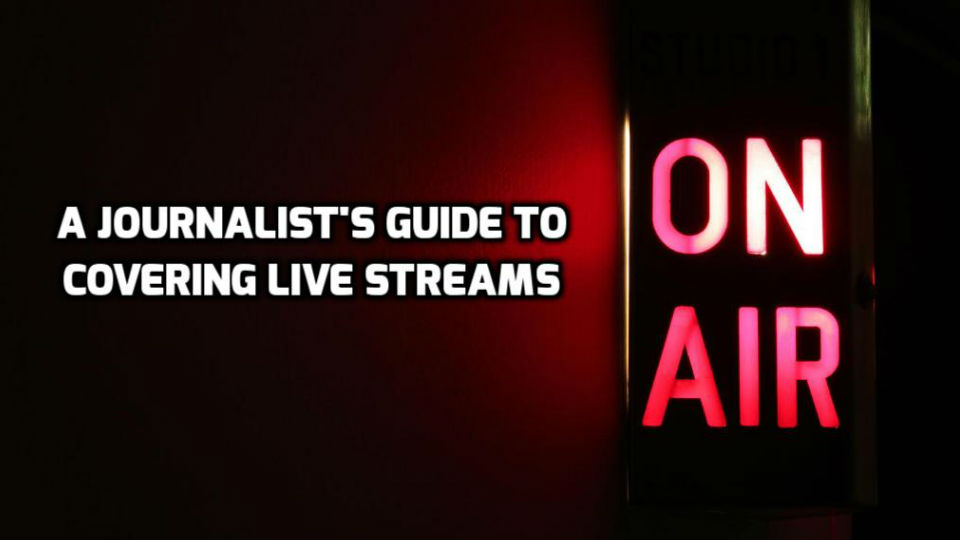




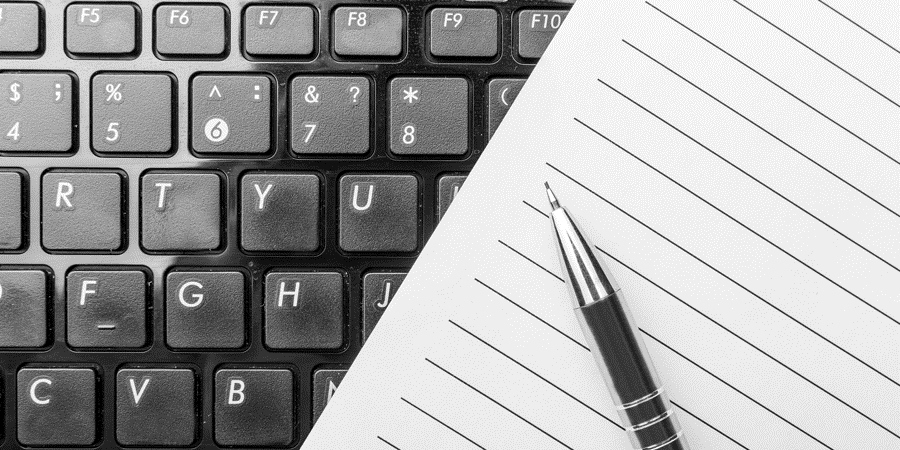





Published: Jun 10, 2017 12:39 am