Whether you’re playing as Alan or Saga, there are several collectibles for you to obtain, some of which are required to progress further into the story. Our guide discusses how to align Echoes in Alan Wake 2, so you can watch certain scenes play out in real time.
How to Align Echoes in Alan Wake 2
To align Echoes in Alan Wake 2, simply take note of the location of the light orb and dark orb. Then, position your character near a dark orb and move so that it overlaps with the light orb.
What are Echoes in Alan Wake 2?
Echoes are a type of collectible found only during Alan’s chapters (i.e. those that have the Initiation tagline). Once you’ve triggered an Echo cutscene, you’ll get to watch a monologue or conversation, usually involving Alex Casey. This gritty neo-noir detective theme shows how Alan’s writing influences the world around him.
Moreover, certain Echoes are also mandatory. There are some that yield additional theme inspirations, which can be used to completely alter the surrounding area via the Writer’s Room board. A good example is the summoning ritual in the Subway.

How to Trigger Echo Cutscenes in Alan Wake 2
As mentioned earlier, the Alan Wake 2 Echoes can only be aligned if you position and move your character accordingly. The goal is to overlap both the light and dark orbs. Doing so causes an “eclipse” effect. Take note, however, that some orbs might be in other nearby locations, such as balconies and adjacent rooftops. As such, you have to look for the two orbs so that you can find the perfect angle when you move around.
I find that most of these tasks are fairly straightforward, so you shouldn’t have any problems. However, I did encounter a nasty bug just prior to the game’s release, which prevented a particular Echo from moving. Thankfully, this has been fixed in time for the launch. As such, I can definitely say that you shouldn’t experience this issue anymore.
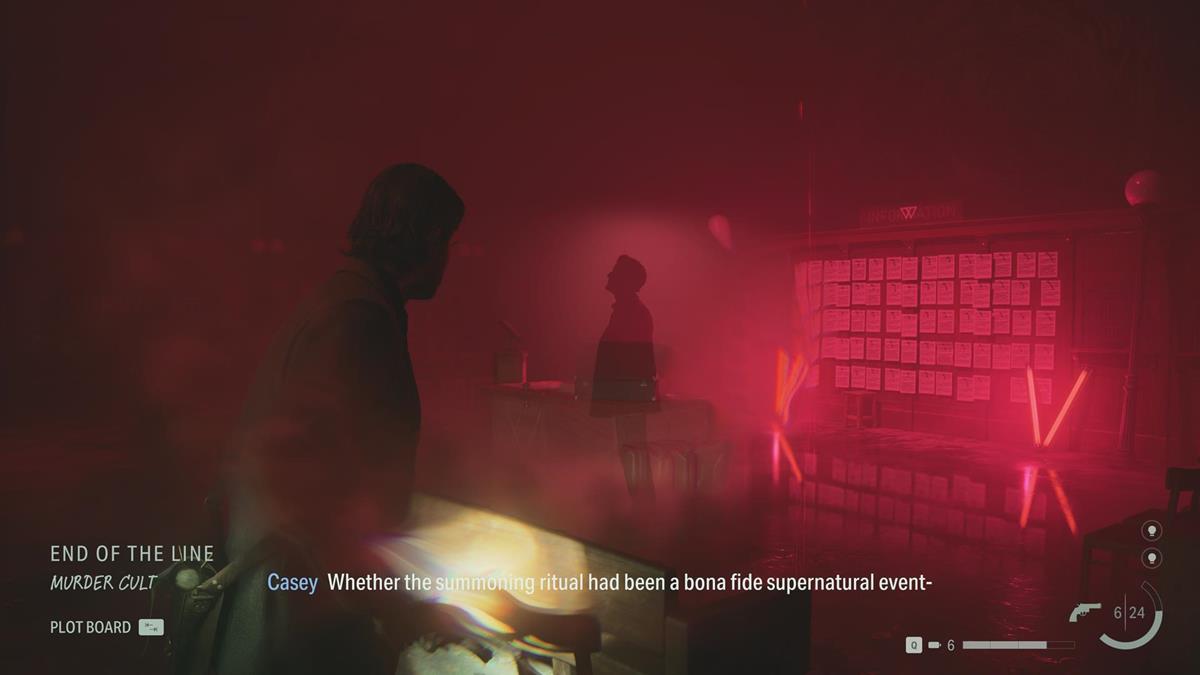
Last but not least, if you meet with a character named Tim Breaker, you’ll notice a map in each room where you’ll find him. Interacting with the board then reveals all collectibles and points of interest on your map, including Echoes, which have an icon depicting several green circles.
That’s everything you need to know about how to align Echoes in Alan Wake 2. For more how to get more ammo and how to fix audio issues, you can visit our AW2 guides hub.







Published: Oct 28, 2023 06:43 pm