One of the most anticipated features of the Black Ops 3 multiplayer experience has to be the ability to view, rate and even download the emblems, variant camo and paint jobs from other players. Since the game dropped last Friday there’s been a lot of confusion among players eager to get on sharing paint jobs, as the system doesn’t seem to be working properly yet.
This confusion arises both from a glitch in the newly released game and because of differences between the different console versions. Although this wasn’t clear at the beginning, you actually cannot download custom camo from other players on the Xbox 360 or PS3 versions – this feature is only available for current gen and PC gamers.
User generated content is only available if you specifically choose to publish it for public consumption, so if you can’t grab an awesome emblem you’ve seen used in multiplayer, that may be the cause.
If you’ve got a paint job you want to share, hit the Start Start button in the main menu and choose the Paint Shop option underneath the “Identity” tab.
Access your emblem or paint job and then choose “Publish” to make it available for other players to rate and (hopefully when the issue is finally resolved) download for their own use.
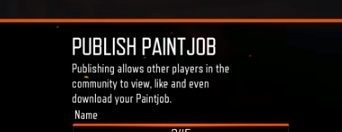 Publishing a paint job
Publishing a paint job
To rate or download different paint jobs from another player, select that player’s tag in your matchmaking lobby and choose Showcase.
 Player Showcase
Player Showcase
Select either Paint Jobs, Emblems or Variants to see that player’s custom work. Unfortunately, there’s been a glitch over the weekend where many people’s custom paint jobs aren’t showing up at all – even after they are properly published.
If the camo or emblem is available, select the published paint job you want and hit triangle on PS4 or Y on the Xbox One and from there you can rate or download. The problem is that many players they are only seeing the “like” option and not the download option, so downloading camo isn’t working for most players right now. For others it’s working when it isn’t supposed to, downloading unexpectedly after rating the custom paint job.
Be sure to let us know if you’re able to get the download system to work properly. Hopefully, this issue will be resolved for everyone shortly as new updates are pushed following the game’s otherwise successful launch.
Although it seems like it will be fixed as the game is patched, in the worst case scenario, it’s unfortunately possible the download option may be culled entirely (as freely downloading custom visuals seems a little too good to be true on a game as big as this one). We’ll keep you updated on that status of the issue as changes are made and info comes out from Treyarch and Activision.







Published: Nov 9, 2015 09:22 am