Gundam Breaker 4 has an addicting gameplay loop where you keep strengthening your Gundams and unlocking new rare parts for increasingly challenging levels. However, the difficulty can ramp up extremely quickly, and you’ll soon find that your parts aren’t high-level enough to challenge and clear these quests. Luckily, there’s a system to upgrade parts in Gundam Breaker 4, which makes these missions a breeze.
How to Upgrade Parts in Gundam Breaker 4
You unlock the ability to upgrade your Gundam’s parts after completing Chapter 2. Completing Chapter 2 will unlock the Synthesis mechanic. You can head into the Setup screen, click on individual parts, and then select the Synthesis option to upgrade them. However, you’ll have to wait a bit until missions in Chapter 3 start rewarding you with Plastics to Synthesize and upgrade parts with.
You can also upgrade Parts with Synthesis using Enhance Plastic materials instead of the individual parts. These Plastics become available as soon as you unlock Synthesis, and you can start using them instead of burning existing Parts for EXP.
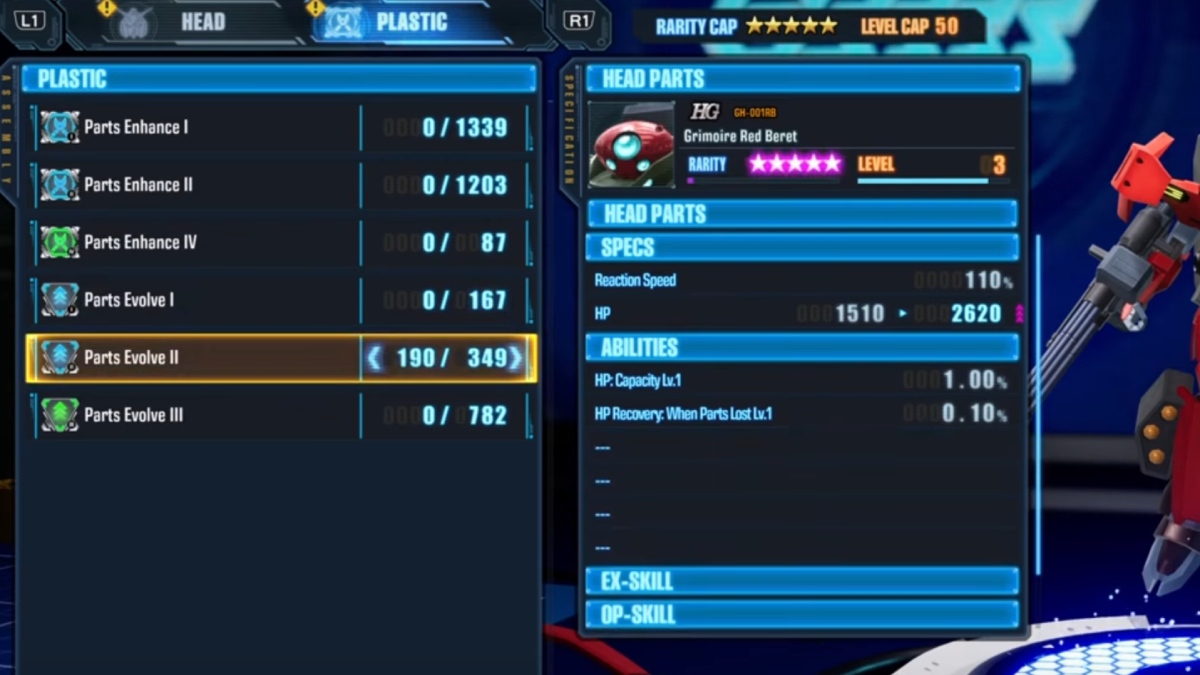
However, if you want to rank your parts and increase their rarity, you need a second type of Synthesis called Evolve. This Evolve Synthesis will require special Evolve Plastics, and you can acquire these by completing missions.
With Synthesis unlocked and a steady supply of Plastic available, you can start upgrading your Parts in Gundam Breaker 4 and take on the harder quests. With upgraded parts, those seemingly impossible quests become a breeze to complete. Let’s go into the details of Synthesis.
Gundam Breaker 4 Synthesis Explained
There are two primary methods of upgrading your part through Synthesis:
- The first method for regular Part Upgrade Synthesis requires you to feed an item of a similar type as that part to it. During this upgrade, it’s possible for the item being upgraded to inherit a trait from what it’s being fed.
- Additionally, you can perform Part upgrade Synthesis using Part Enhance Plastics that give you EXP for those parts. Note that this method will cost you more than the first one due to the exponentially increasing GP cost of using Plastics.
- To upgrade your part rarity, you must Evolve that Part using Evolve Plastics and GP to upgrade the rarity of the part up to a maximum of six stars. This allows you to increase the passive Abilities slots on that part with each rarity level. Once you hit level 6 rarity, you can master any skill on the Part and use it for any other Part.
Gundam Breaker 4 Derivation Synthesis Explained
Derivation Synthesis simply allows you to upgrade or change your existing Gundam part into another part by feeding it a specific part. For example, you can convert your Gundam Age-1 Normal into a Beginning 30 by feeding it a V2 Gundam, and there are hundreds of different recipes for other parts you might be missing. It also lets you Synthesize higher-grade versions of Parts that normally have no method of getting those Parts. It’s a useful method to quickly convert parts into other Parts without way too high of a cost investment.

That’s all you need to know about the basics of Synthesis and upgrading Parts in Gundam Breaker 4. For more Gundam guides, check out our Gundam Evolution Tier list.







Published: Sep 2, 2024 11:01 am