Remember those glory days of running down pedestrians with your freshly stolen vehicle and going to town on anybody nearby with whatever weapon you’d managed to unlock?
That’s all back in handheld form now, as somehow in a mere 18 MB, Doodle Mobile managed to fit a fully 3D Grand Theft Auto III clone onto tablets and phones.
Grand Gangsters 3D (or perhaps Grand Fight Gangsters? Even the developer can’t seem to decide on the correct name) is essentially all the PS2-era GTA side missions without the plot – but that’s OK, because you really played GTA III to blow stuff up and raise your wanted level to max anyway.
The end result of this mobile sandbox is fun, but not without flaws. As a freemium game, get ready to see an ad for other freemiums after every single mission (or after selecting pretty much anything in a menu), and the developer sure does seem to drop some interesting word choices like “San Andreas” in ads to make you think you are playing a different title altogether.
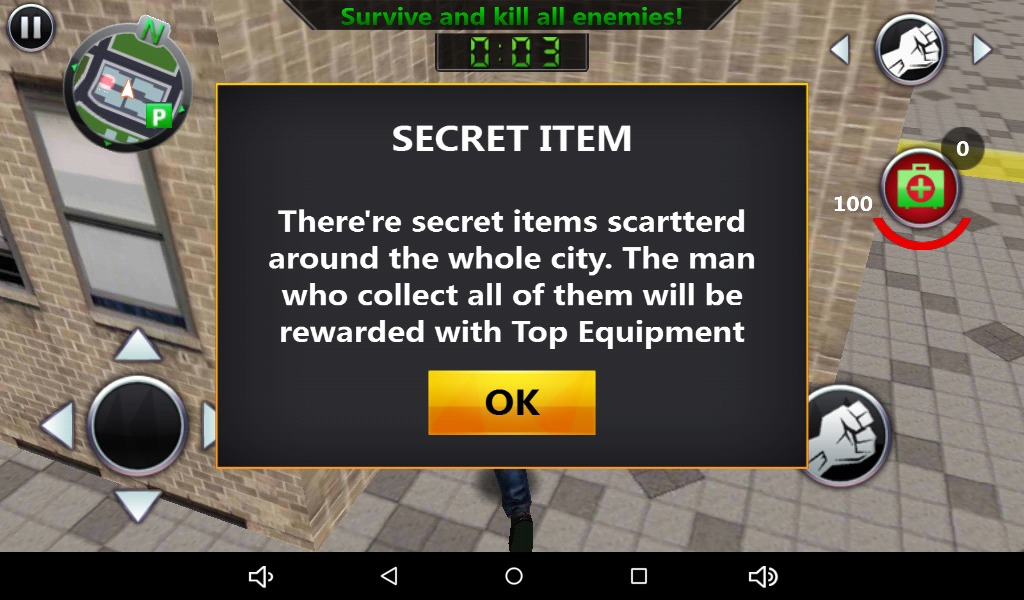 English is clearly not their first language…
English is clearly not their first language…
If you want to give it a shot and enjoy a virtual city ripe for mayhem on your tablet, grab Grand Gangsters 3D here.
Grand Gangsters 3D Basics
Movement is simple and intuitive in this recreation of the sandbox car theft simulator. Just rotate your finger across the arrows to move any direction, then swipe anywhere else on the screen to change the forward facing angle either left and right.
Tap whoever you want to aim at and then hit the target button to either punch or fire your gun. Keep an eye on what weapon you have equipped at the top-right corner though: it seems to automatically switch back to your fists at inopportune times — like at the beginning of a survival mission when waves of enemies are coming at you.
To grab a car, run up to the driver’s side and tap the car door icon (cars can only be hijacked or entered from the left side). In a vehicle, the game switches to a slightly different control scheme – hit the pedal buttons to accelerate or break, and use the left and right arrows to turn the wheel, instead of swiping the screen like when you are on foot.
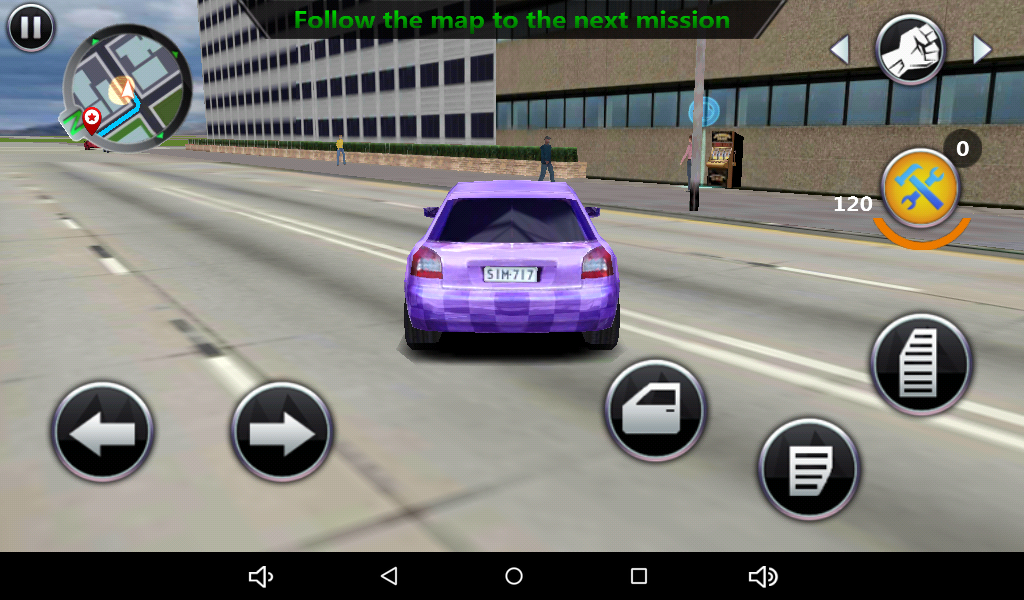 So many pedestrians waiting to be mowed down!
So many pedestrians waiting to be mowed down!
Unlike with GTA, there’s much less emphasis on crash mechanics and physics going on here. You’ll either go through the object (light poles or boxes) or stop and perhaps turn slightly (buildings or cars) so the best bet is to avoid hitting anything altogether rather than to try to crash into something and keep going or swerve.
At the start you only have access to a very small section of the city. To unlock the other areas, complete missions and earn higher star ratings (see our mission walkthroughs below). 14 stars unlocks area 2, 28 unlocks area 3, and 42 unlocks area 4.
Earning Cash Without Spending Cash
Pedestrians of course drop money when killed, but killing pedestrians while not on a mission raises your star wanted rating and gets the cops to show up – beware, these guys have much higher health! Thankfully, pedestrians still drop cash in missions, so be sure to pick it up whenever you see it drop.
Always check the daily task at the main menu before you start playing, as you can earn huge cash bonuses quickly by completing these tasks. Normally you don’t want to die, but if you get $500 bonus for getting killed twice in a day, why not put yourself in harm’s way?
Don’t forget there’s also achievements to unlock that earn in-game cash outside the daily task, such as kill X number of people, complete a certain amount of tasks, spend specific time increments in the game, and so on.
You can also get money quite rapidly from missions. After completing the first few, be sure to head back to the main menu a buy either an upgraded pistol or a basic machine gun right off the bat and level it up by killing enemies and spending in-game cash.
Mission Types
Pay careful attention to the option to spend points on bonuses at the start of missions, as sometimes they don’t make sense. Why would you need extra bullets for a mission where you have to run over as many people as possible? Otherwise, you can top off your ammo before a hard survival mission to ensure you don’t have to resort to fist fights.
Shooting
This mission tasks you with killing as many people as quickly as you can. To work on a mobile platform, there’s no aiming at all (other than first tapping a target to select them) and whether you hit or miss and get a kill is based on the type of weapon equipped and the weapon’s level.
Starting at the beginning with the Grey Pigeon pistol and its high ammo, just just keep shooting while you run along and don’t worry about whether you are close or far, as it doesn’t seem to change the hit percentage.
The basic machine gun you can buy right away has a much higher rate of fire…but a much lower hit rate. It’s a trade off, but worth it if you can find a street with lots of pedestrians. Keep using it to level up, and eventually it will overtake the base pistol as the high percentage goes up at levels 2 and 3.
Delivery / Route
These two types are simple driving missions that have you trying to reach a destination in a short amount of time — or in the case of Route, hitting multiple destinations along a path.
Unless you strike an object like a light pole, there’s no discernible difference between the terrain types while driving. What this means is that you can skip the crowded road altogether and just drive on the grass or sidewalk and not lose any time on the missions.
Keep in mind for the Route missions, you still have to hit the markers in the middle of the street. 3 stars will be simple to achieve if you avoid the street altogether and only return to it to hit the marker.
Road Of Fury
Instead of trying to reach a destination, this mission has you attempting to run over as many pedestrians as possible in a limited time frame.
To get a kill with the starting vehicle, you must be at your top speed, so hitting two or three directly in a row usually isn’t a good idea (unless they are spaced out) as you lose some momentum after the first hit. You also have to hit the person head-on, as hitting from an angle will make them either jump out of the way or just be wounded and knocked to the side.
Due to the way the game works with such a small amount of memory, pedestrians don’t actually appear until you nearly on them, making this mission rather difficult. Your best bet is to put the pedal to the metal and pay attention to the spawn patterns on the sidewalks.
There’s a clear method to how and when they appear, with some appearing more frequently on certain streets. Don’t bother turning around to hit those people you missed, as you will lose time and momentum – just keep going forward onto the next street and look for new pedestrians.
The car you use for the mission will be either the base car or the equipped car you’ve bought in the store. Unfortunately you don’t get to use whatever upgraded card that you have stolen off the street, so to get higher star ratings on these missions, save up for better vehicles in the store.
Survival
This is a good old-fashioned wave of enemies style mission, with gangsters coming at you from four directions. Resist the urge to try to put your back to a wall and defend one location – its not going to work.
Your best bet is instead to stand in the middle, where you will feel most vulnerable, and swipe to spin around until you see which of the four directions the enemy is coming from. They generally don’t spawn from the same direction twice in a row.
Quickly tap as they are coming from far away and shoot before they even get into the arena and are able to start attacking you. To increase your star ratings here, level up your weapons for higher kill rates at longer distances.
Don’t forget you can fire while backing up or running sideways – this makes it much easier to take out melee enemies while dodging around to get at the ranged shooters.
Skill
Skill missions are fun (and occasionally infuriating) obstacle courses that will test your driving skills. Keep in mind that you can’t just complete the course – you have to actually hit each and every blue diamond along the way before reaching the end or it doesn’t count.
The hardest part is usually the skinny double bars, which will bring you to a dead stop if you don’t line up your tires perfectly before driving over. Another obstacle to watch out for is the downward sloped ramps, as you will flip over if you are going too fast, so slow down before driving down these.
If you mess up a segment of the obstacle course or miss a jump, don’t try to turn around – this will waste too much time. Instead just hit the “Again” button and to restart he specific segment of the skill challenge you messed up.
That’s all you need to know to get started with Grand Gangsters 3D. Stay tuned for our weapons and vehicle guides coming soon, and let us know any tips for beating the harder missions you’ve discovered!


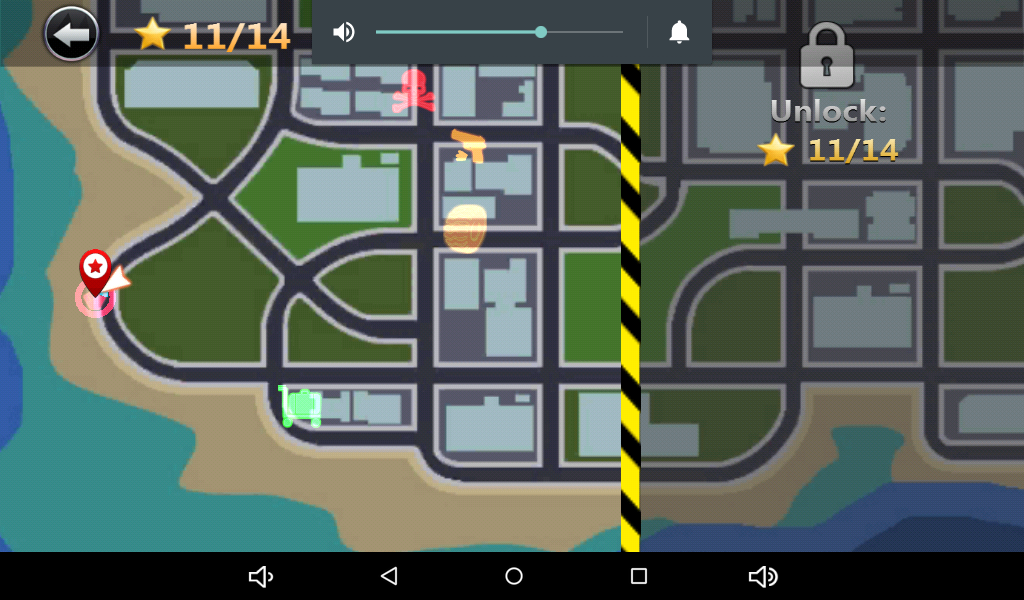

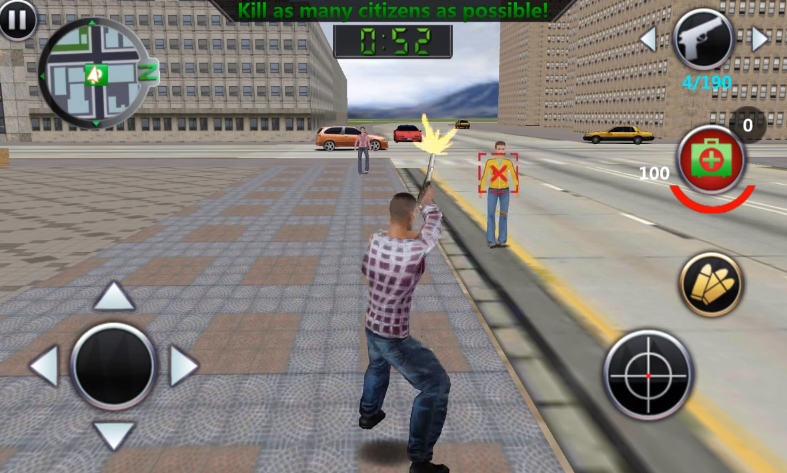


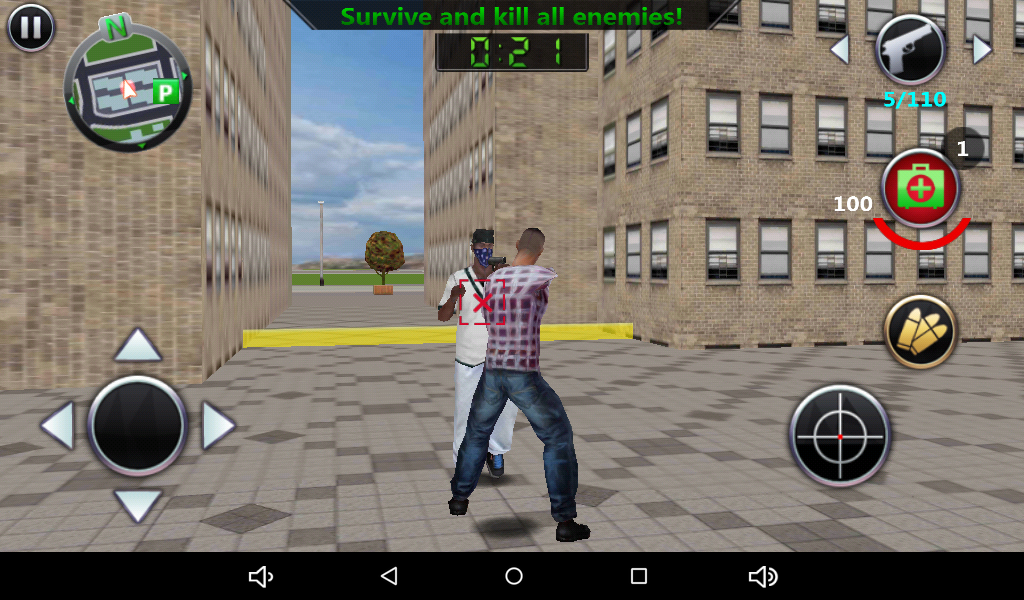






Published: May 16, 2016 12:29 pm