We’ve had a relative glut of AAreal-time me strategy games lately, but all that changes now that Relic has returned for a third main entry in the Warhammer 40,000 Dawn Of War series (see our full review here).
But surprise, surprise, there’s more than a few Dawn Of War III bugs, crashes, and errors to deal with on release day. That’s just life for PC gamers — so much for the master race!
Below we cover workarounds and fixes for a variety of multiplayer connection and single player crashing problems most frequently reported by players.
Steam Hotfix
Several of the most pressing issues were already resolved in a Day-One hotfix, but unfortunately, the fix doesn’t seem to apply itself properly unless you completely shut down and then restart the Steam client.
This was causing more than a little grief for those who leave Steam running 24/7. Shutting down and restarting Steam also fixes issues where you can’t connect to a new game after being booted.
Basic DoW III Troubleshooting
Before attempting anything else, there’s the basic Steam troubleshooting to get out of the way.
Right-click the Warhammer 40,000 Dawn Of War III entry in your Steam library and select “Properties.” Head to the “Local Files” tab and then click “Verify Integrity Of Game Files.”
In most cases, if you can’t load at all or are constantly crashing, this process will fix your issue, although you will have to go the pain of un- and re-installing.
Multiplayer Connection Problems in Dawn of War III
If you are getting frequently booted from matches or can’t connect to a lobby at all to find a multiplayer match, Relic issued these firewall tips on a workaround until a new patch arrives:
- Make sure your firewall or antivirus program isn’t blocking RelicDoW3.exe
- Make sure the IP address 52.44.13.74 is whitelisted
- Make sure the TCP ports 443, 27017-27030 and 50000-50010 are open
Fixing Crashes
It’s always frustrating to make it through massively long campaign missions just to crash and have to start over — and that’s been happening for a number of players already, with two main problems currently prevalent.
Fatal Error
There’s some sort of unidentified issue causing a crash right at the end of certain missions as you are finishing up the last objective, and it occurs most on the third Eldar mission and fifth Ork mission.
Just as you are on the cusp of victory, you’ll get a box displaying the message “Fatal Scar Error – Execution Paused,” followed by a freeze or crash. There’s no permanent fix for this — yet — other than to restart the mission.
Doing this from the in-game prompt seems to always result in the same crash again, however. To increase your chances of getting to the victory screen, you have to entirely exit back to the main menu screen and then select the mission again. Just restarting the mission won’t do it, as whatever problem in the code that’s causing the error will still be running.
Video Card Selection
Of course you should make sure you are updated to the latest driver for your graphics card, but that doesn’t seem to be a big driving force of crashes at the moment.
An unexpected issue can be the cause of your crash or slow performance for dual video card users. Apparently, there’s a bug causing the wrong card to be utilized, which might be giving you graphical glitches, lag, or system freezes.
To fix this issue, pull up your video card control panel and select the option to force the file named RelicDOW3.exe to use your main, dedicated GPU.
Forward To Victory For The Emperor
Those are all the major bugs we’ve come across so far — let us know if you’re experiencing any others and we’ll look for a solution.
Now that you’ve got the game up and running, be sure to also check out our Dawn Of War III Eldar tips and strategies for both single player campaign missions and online multiplayer!


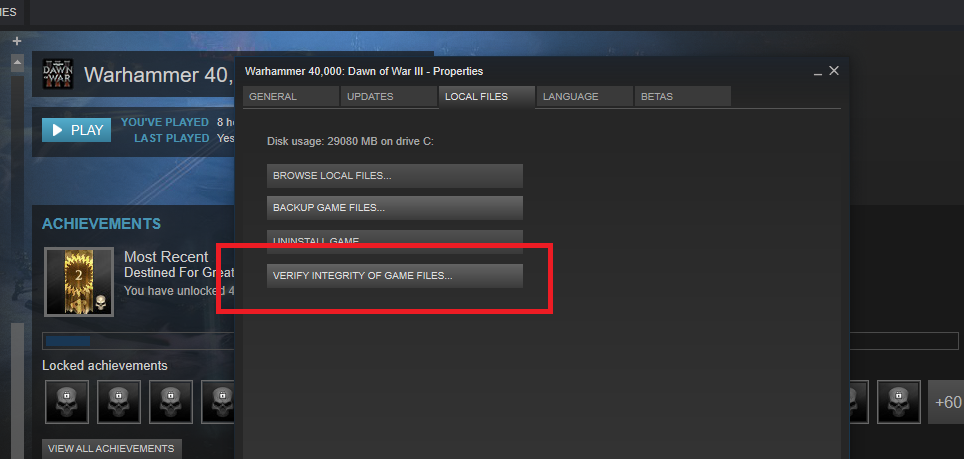
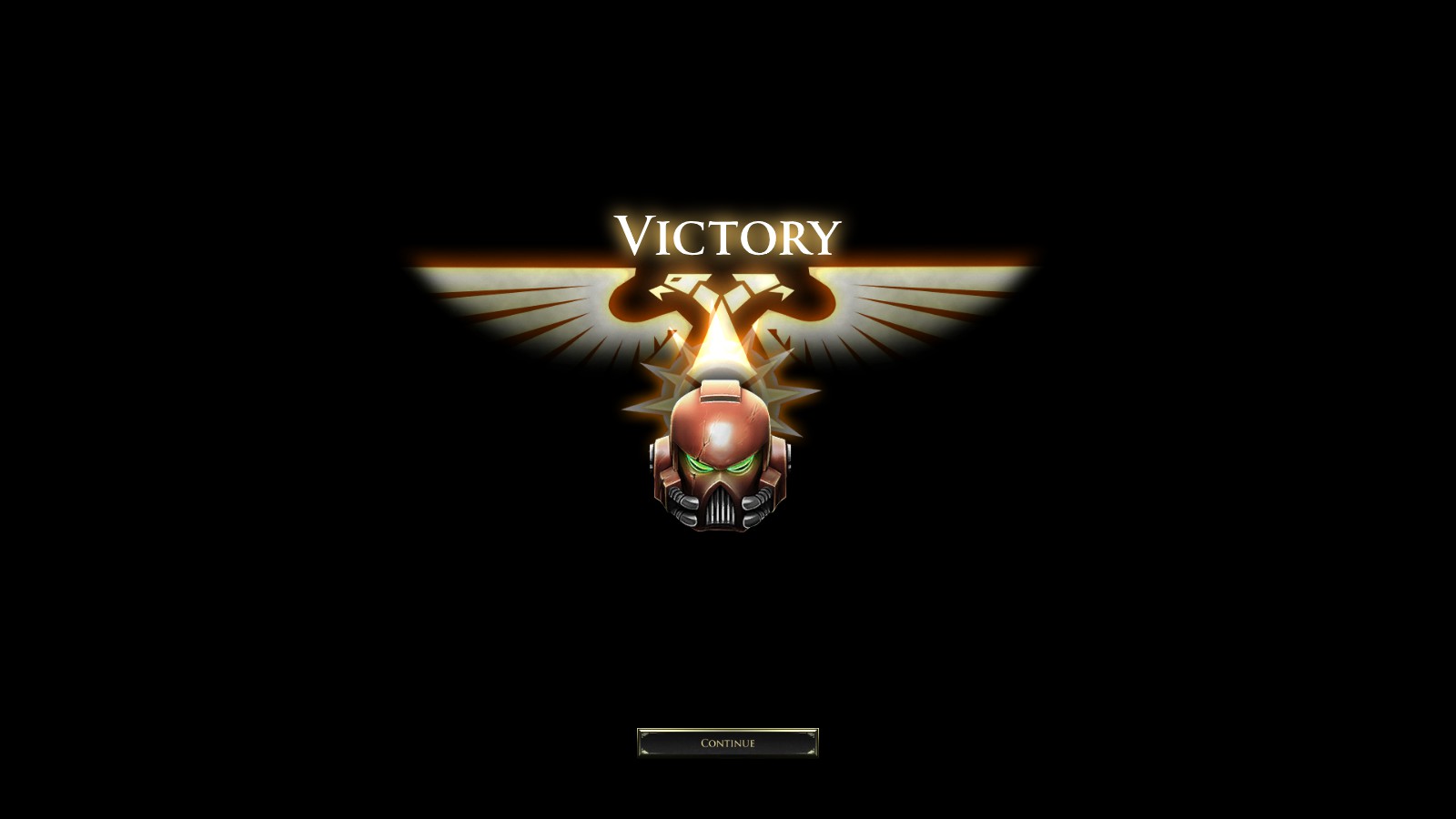





Published: Apr 28, 2017 06:33 pm