In this guide I’ll share the basics of Tales of Zestiria. It’ll primarily just explain what things are/do within the game. Some upcoming advanced guides will go into details of how to optimally use the different systems, so keep an eye out for those if you’re still stuck on any of these things.
Combat:

The most important system in the game is by far the combat system. Here, I’ll give a brief description of the different things you’ll frequently run across when dealing with combat.
- Artes: These are your active abilities that you’ll use in combat. There are four categories: Martial, Hidden, Mystic, and Seraphic Artes.
- Martial Artes: These are your basic physical Artes for your Human characters.
- Hidden Artes: These are your powerful Artes for Human and Seraphim characters. They’re primarily elemental based attacks.
- Seraphic Artes: These are a more powerful version of Hidden Artes used while in Armitization.
- Mystic Artes: These are super attacks.
- Battle Actions: These are a mix of passive and reactive abilities. To use them, you require the listed amount of AP. AP is obtained primarily through points of interest.
- Strategy: In the Strategy menu, you’ll set up attack options for your party. This allows you to optimize the attack patterns of your team.
- Armitization: This is where your character fuses with the linked Seraphim to gain special abilities linked to the Seraphim’s element.
- HP: Your health.
- SC: Your skill resource; Regenerates over time if you avoid fighting in combat.
- BG: This is consumed to do special actions, and is charged by dealing damage.
- Hellions/Creatures: These are roaming enemies that will attack you if they sense you. It’s possible to avoid them and initiate combat yourself. Boss type enemies usually have a more unique look to them than the other enemies you see roaming around.
Items:
Items have different uses throughout the game, from healing to stat boosting, temporary buffs, and wearables.
- Consumables: These are your healing items and herbs. Herbs are a special consumable that give you a permanent stat boost and top off your HP and SC.
- Snacks: These give temporary buffs for your next battle.
- Equipment: This is gear you can put on your characters to make them stronger. Certain characters use certain types of equipment.
- Fashion: These are cosmetic costumes that change how your characters look.
- Downloadable Content: Any items from DLC that you have yet to claim will show up in this tab under Items.
Miscellaneous:

These are random things that you’ll encounter throughout the game.
- Support Talents: These are unique passives for your characters that grant a variety of benefits. Only one can be active at a time for a single character.
- Library: This is basically your Lore menu.
- Save Points: These initially look like purple circles in the world, after activating they look like a floating green emblem.
- Treasure Chests: These are scattered around the world. There are several tiers of chests, and all but the lowest tier have a key type linked to them. The key is not consumed upon unlocking a chest.
- Monoliths: These give you tips on game mechanics, but also clicking on them gives you 1 AP. The more AP you have the more Battle Actions you can set to active.
- Points of Interest: these work like Monoliths, but are normally harder to pinpoint, even with Sorey’s points of interest Support Talent. These also grant 1 AP. Instead of giving tips, they show a variety of Lore based things.
Tips To Get You Started:
Here I’ll give you a few basic tips to assist your progression.
- Map Icons: If there is a map icon you don’t recognize, hit the pause button to see what the icon is on the left side of the pause screen.
- Stars: Stars represent story progression.
- Tasks at Hand: Right Bumper (Xbox controller on PC) or R1 brings up your tasks at hand. If you forgot what you were doing, this is a good place to look.
- Check Everything Thoroughly: Chests and interest points are scattered everywhere, so be thorough while exploring. In some cases Monoliths have appeared after progressing to a certain point that weren’t in the location during previous visits.
- Remember Locked Chests: Make a note of locked chests you can’t open yet so you can come back to them when you have the proper key.
- Save Frequently: You never know when you might need to reload or if you might accidentally mess up, so it’s always good to make frequent saves.
- Enemy Weaknesses: Pushing Right Bumper or R1 in combat allows you to see what enemies are resistant to and weak to.
That pretty much wraps up everything a beginner needs to know before getting started. If you see something not here that you’d like added please put it in the comments below. Be sure to check back for the advanced guides, as links will be added in corresponding categories.

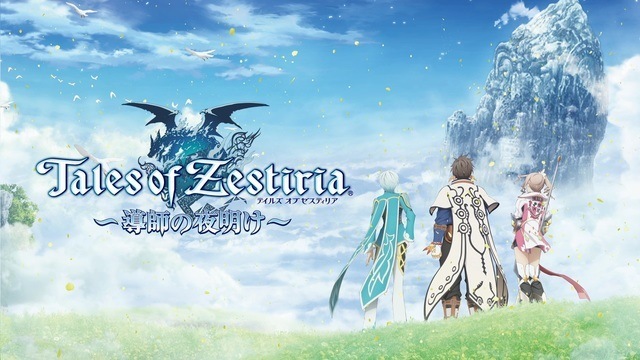






Published: Oct 20, 2015 08:20 pm