As of the 2.0 update, it’s now possible to respec both perks and attribute points in Cyberpunk 2077. You don’t even need to own Phantom Liberty to do it, as the 2.0 patch itself finally implemented attribute respeccing. Not only that, but respeccing perks got a lot easier with the update as well. In this guide, we’ll go over how to respec attributes and perks in Cyberpunk 2077.
How to Respec in Cyberpunk 2077 2.0
Before the patch, the Tabula E-Rasa was needed to respec perks. You’d also have to do it at a ripperdoc. It cost a whole 100,000 Eurodollars to do and didn’t even allow you to change your attributes. Luckily, that’s no longer the case. You can do it for free, and you don’t even have to go to a ripperdoc.
How to Reset Attributes in Cyberpunk 2077
You don’t have to spend any eddies to reallocate your attributes, but there’s one thing to keep in mind: you can only reset attributes once. You can reallocate your attribute points even on older saves, but no matter the circumstances, there’s only one opportunity to do so. You may want to hold onto it for later in the game or maybe during Phantom Liberty‘s content specifically.
- Head to your Character menu and look at the bottom left of the screen to find the “Reset Attributes” button. This completely resets your attribute allocations for you to place them anew without any fuss.
How to Reset Perks in Cyberpunk 2077
Reallocating your perks is just as easy as resetting your attributes but requires a bit more of an individual touch. You can actually dynamically remove and apply perks without any fuss as of this update, which can let you try out new perks and get rid of them if you decide you don’t like them.
To respec perks, just select one you already have applied and hit the “Refund” button. You can see the tooltip indicating the button to press depending on your control scheme, but briefly:
- On an Xbox, you refund with the Y button.
- On a PlayStation, you refund with the Triangle button.
- On keyboard and mouse, you refund with the middle mouse button.
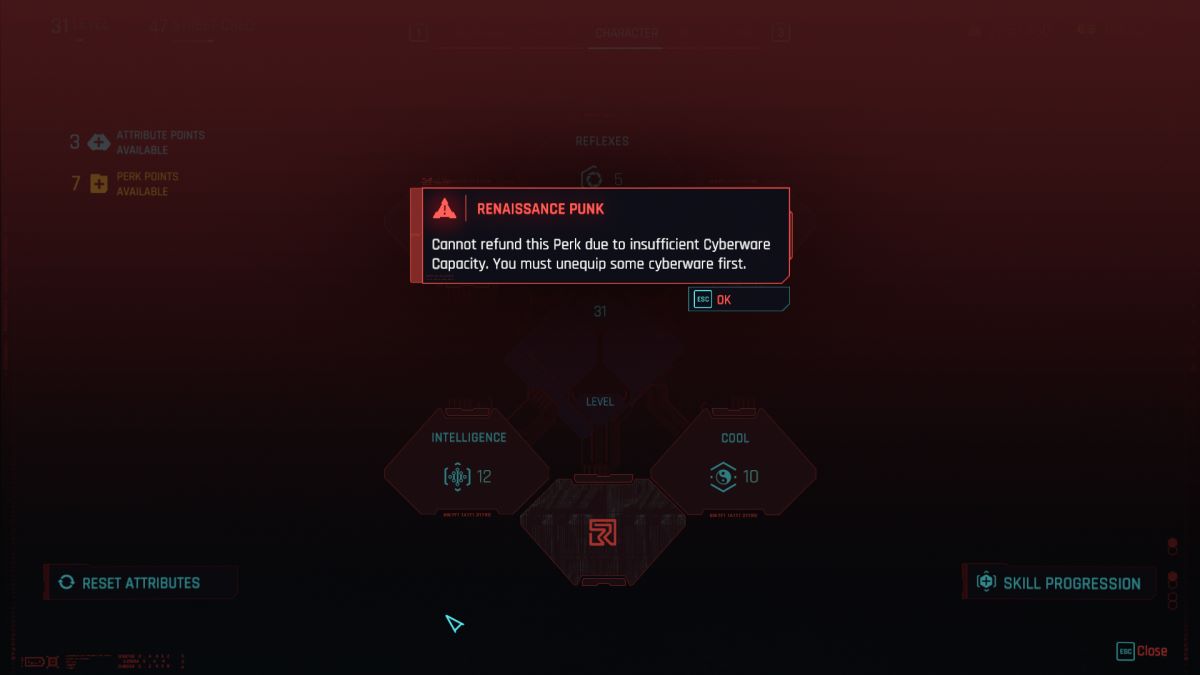
You’ll have to work your way from the top down here. It’s also possible you may have to unequip some cyberware depending on the perk.
And that’s how to reset attributes and perks in Cyberpunk 2077 2.0 and Phantom Liberty. It’s so much easier and player-friendly than it used to be. It’s hard to believe it’s the same game. Heck, there’s a ton that’s been improved. Check out our Phantom Liberty review to see just what to look forward to, and take a further gander at our Cyberpunk 2077 guides covering both the base game and the expansion.

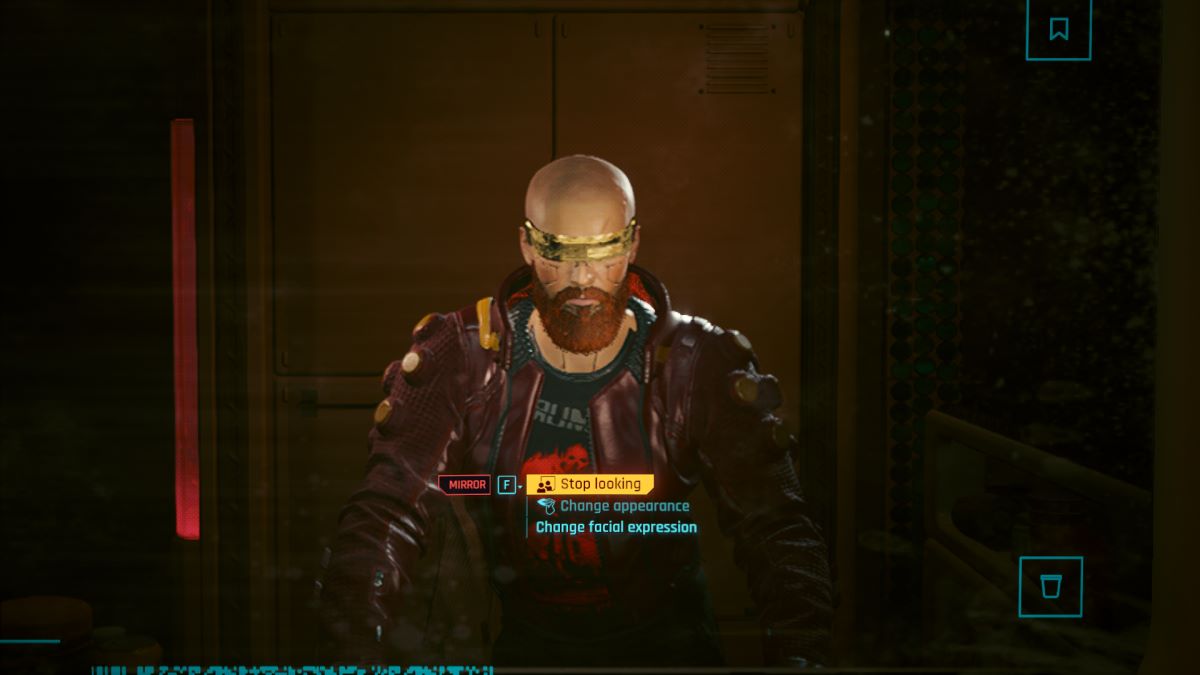





Published: Sep 25, 2023 02:17 pm