Wind Turbines are a great source of early-game green energy, but setting them up can be frustrating. They aren’t as immediately helpful as they are in CS1, generating less power than you might expect. To get the best of them, here’s how to use Wind Turbines in Cities Skylines 2.
How to Use Wind Turbines in Cities Skylines 2
While Wind Turbines give a warning if you place them in locations with low wind speeds — found at the bottom of the Turbine peaceable — they can still run and produce energy, if with less efficiency.
Since Wind Turbines produce noise pollution, it’s best to set them up outside of your city and then route the power cables (either over land or underground) into the city to provide power. This mitigates resident noise complaints. Alternatively, you can place them in areas you don’t plan to develop with residential buildings.
Start Outside Your City

When I first started Cities: Skylines 2, I expected to use Wind Turbines in my first square as I’d done for countless hours in Cities: Skylines. But setting them up took longer than I expected.
First, check the wind direction and speed on your map. The area where you start might not have any location with high enough wind speeds to generate a good power-to-cost ratio.
- You can see wind direction and speed using the Info Views tab for Electricity or Air Pollution, as well as after selecting a Turbine.
- Arrows appear on the map, indicating flow. You can see this across the entire map, regardless of whether you’ve purchased tiles or not.
When placing a Wind Turbine, you can see the number of kilowatts (KW) under the placeable that will be generated in a particular spot. This changes in real time as you move it around the map.
Upgrading Wind Turbines
If you don’t place Wind Turbines in your first map tile, you’ll likely base your future land purchases on wind direction and speed to get more efficient use of Wind Turbines. However, you can place your Turbines in areas where it says there’s a low speed and upgrade them. In the near term, they’ll most likely be less efficient, and you’ll need to keep an eye on your budget not to overspend. Ideally, placing a Wind Turbine could give you a surplus, which helps your budget.
These are all available when you first build a Turbine:
- Solar Assist: $25k, $3k/month upkeep, generates between 0 and 2 extra KW.
- Advanced Rotar System: $15k, $5k/month upkeep, generates between 0 and 2.5 extra KW.
- Battery Extension: $10k, $2k/month upkeep, battery capacity of 10 MWh, battery output of 4MW.
Add a Transformer Station

To get electricity from your Wind Turbines, you need a Transformer Station between them and the power line. The image above provides an example of placing Transformer Stations near a Wind Turbine, although I’d again suggest putting the Wind Turbines farther away and not next to the road leading into your city.
Connect Power Lines

Once you have the Transformer Station placed, use a power line to connect it to your power grid feeding into your city. When you select the power line, a circle appears on the station to indicate which side you’ll place it on. Then, connect it to the rest of the power lines.
Connect the Electric System with Electric Cables

The remaining icon on the Transformer is where you place an electric cable, which runs underground. Then, connect the cable to the Wind Turbine. Just as with connecting sewer pipes, connecting power lines to a Turbine tends to be tricky, so move it around until the game stops saying that objects are overlapping. When that’s done, you’re ready to run electric cables through your city and make use of your wind farm.
And that’s how to use Wind Turbines in Cities Skylines 2. Once you have them placed, you can click on the turbines to upgrade them with solar panels, batteries, and an advanced rotor system. From here, check out our CS2 guide hub for more content like how to fix Not Enough Customers or how to set up Forestry Industry.

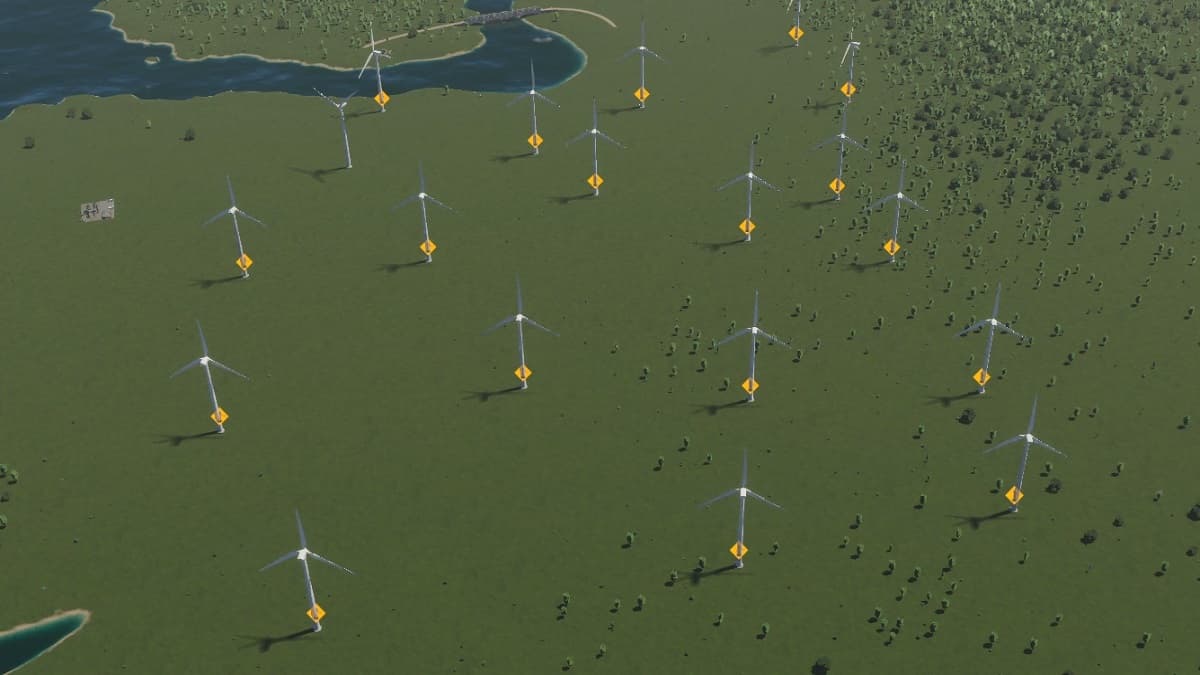





Published: Nov 7, 2023 04:53 pm