If you’re like me, you’ve gotten yourself stuck in the Apple Ecosystem. I have no regrets and neither should you, but playing games on Apple platforms can be … difficult. That said, you’re here because you love EA’s life simulator and wondering: Can you play The Sims 4 on Mac?
Sul Sul! Is It Possible to Play The Sims 4 on Mac?
If you want to play The Sims 4 on your Mac, you might’ve already checked the AppStore and noticed that it’s not there. The physical disc of the game also isn’t Mac-compatible. So, are you out of luck? Not at all! I’m here with good news! You can get Sims 4 on Mac digitally, but only through Origin.
How to Play Sims 4 on Mac
To play Sims 4 on Mac, you’ll need to download Origin for Mac on Origin.com. After you download it, make sure to drag it to your applications folder. You’ll get a pop-up prompting you to do this, as shown in my screenshot below.
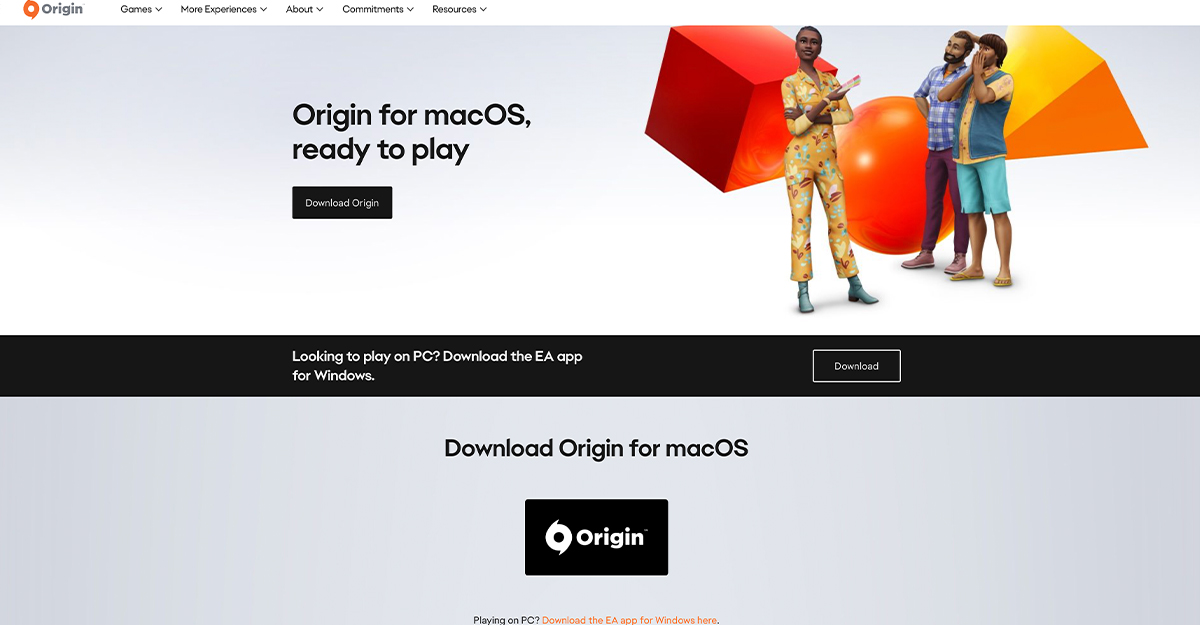
Next you’ll need to make an EA account if you don’t already have one. It’s free and only requires your email. Once you have your account, you can sign into Origin. From there click on the “My Game Library” tab, then click on The Sims 4 and download it. The base game of The Sims 4 is free, so you don’t have to worry about pulling out your wallet.
- Steps: My Game Library > Sims 4 > Download.
When it’s done downloading, the game show up in your Origin Library. From there, you can launch it and start your Sims virtual life.
How to Download Add-Ons for Sims 4 on Mac
If there are any add-ons for The Sims 4 you want to purchase, those are also available on Mac. Just go back to the My Game Library tab and select The Sims 4. Select “More Details” and click on the game pack or add-on you want to purchase.
- Steps: My Game Library > Sims 4 > More Details > Game Packs / Add-Ons.
If you have a The Sims 4 account from another device, all of your stuff will transfer over once you log in to Origin.
That’s how to play the Sims 4 on Mac. Now that you can play, why not check out our dedicated guides hub for EA’s life simulator for some more tips and tricks? We cover all kinds of cool things there, including best CCs, cheats, and much more.







Published: Nov 22, 2023 11:30 am