Didn’t get the characters you wanted when first loading up the Arknights gacha? You don’t need to bother uninstalling and then downloading the entire app again in hopes of a better pull. In fact, you don’t even need to leave the app at all if you go through the Arknights reroll process of binding a Yostar account!
In the first days after launch players had previously gone through the ‘reset advertising ID’ method to reroll, which does work… but it can also cause big problems. Some users were having their data reset on other Google Play apps, or seeing Arknights glitch out and require a full re-download. Not to mention, this method doesn’t work for iOS devices.
Instead of dealing with any of that, we’re going to go with an even easier and more sure fire method.
Arknights Fastest Reroll Method
To make this work, first sign in with the Guest Account method instead of choosing Yostar, Facebook, or any other account options. Play through the tutorial to learn the basics of the tower defense and gacha mechanics.
After learning how to do the Headhunt pull you reach the first real level (stage 0-1). Instead of playing the stage, tap the gear icon up on the top left corner to exit out, and then open your mail to claim your new account rewards.
From there, select the Headhunt screen to do your first 10 pulls to get your first team of Operatos and see what pops out. On your first 10 Operator pull, you are guaranteed a six star Operator. If you’re looking for the top tier characters, here’s the specific Operators we recommend looking for:
- SilverAsh
- Exusiai
- Siege
- Hoshiguma
- Ifrit
- Indra
- Saria
- Silence
- Shining
- Specter
- Nightingale
- Warfarin
After this process, bind your Yostar account to your gmail address, but make sure to add +1 to the end of the address. For instance if your gmail address was [email protected], you’d enter [email protected] for the email address to bind to YoStar.
Either on your mobile device or on your PC, check your email and then enter in the verification code to bind that gmail address to your YoStar account.
If you didn’t like your pulls, log out of your account and then choose Account Management on the main screen. From there, select Guest Account again to start over.
Go through the process again of completing the tutorial, then exit out at stage 0-1, grab your mail rewards, and summon another 10 characters with a guaranteed six star Operator.
Make sure to bind the account again, bumping up the number by 1 — so MyEmail+2 for second attempt, MyEmail+3 for third attempt, MyEmail+4 for the fourth attempt and so on.
Adding these numbers to your email accomplishes two things:
- The verification code will still be sent to your main gmail account due to a Google feature (you aren’t actually having to create multiple gmail addresses)
- You will still have the option to choose a Guest Account when you log out to reroll again
You can go through this Arknights YoStar reroll process as many times as you want with your primary gmail address until you hit the perfect starting lineup, just bumping up the address number by 1 each time.
By going this route, you don’t have to uninstall anything, figure out how to clear your cache, or manually delete any data hidden in obscurely named folders on your iOS or Android device!
Did you get the six star Operator you wanted, and how many rerolls did it take? Sound off in the comments below and let us know who you held out for!


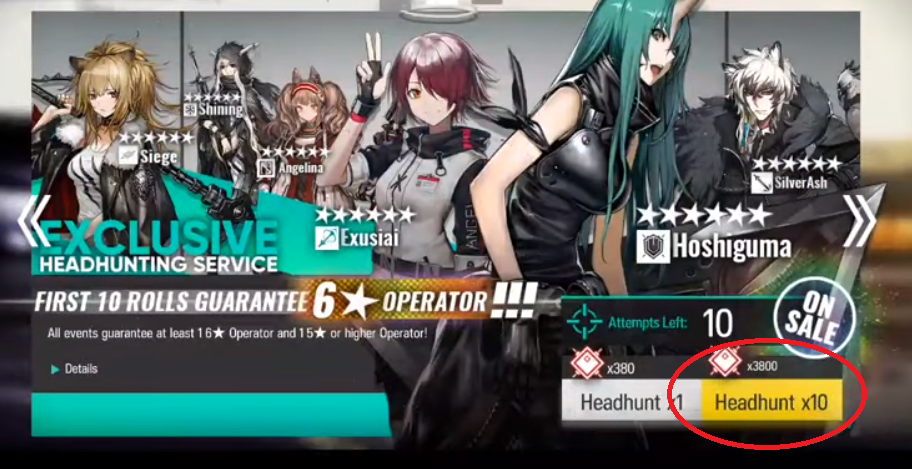





Published: Jan 17, 2020 01:25 pm