Once you have established your residential, commercial and industrial hubs in Cities: Skylines you need start thinking about the wider picture other than just the squares you have unlocked during your game. There is potentially an infinite area out of the game that sends tourists to your city and you can trade with. But how can you set up a “trade route”? Well, for that you need to have some Cargo Trains that can move goods to and from your city.
In this Cities: Skylines guide, we are going to give you some information about cargo trains and how to establish a good cargo network that can move goods around your city and to further afield.
How to Unlock Cargo Trains in Cities: Skylines
You don’t have access to cargo trains and cargo terminals instantly in Cities: Skylines. To get them, you have to reach a certain milestone. In this case, the milestone you have to reach is Small City which you get when you have a population of 10,000. This allows you to use trains in your city and unlocks the use of Train Stations and Cargo Train Terminals.
Where to Place your Cargo Train Terminal
As with all buildings in Cities: Skylines, the cargo train terminal has to be placed next to a road and have sufficient electricity and water going to it. But how you want to use your cargo network determines which zone you place the building in.
External trade
If you are wanting to send your goods out of your city and get some back in return, you could place a cargo train terminal near your industrial zone. Goods made in the factories can be put on a train directly and sent off into the “Neverland”.
Internal transport of goods
If your city is spread out over a good number of squares, chances are you have a pretty extensive road network which can be prone to traffic issues. Most players will do anything to try and calm their roads down, so what if you could move goods from your industrial area to commercial and other industrial areas around your city without having to rely on roads? This is where cargo trains come into it.
If you want to set up a cargo network within your city, you will need to place a cargo train terminal in every area you want the train to go. They can be on the outskirts of an area or, if you want something more central, they can be placed directly in commercial zones. Make sure you place the terminals before you connect them with tracks.
A common problem with cargo terminals is that they can generate a lot of traffic. As freight comes in, all the trucks at the cargo terminal will come out to deliver the goods elsewhere in your city. But be aware that these goods-carrying trucks can also cause a traffic jam. The best way to counter this is to make sure you have your cargo terminal on a one-way road. That way, everything keeps moving in one direction and reduces traffic congestion.
—
We hope that this little guide on how Cargo Trains work has answered any questions you may have been having. If you need more help with this game, check out the rest of our Cities: Skylines guides to make sure your city runs smoothly.
- Cities: Skylines Hydro Power Plant Guide
- Got Dead Bodies Piling Up in Cities: Skylines? Here’s the Fix!
- Cities: Skylines Mass Transit DLC Transport System Guide
- Cities: Skylines Mass Transit Traffic Guide
- Cities: Skylines Mods Not Showing Up? Here’s How to Fix It..


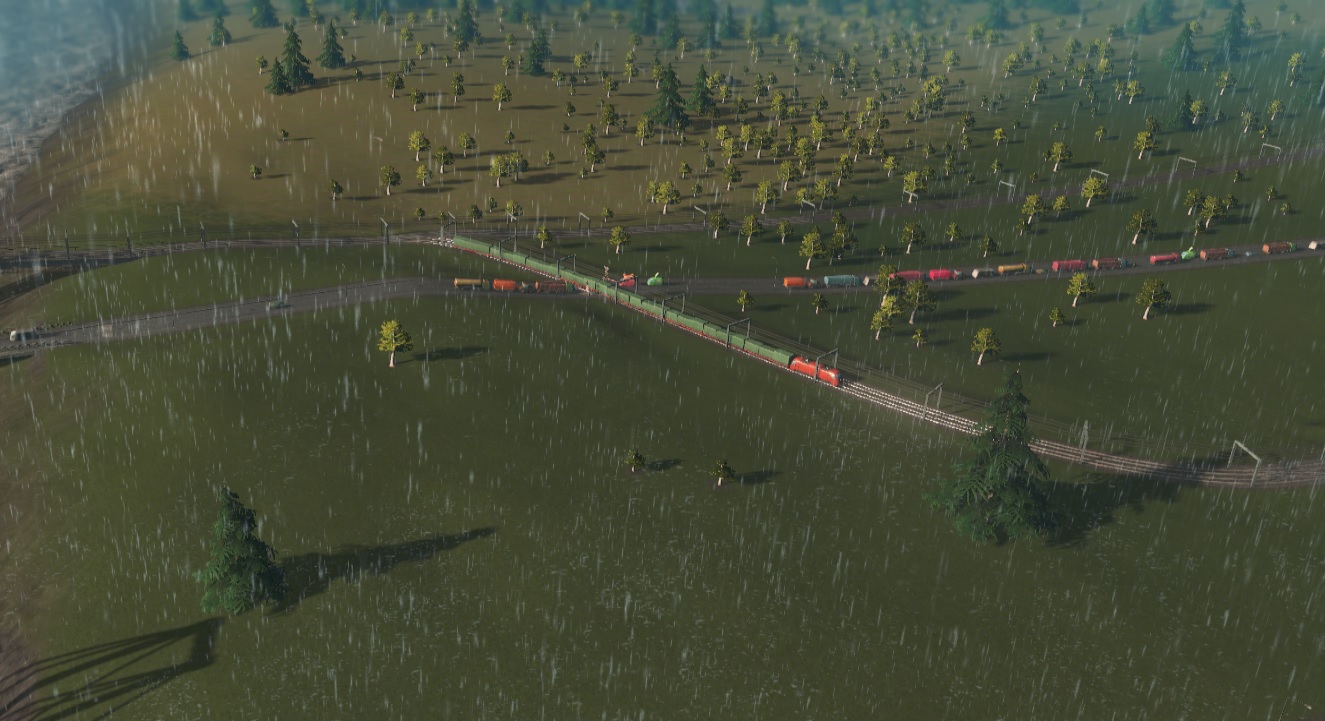






Published: Aug 28, 2017 12:30 pm