Big Ambitions will have you driving all around town, keeping your businesses afloat. If you’re like us, you’ve bumped into some other cars, ran out of gas, or are in need of an upgrade. In this guide, you’ll learn how to repair your car, sell it, and fuel it up so that nothing gets in the way of your entrepreneurial success.
How to Repair Your Car in Big Ambitions
There will come a time when you need to repair your car. You’ll know if your car is in need of repair by looking at your vehicle’s Gear icon at the bottom of the screen when you’re behind the wheel. The closer to 100% the Gear icon is, the better shape your car is in. If your vehicle’s condition drops below 50%, the Gear icon will be in the red zone.
To actually repair it, go to Voogle Maps and filter for a Gas Station from the menu on the right-hand side. Once you’ve done so, head to the west side of the map and click the small, green Gas Station building. The navigation will now appear when you exit the map.
Drive (carefully if you’re in bad shape) to the gas station. Once you arrive, you’ll notice two garage doors to the left of the gas pumps. Pull up to the green spaces at their entrance. Once you’ve pulled in, a fee will appear on your screen.
To repair your car, simply click the repair button, and your Gear status will return to 100%.
How to Fuel Your Car
To fuel your car in Big Ambitions, you’ll also need to head to a Gas Station. Much like the steps above, head to the same location by going to Voogle Maps and selecting the Gas Station tab. Then, select the green Gas Station on the west side of the map to make the navigation appear on your screen.
When you exit the map, head to the Gas Station. As you approach, you’ll see two green parking spaces available next to gas pumps. Simply pull your vehicle into one of these, and two options to fuel your car will appear:
- Fill Up: The price depends on how much gas you need.
- Jerry Can: This option costs $30.
The Jerry can is stored and saved in your vehicle for times of desperation. No one likes to run out of gas in the middle of nowhere, so it’s a good idea to keep one on-hand.
While you’re in the gas pump space, press the Fill Up key to instantly refuel. You can now leave the gas station and go about your business.
How to Sell Your Car
Maybe you’re ready for an upgrade or decided you want to get rid of a vehicle. Either way, you may want to sell your car. You can only sell your car if its storage compartment is entirely empty.
Once you’ve emptied your storage, hop in the vehicle. You’ll see an orange Sell button appear on the bottom left.
Once you click the Sell button, a prompt will appear displaying the sale price and double-checking that you want to proceed. If you’re ready to sell your car, simply press the green Confirm button, and you’ll have sold your car and the funds will appear in your account.
That’s it for our guide on how to repair your car, sell it, and fuel it up in Big Ambitions. Stay tuned for more guides on Big Ambitions throughout the Early Access.
Feature image via Hovgaard Games.


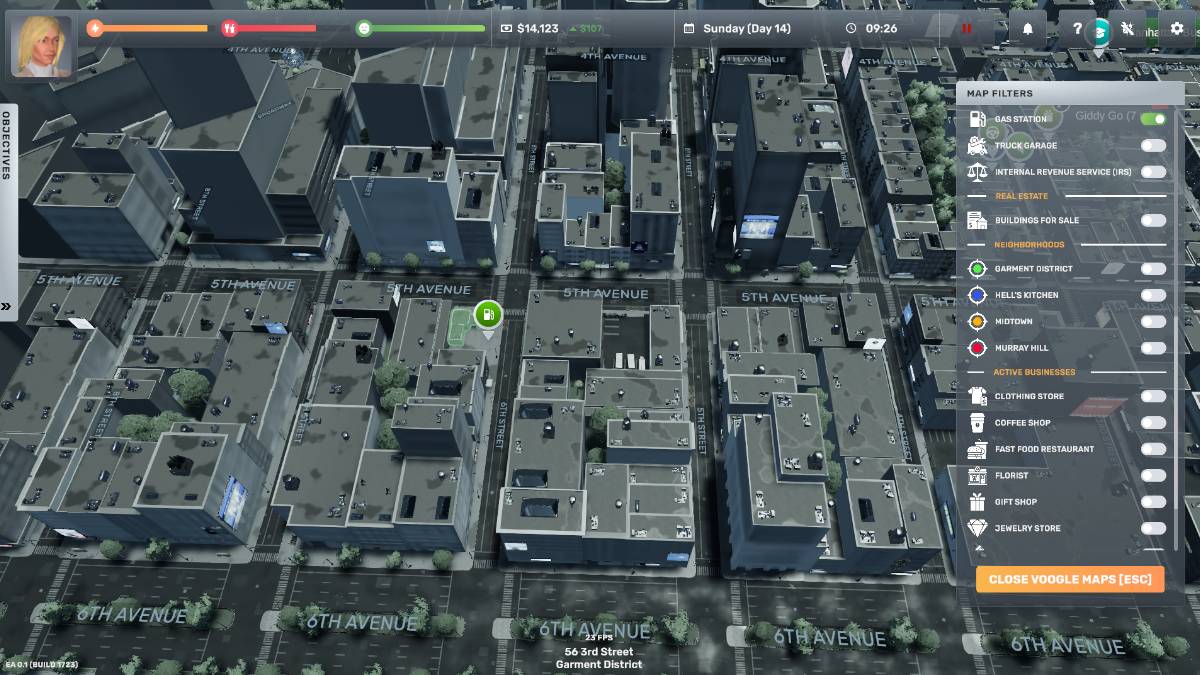









Published: Apr 7, 2023 12:22 pm