The prospect of building your own gaming PC is an exciting one, but also requires a lot of research into the best hardware for your setup and your budget. We’ve done some research and came up with some of the tools needed to build a gaming PC for under $2,000.
There is nothing in the world like booting up your hand-built computer for the first time. And if that PC can play the latest games with the best resolution and highest FPS, then so much the better. $2,000 can, at first, seem like a more than adequate budget for creating such a god-machine, but when you take into account all of the options that are out there, that number can be turned to scrap in no time flat.
In this guide, we’ll go over the parts needed to build a gaming PC, and some of our favorites to stick to the budget. We’ll be covering:
- The case
- Motherboard
- RAM
- HDD/SSD
- GPU
- CPU
- Operating System
- Optional Drives
The Case
In many ways, a gaming PC’s case is often one of the more overlooked aspects of its creation. It’s easy to simply think of it as a matter of aesthetics. However, choosing the right case can help with airflow, USB accessibility, and even just keeping the rig’s innards tidy.
To that end, one of our favorite PC cases out there has to be the Cooler Master MasterCase H500. This stylish mid-tower case has exceptional airflow, sporting two 200mm fans with a sleek RGB design. In addition to its modular, conversion-friendly build, the MasterCase H500 boasts plenty of room with its 525 x 228 x 502 dimensions. The downside to that factor, however, is this thing is an absolute beast when it comes to size. But for the sheer roominess and cooling factor that these dimensions offer, we’d say it’s worth it. Oh, and did we mention it’s only $100 on Amazon?
If you’re looking for something a bit cheaper and smaller, GameSkinny collected our favorite gaming pc cases of 2017 for under $100.
Motherboard
While not as overlooked as the humble PC case, a gaming PC’s motherboard is another piece of hardware that often doesn’t get quite as much attention as it ought to. While processors and graphics cards get all the fame and the attention, motherboards are worth investing in. Having said that, you shouldn’t have to burn a hole in your pocket to get a decent motherboard.

That brings us to the Asus Prime Z370-A. At a mere $160 on Amazon, the Z370-A has no business being as powerful as it is. Beyond its compatibility with Intel’s latest CPUs, this is a motherboard that focuses heavily on overclocking: allowing for speeds past 4000 MHz. As a result of this focus, Asus armed the Z370-A with a brilliant hybrid fan/water cooling system, along with sensors that detect and prevent overheating.
RAM
The speed of a gaming computer is easily one of its most important features, and to achieve top speed, you need a solid bit of RAM. Ask your average gamer, and you’ll get some figures: “Try to have a minimum of 16GB,” and so forth. To the amateur, it seems as if this is simply a numbers game, so it can be surprising at how many options exist out there.
But there’s far more to consider when you get to a certain level of gaming PC. Overclocking, cooling systems, and even lighting designs can come into play when you’re choosing RAM, not to mention the price.
And for our money (about $150 worth), we’ve got to go with the G.Skill Ripjaws V 16GB DDR4-2400MHz (which is actually two 8GB sticks, just FYI).
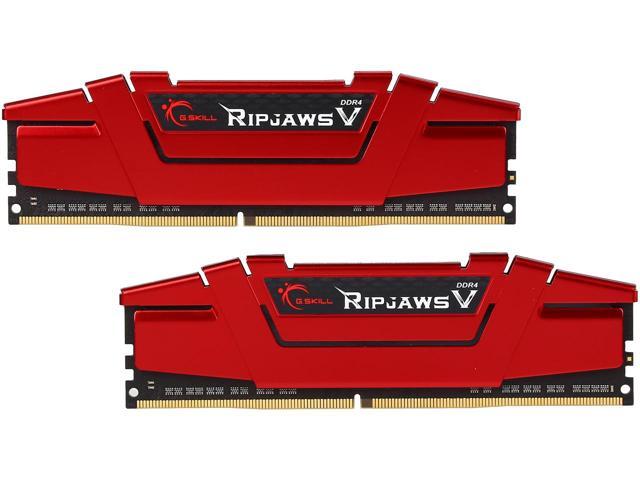
These DDR4 memory sticks are practical, fast, and have a terrific potential for overclocking (up to 3000MHz). They may lack the flair and LED lighting that you see with so many gaming RAM setups, but the way we see it, it’s more important what your rig can do than what its insides look like. At a price like this, it’s even worth it to grab two sets of two, and fill up your memory card with 32GBs of hyperspeed goodness.
Storage
The more games advance, the bigger they tend to become. Ultra-popular games like The Witcher 3, Grand Theft Auto V, and Destiny 2 are massive storage hogs — and that’s not even taking mods, expansions, and DLC into account. It’s easy to lose track of just how much you’ve downloaded in a few short months, so it’s best to have plenty of memory right off the bat. A prevention, after all, is always better than a cure.
When it comes to overall performance, an SSD has it all over the more common (and sadly, more affordable) HDD. So here comes the balancing act: finding a nice amount of storage for an even nicer price.
We think we found exactly that in the Crucial MX500 1TB. Faster and more reliable than other more expensive SSDs on the market, Crucial has still managed to make this drive incredibly affordable, clocking in at just over $170 on Amazon.
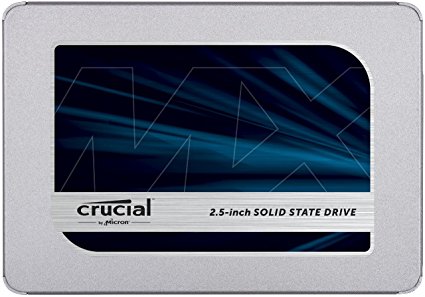
If you’re willing to sacrifice some performance in the name of a better price and more storage, we recommend the Seagate 3TB BarraCuda. At $85 on Amazon, it’s half the price of the Crucial MX500, and at 3TB, it’s three times as much storage.
And while the BarraCuda can’t boast the speed and performance that you’d get with the MX500, it is very difficult to sniff at that TB-to-dollar ratio.
However, you could opt for a dual storage setup that uses both an HDD and an SDD. This setup lets you install less intensive programs on the HDD and your operating system, game clients, and games on the SDD for faster recall.

GPU
The graphics card: one of the most treasured and argued-over pieces of tech since Alexander Graham Bell came up with a way to call in sick from work. One could argue that if the CPU is the gaming PC’s brain, and the RAM is its reflexes, then the GPU is its muscles. And one of the biggest gaming bodybuilders out there today has to be the EVGA GeForce GTX 1080 Ti.
Equipped with some of the most advanced technology on the market, the GTX 1080 Ti is an absolute monster. Advanced cooling systems protect your card from overheating, and thermal sensors let you know at a glance that everything is running smoothly. As the name suggests, this GPU is ideal for 1080p gaming and runs games with a clarity and smoothness that is difficult (if not impossible) to beat.

At $730, the GTX 1080 Ti is easily the most expensive piece of this gaming rig, but in this purely hypothetical exercise, setting aside the most money for the best GPU made the most sense.
If you want a quality graphics card, but your budget is a little lower, check out our guide to finding quality GPU on the cheap!
CPU
We mentioned before that the CPU is, in many ways, the brain of your overall gaming PC. And when you take one look at the small, unassuming piece of metal and plastic that you’re working with, that can be surprising. But the best CPUs always put a lot of punch in their smaller packages, and one of our favorites has to be the Intel Core i7-8700.

With a huge boost in technology (in many ways inspired by AMD’s reemergence into the CPU game), the 8th generation series of Intel CPUs have been devastatingly good. And with a focus on speed, synergy, and powerful processing, the Intel i7-8700 is one of the best high-end CPUs out there. Ideal for overclocking and high-demand gaming setups like VR, the $340 investment can bring your gaming experience from good to extraordinary.
The Operating System
Microsoft has gotten plenty of flack for how it handles gaming, but it’s difficult to deny that they’ve been giving it a lot of focus. Windows 10 offers constant updates and cross-compatibility with the Xbox One that is unique in the world of console vs. PC gaming.

It’s true that many of us here at GameSkinny still prefer Windows 7 (hell, some of us still wistfully daydream about XP), but as the years progress, it’s going to be tougher and tougher to maintain the latest and greatest games on such an operating system. Best to bite the bullet and get Windows 10 Home for $140 at the Microsoft store.
Optional Drives
For many gamers, optical drives have become a thing of the past. With the advent and popularity of digital downloading, many serious gamers rarely find themselves peeling back the cellophane wrapper on a jewel case anymore. But for those of you out there who find that this is abundantly necessary, it’s simple (and cheap) to get a quality optical drive for your gaming PC.
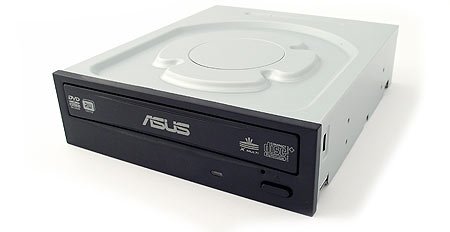
We’d recommend the Asus 24x DVD-RW Internal Optical Drive. At $20, you’re getting a solid, highly responsive drive. And while it might at first seem like a last-minute addition, we’ve all been surprised at the occasional need for something to feed a DVD into.
—
The process of creating your own gaming PC can be a long and frustrating one, but there is nothing more rewarding than listening to it hum to life for the first time. It’s enough to make engineers of us all.
What gaming setup do you currently have? Do you have a favorite piece of tech that wasn’t represented here? Let us know in the comments!








Published: Aug 10, 2018 12:57 pm