For more than 40 years, Cherry has been designing and manufacturing some of the best keyboard switches in the world. It’s a safe bet that almost every gaming or enthusiast keyboard you’ve ever owned has most likely been comprised of Cherry’s keys, whether they be blue, brown, or red. Historically, these keys can take a veritable beating year after year, match after match, and still absolutely blow other switches out of the water.
But even though I’ve had the privilege of testing Cherry’s switches for some time now, I haven’t had the opportunity to test out one of their proprietary keyboards.
Like the mechanical keys that have served us gamers well over the years, the Cherry MX Board 6.0 doesn’t disappoint. It’s a strong keyboard and a solid mechanical choice for office or design work. It’s impeccably made and showcases some of the best that German keyboard engineering has to offer. Though this board does have its drawbacks and may not be the perfect choice if you’re a gamer, it leaves off bells and whistles for practical functionality — at which it excels.
Unboxing the Cherry MX Board 6.0
After unboxing and reviewing so many keyboards, it’s refreshing to see a company go a little above and not simply wrap their board in plastic inside a flimsy box. Instead, Cherry goes another route, wrapping the MX Board 6.0 in an urbane felt sleeve and sturdy thick-carboard box. It’s definitely not a selling point by any means, but it does speak to the care and effort put into the rest of the board.
And that’s about it — you won’t be overloaded with fluff. You get the keyboard and a generous 6.5-foot braided cord. Unlike other boards, such as the SteelSeries Apex, you won’t get extra detachable parts that’ll you’ll just end up losing or have to dutifully keep up with if you want to change them out.
The downside is that the Cherry MX Board 6.0 doesn’t come with any extra keycaps or a keycap puller, which can make customization a bit more painful. But you can easily buy these via almost any third-party vendor for relatively cheap, so it’s not a huge deal.
Cherry MX Board 6.0 Design
Remember what I said about no bells and whistles? The Cherry MX Board 6.0 doesn’t bother itself with pomp and circumstance, catering moreso to the serious typist and enthusiast than the hardcore gamer.
You’ve got the standard number of keys here at 104, as well as the typical numpad. Above that are your extra keys: three of these are your standard playback buttons (rewind, play/pause, and fast-forward), while the fourth is the Cherry key that locks the board’s Windows button, and other macros such as ctrl+alt+delete and alt+tab.
Outside of that, you have several alternate modes mapped to the F, print screen, and pause keys, such as volume and brightness, SysRQ, and Break, respectively.
Since the Board 6.0 doesn’t have any software to speak of, you won’t be able to customize its lighting as you would with other backlit RGB gaming keyboards. But that’s okay because each key is backlit by vibrant, red LEDs — with the exception of five.
The caps lock, scroll lock, Windows, num, and function keys have a switchable blue/red mode, where blue indicates that the button is active, red inactive. But regardless of the button’s color, each key is luminous enough to see in a brightly lit room, and the brightness function keys, which can adjust the board’s overall brilliance up or down by 1% or 10% intervals, keep these LEDs from burning your eyes out in a dim room.
Finally, all of that is housed in a brawny aluminum chassis. Where some other keyboard chassis feel a bit flimsy (even Corsair’s flagship K95 RGB Platinum is guilty), the MX Board 6.0 most certainly doesn’t. Coming in at a minimum thickness of 2.3 millimeters across the board — and thicker in some places — the chassis doesn’t bend in the slightest. I even tried to bend and twist it, and not only did it resolutely hold its form, but it didn’t once creak.
Although you (definitely) shouldn’t try this, it feels like you could swing this board against a brick wall and it would come away without a single scratch.
Cherry MX Board 6.0 Functionality
It’s safe to say that a Cherry keyboard is going to use Cherry switches. That’s a no-brainer — and this board features the company’s Cherry MX Reds. These keys are insanely accurate and register with the slightest pressure (45 centinewtons, to be exact).
With complete N-Key rollover and 100% anti-ghosting, the gold crosspoint switches featured on this board are highly accurate and highly responsive. Registered for more than 50 million presses, these Reds feel crazy good to press. Each key is sturdy underneath your finger, lending a sense of power to each keystroke.
And unlike some other boards that don’t use precision keycaps, the switches on the Cherry MX Board 6.0 never once felt flimsy or cheap. Since I’m a rough player and tend to press keys pretty hard, I appreciate a weighty keycap that won’t fly off the handle and a switch that doesn’t creak after mild usage.
Another thing I really appreciate about this board is it’s great for twitch-firing in SMITE or Paladins matches, where you have to get an ult or ability off in a nanosecond. You won’t have to worry about initiating full key presses on the Board 6.0, which better helps you keep your eyes and attention on-screen. And that’s because the Cherry MX Board 6.0 uses an analog signal path, meaning that there’s no digital scanning between switch points.
Essentially, your keystroke is going to register faster — in a millisecond instead of 20 milliseconds.
Rounding it all out is the board’s wrist rest. Using a magnet instead of the notch and groove design found in many other similar keyboards, the MX Board’s wrist rest is made of hard plastic with a comfortable rubber padding gracing its surface.
It would have been nice if the rest had been made of the same sturdy aluminum as the board’s chassis; the plastic is resilient, but does bend slightly under pressure. However, what I do like about the Board’s wrist rest is that it’s easily attachable/detachable. The magnet simply slides into an easy-to-find recess in the middle-front of the board and it’s attached. This made carrying the board/rest combo to and from work a breeze.
Verdict
It is a bit of a bummer that the Cherry MX Board 6.0 doesn’t have more customization options, macro functionality, or any dedicated programmable keys like some of Corsair’s and Logitech’s gaming keyboards. So if you’re a MOBA, MMO, or competitive player that needs that functionality to survive, unfortunately, you won’t find it here.
On the other hand, if you’re a keyboard enthusiast, serious typist, or a casual gamer that’s looking for a reliable keyboard that boasts some of the best switches on the market, N-key rollover, and fast response times, the Cherry MX Board 6.0 is a great choice.
At the end of the day, it’s hard to justify the over $200 price tag for this keyboard when its competitors offer so much more — such as RGB lighting, macro adjustments, and dedicated keys. And the Cherry MX Board 6.0 most likely won’t find a large audience outside its niche because of that, which is truly a shame because it is one of the most comfortable and responsive keyboards I’ve used in a long time.
[Note: A Cherry MX Board 6.0 review unit was provided by Cherry for the purpose of this review.]




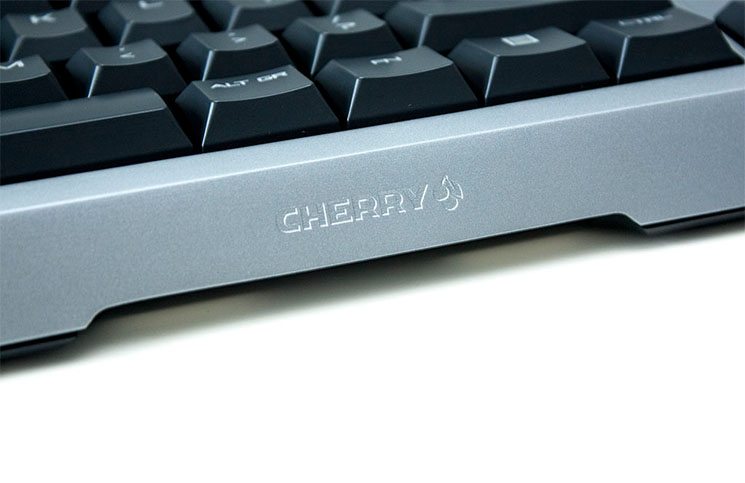





Published: Sep 5, 2017 02:08 pm