Making a custom experience in Minecraft isn’t just about downloading mods. It can also include changing and editing how you look. If you want to know how to make the perfect skins, I’ve done the digging and listed the 10 best Minecraft Skin Editors to make the most detailed skins.
What are the Best Minecraft Skin Editors to Create Detailed Custom Skins?
10. Skindex
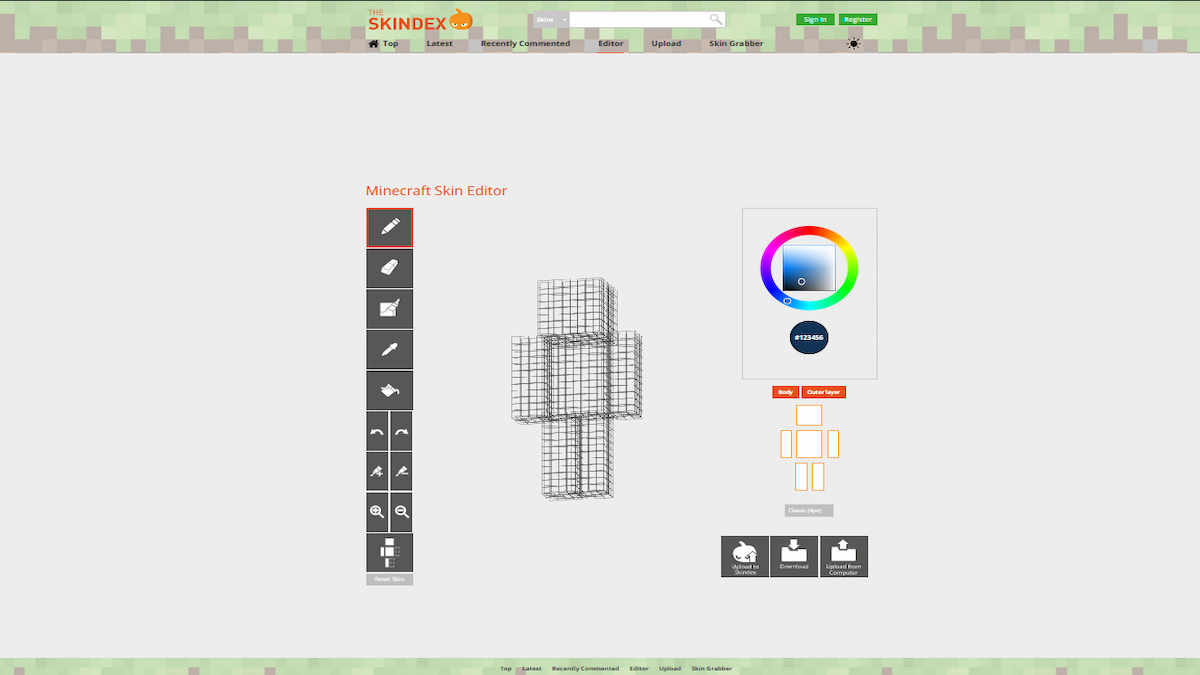
One of the first Minecraft skin editors that will likely come up in your search is Skindex. Not only does it have a grid system to help you color individual squares, but it also lets you rotate a 3D model. Best of all, it can all be done in your browser. It might lack other features found in other editors on this list, but it’s a great editor for both beginners and those more familiar with making custom skins.
9. MinecraftSkins.net
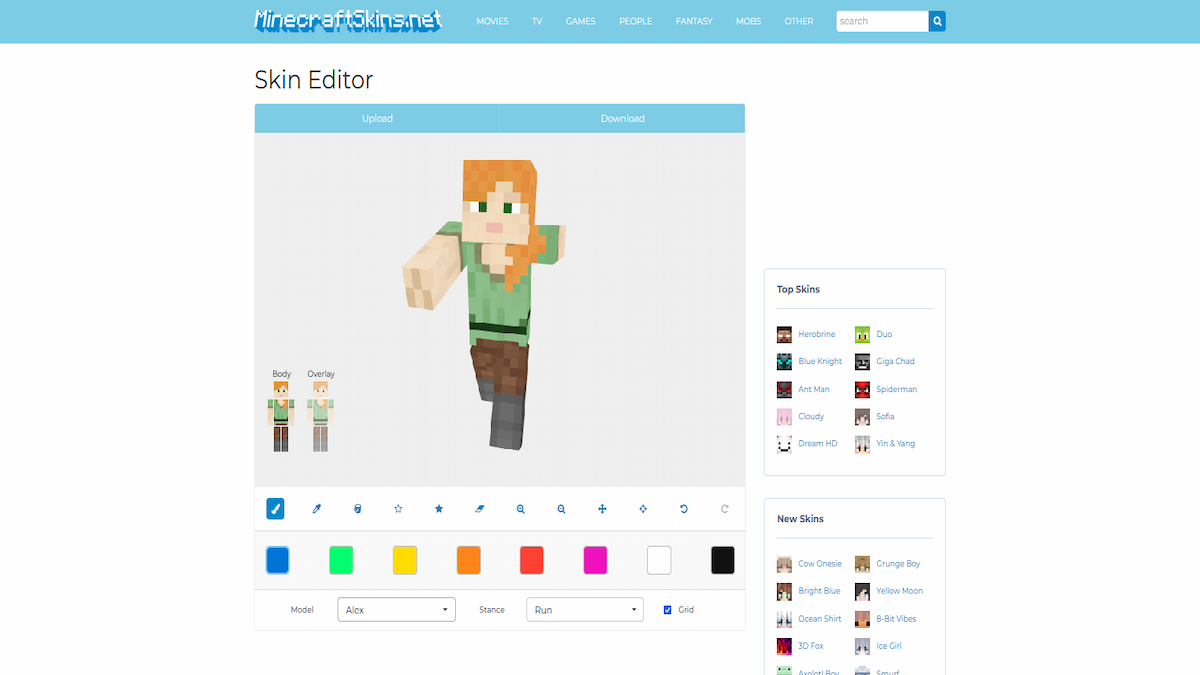
If you want something simpler, I suggest using the MinecraftSkins.net editor. This also provides a 3D editor in your browser, but it’s less complex and uses fewer tools. That being said, it has an advantage over Skindex: it lets you select poses. These allow you to see how the skin looks in action. If color wheels and gradients feel too intimidating, start off with this.
8. Planet Minecraft Editor/PMC3D

Next up is a well-known option for making custom Minecraft skins with a big community behind it: the Planet Minecraft Editor (or PMC3D). This might just be one of the most adaptable MCskin editors. It features both a basic and advanced editor. No matter which one you choose, there’s a huge tool set to use. Some big standouts include viewing a 3D model and/or the typical skin layout, the ability to customize HD skins for the Bedrock versions, and the ability to edit skins for mobs and other objects.
7. Skinseed
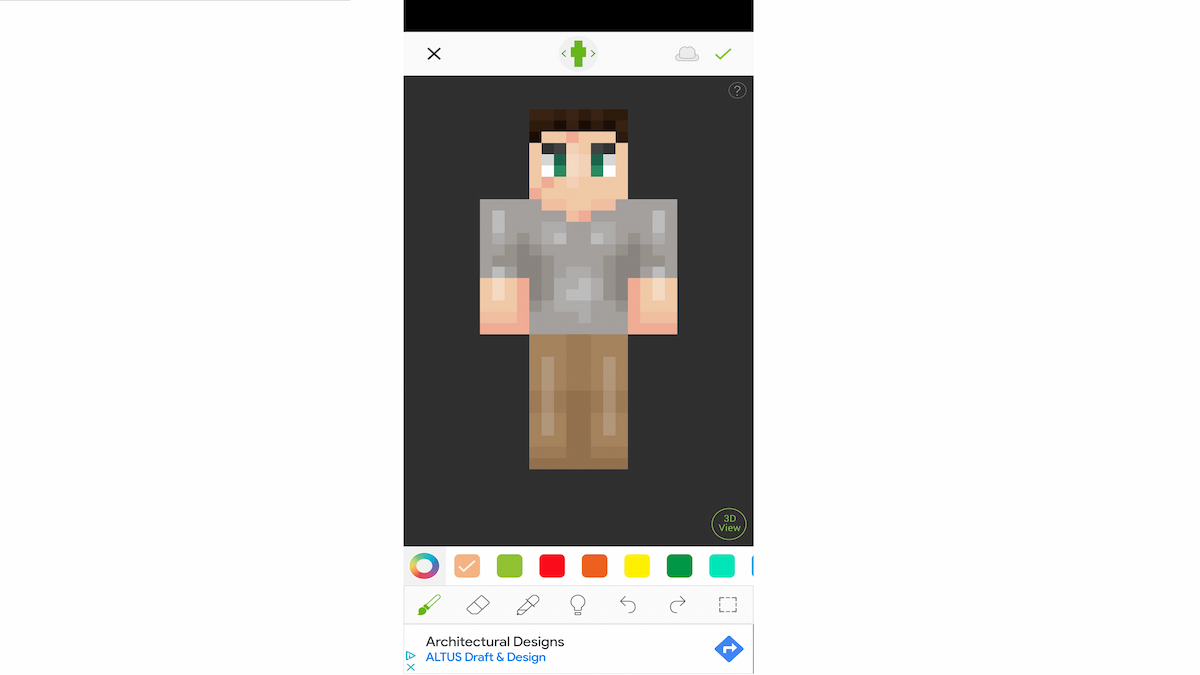
Skin editors aren’t just limited to websites anymore. The next best skin editor to talk about is the mobile app, Skinseed. This allows you to create detailed Minecraft skins wherever you want with your mobile device. Just as helpful is the incredible amount of available skins to download. Once you’re satisfied, you’ll then be able to easily export it to mobile or console/PC versions.
6. Skin Editor 3D for Minecraft
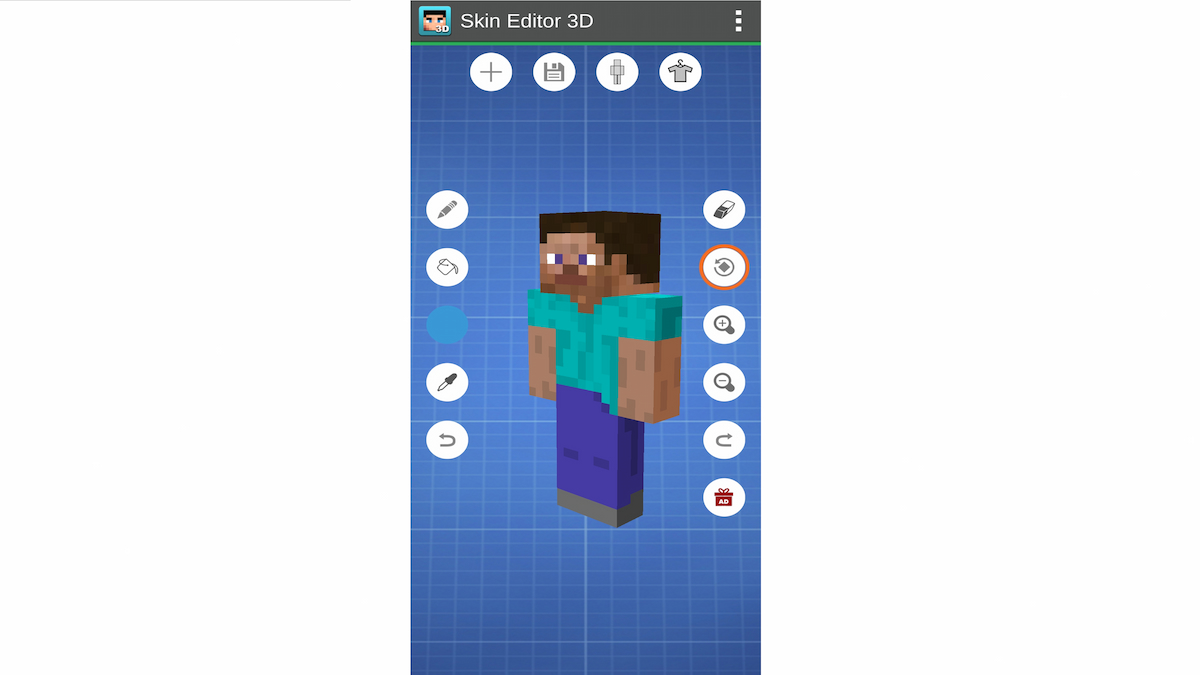
For those wanting a more complex app, there’s Skin Editor 3D for Minecraft. In addition to having its own community of skins to use, it also features more tools and the option to edit a 3D avatar. You can export your creation afterward into the standard file Minecraft uses for skins.
5. Miners Need Cooler Shoes
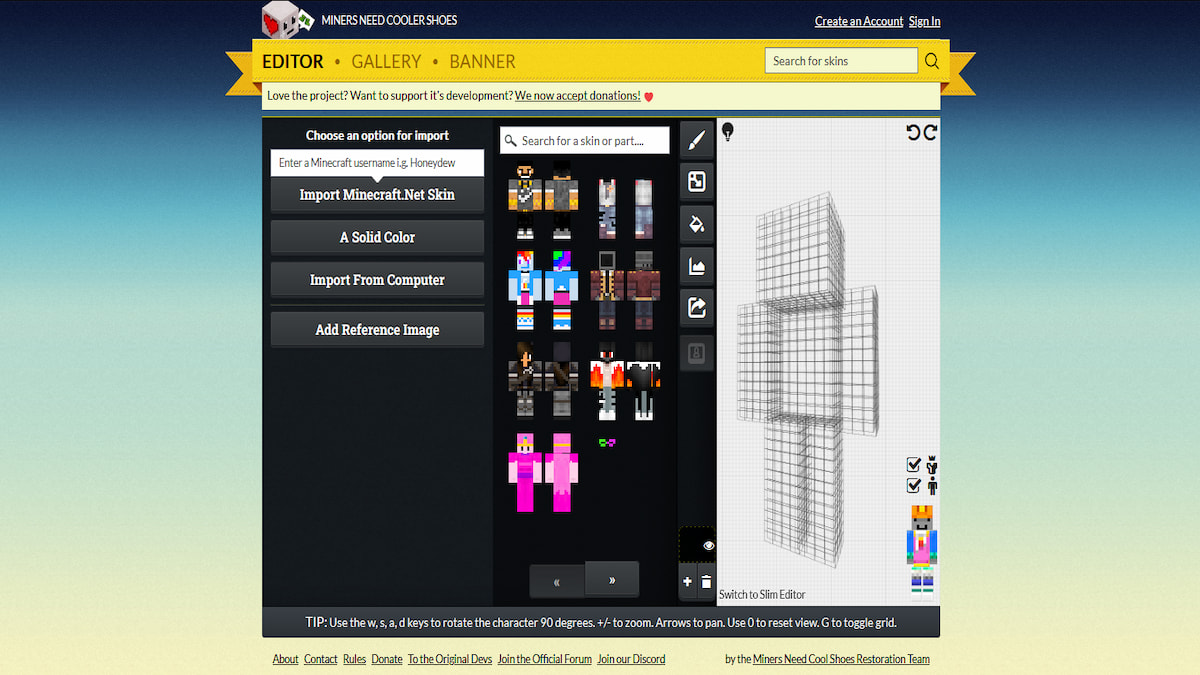
This MC skins editor has been around for a while, but Miners Need Cooler Shoes has some great tools to help out. What I like most about it is the simple and beginner-friendly UI. Two distinct editor types and the option to import a Minecraft.Net skin make this a fantastic choice to use on its own or to build upon other skins with.
4. NovaSkin

Those looking for a more in-depth option might want to check out NovaSkin. An already comprehensive color range is further enhanced with additional filter options such as brightness, contrast, and many more options. An extensive pose system also ensures your creations always look great.
3. Aseprite
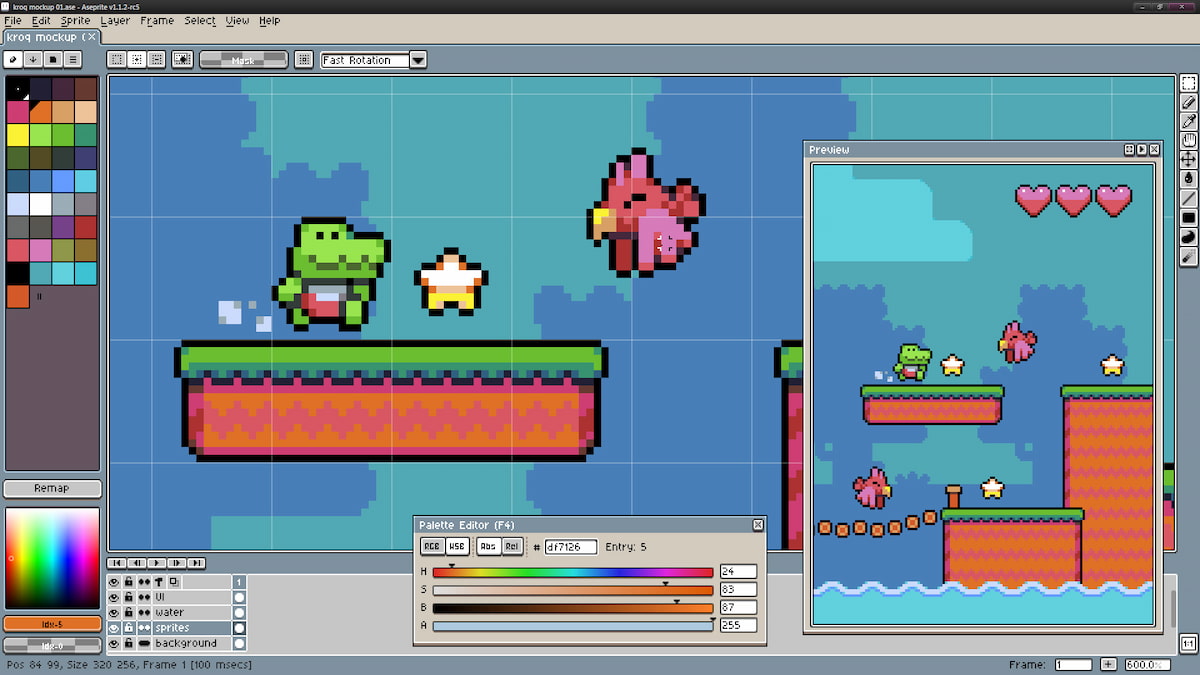
Some might want to do things a bit more manually, and Aseprite is a good example. This Minecraft skin editor isn’t free, but you’ll have full access to a sprite editor if you purchase it $19.99 USD.
Although you’ll need to learn how to properly compile the right format for Minecraft skins, it’s a great option if you’re curious about getting to the nitty gritty of creating art for skins or learning how to apply it elsewhere. You can also use this to learn how to change the textures for other mobs/items as well.
2. Photoshop/Paint.Net
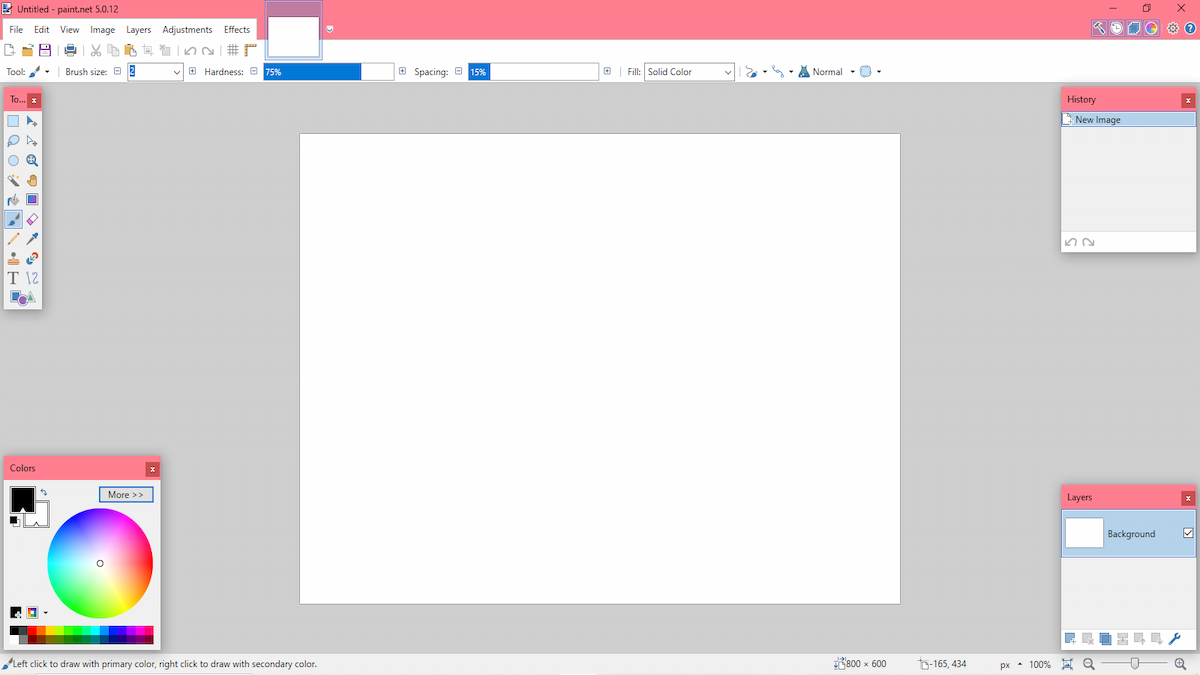
Taking Minecraft custom skins further is usingproper image editing software like PhotoShop or freeware like Paint.Net. Like Aseprite, you’ll need to know the proper layout and format for skins, but anyone already familiar with the software can use this. While it might be a very round-about method compared to editors specifically tailored for Minecraft skins, you can add the most minute details this way. I prefer Paint.net since PhotoShop requires a subscription to use.
1. Blockbench
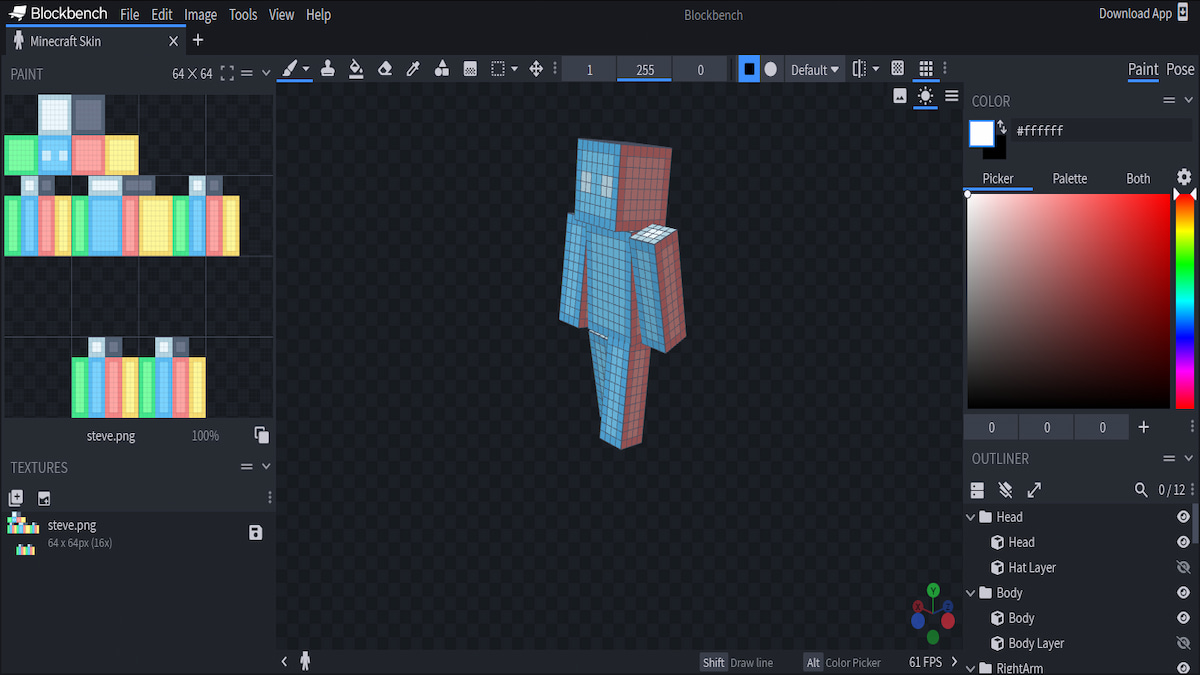
Blockbench is my favorite MC skins editor. It’s a free 3D model editor with a low-poly aesthetic. This one offers a lot more control than most on this list. And it’s more relevant than software like Aseprite or Photoshop. If you need any more convincing, Mojang Studios uses this editor. Everything comes down to your preference, but a free tool used by the developers themselves that can run in a browser easily makes this a top recommendation from me.
That covers my picks for the top 10 Minecraft skin editors to make the most detailed skins. Once you’ve found the best one for you and created your ideal character, check out our list of the 10 best Minecraft modpacks with quests. From new seeds to the latest updates, you can find everything related to these blocky worlds in our MC guides collection.


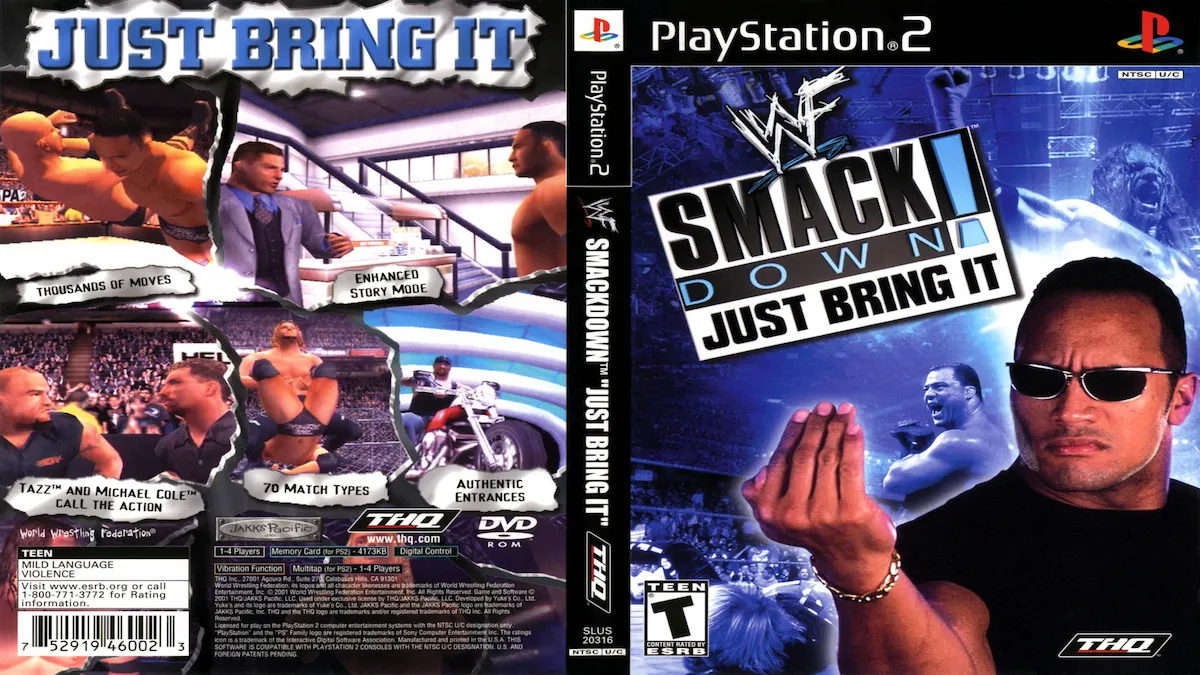




Published: Jan 22, 2024 04:06 pm