Wondering how to fix the connection error in Valorant? Running into any issues when trying to play the game can be frustrating, especially when they appear right when you’ve sat down to play. This one usually appears right after you’ve attempted to launch Riot’s multiplayer FPS, keeping you from getting past the launcher and into the game when it asks you to “please relaunch the client to connect.”
How to Fix the Connection Error in Valorant
The connection error in Valorant can have a few causes, but the primary cause stems from Vanguard, the game’s anti-cheat software. Every time you launch Valorant, this software has a chance to crash.
Here’s a list of the possible fixes for the connection error in Valorant:
- Restart Valorant and the Riot client.
- Check your internet connect.
- Restart your router.
- Hard restart your computer.
- Use a wired connection instead of Wi-Fi.
- Uninstall and reinstall Vanguard.
Related: How to Fix the Matchmaking Error in Valorant
How to Uninstall Vanguard
While I suggest trying all of the methods above first since it’s possible one can remedy the issue, you may need to take more drastic measures. Though you can now turn Vanguard off in the system tray in your Taskbar, it won’t help with the connection error. Indeed, you must have Vanguard on to play Valorant at all. Here’s how to uninstall and reinstall the anti-cheat software.
- Go to Control Panel.
- Go to Program.
- Select the “Uninstall a program” option.
- Find “Riot Vanguard” software in the list.
- Right-click and uninstall.
- Confirm operation.
Now restart your computer. Next, open the Riot launcher. Vanguard will start to reinstall automatically. Once it’s done, restart your computer again. If you try to play before the anti-cheat software finishes installing, you may encounter the “Vanguard Not Initialized.” Keep your fingers crossed that the connection error doesn’t appear again.
That’s it on how to fix the connection error in Valorant. You can find more Valorant guides right here.

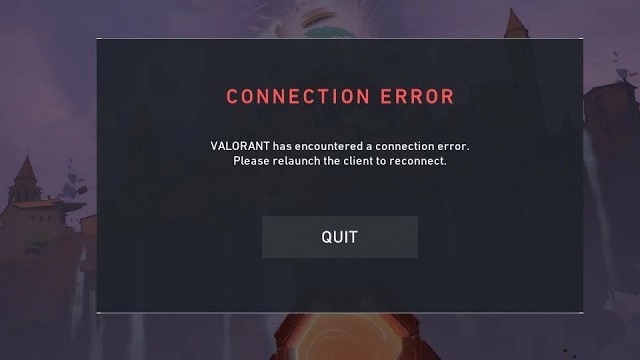





Published: Jul 23, 2023 12:47 pm