Dissidia Final Fantasy Opera Omnia is quickly becoming a mobile favorite RPG, a great collection of Final Fantasy heroes and villains in one. By completing quests and challenges, the player can level up and gain access to more maps and explore further, not to mention get a hold of better, stronger equipment to help them through.
Like most games in the genre, this one offers a gashapon where players can obtain new, better equipment with gems. However, there are only so many gems a player can receive at once.
Some players get lucky from the first roll with the initial 5000 gems, but most players are usually not so fortunate. They’re usually stuck with whatever they get from the start, but with such a rare combination of heroes, players don’t have to settle for less!
The simplest way to get access to the best items and weapons is to reroll. The question is when is it worth the reroll?
A reroll is not always necessary, but it is generally recommended when players do not get either Vann or Terra’s strongest 5-star weapons or the duplicates for easy Limit Breaks by fusing together the duplicates of the weapons.
5-star (and 4-star) weapons are both rare and valuable for the Affinity Ability corresponding with the character they are meant for. In short, the weapon can make the character extremely potent.
This is especially important if someone is min-maxing their character. That said if a player is simply aiming for weapons for their favorite heroes, that alone should justify a reroll.
Rerolling is a fairly simple process, taking about 20 minutes at most:
- Android: Settings > Apps & notifications > App info > OperaOmnia. Change the emulated file name. Clear the storage of the game and reboot it.
- iOS: Delete and reinstall the game.
And that’s all there is to it. If you have any other tips for rerolling on Opera Omnia, comment below and let us know!

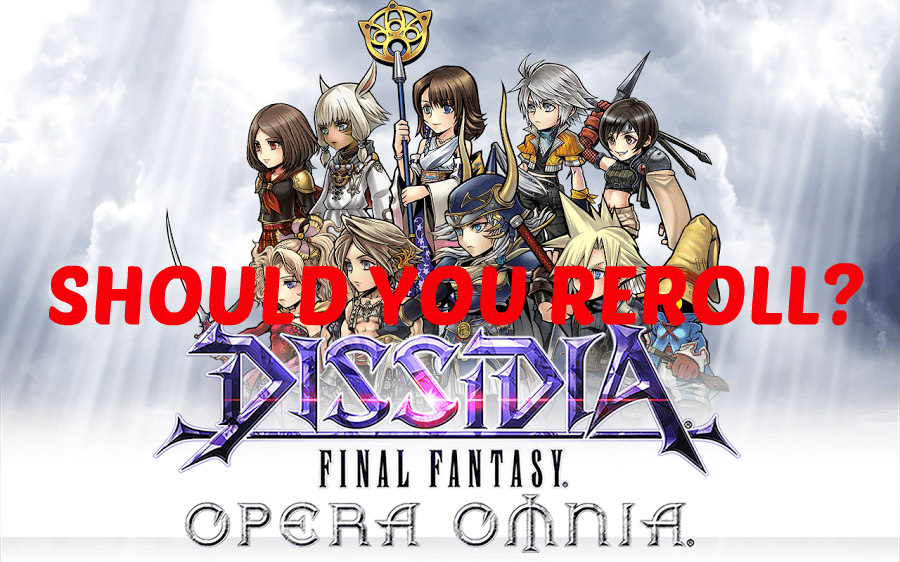





Published: Feb 7, 2018 02:07 pm