Dinosaur survival game Ark: Survival Evolved has officially landed on iOS and Android devices and although the mobile edition is free to play, there’s a steep learning curve for this game.
So if you’re a new player, you will need to quickly get up to speed if you don’t want to get eaten. Most of the core components of the game remain the same between the PC, console, and mobile editions, but there are big differences in the menu layouts, UI, and some of the crafting/taming/hatching systems.
Below we cover everything you need to know to get started taming animals in Ark’s mobile edition.
Taming Animals in Ark iOS and Android
You can start taming dinos as soon as you learn the Level 2 primitive wood club or Level 6 slingshot engrams, but I recommend going through the introductory pursuits first.
By the time you’ve crafted your stone axe, built a fire, constructed a sleeping bag, and put together your starter hut, you will be in a much better position to start tackling dinos.
Later on, other weapons can be used for taming — such as the bolo and stone or tranquilizer arrows for the bow — but for now, the slingshot or club is all you need.
However, don’t attack your target dino with your fists or a weapon like the pick or spear: you want to knock them unconscious rather than kill them. Instead you’ll need something else.
The slingshot is easily the better of the two, since you can knock out a dino at range. After learning the slingshot engram, you need these resources to construct the slingshot in the crafting half of the inventory screen:
- Wood x 5
- Fiber x 20
- Hide x 1
Knocking Out Dinos In Ark Mobile
After crafting the slingshot, switch to the inventory side of the screen. Double-tap the slingshot to add it to the hot bar, then exit your inventory.
With your right thumb, swipe left to switch to the slingshot in the hot bar. It can only use 1 stone ammo at a time, but so long as you have stone in your inventory, it will automatically reload when selected in the hot bar swipe menu. If you need more ammo, craft the axe and use it to hit any of the rock formations in the area.
To use the slingshot while it’s equipped to the hot bar, double tap the screen and hold, then release your thumb to fire the rock. Any of the smaller creatures on the starting beach area will only take a few hits to be knocked out so you can begin the taming process.
There’s some strategy here, as you don’t want the creature to fight back. If at all possible, attack from up on a rock formation or cliff face, so they can’t reach you to bite or trample in self-defense.
After they are unconscious, tap and hold the unconscious dino to open the animal’s inventory screen. From there, place food in the dino’s inventory just like when you are adding items to the campfire.
Each dino has several different types of food they will accept, with one particular food type each drastically decreasing the tame-time per dino.
Which types of food to use are pretty obvious — herbivores want berries harvested from plants, while anything with sharp teeth probably wants meat. Dodos can be tamed easily with Tintoberries or Azurberries for instance, while carnivores will prefer various types of cooked meat from your campfire.
Unlike the PC edition of Ark, many of the dinos will show you what food they need if you highlight them without a weapon equipped, so there’s less need to constantly reference a web guide.
 Starting a dino empire by taming a lowly Dodo
Starting a dino empire by taming a lowly Dodo
Which Animals Should I Tame In Ark Mobile?
If it walks, flies, or slithers, you can eventually tame it. To start out, however, you won’t be riding a T-Rex or bringing a Brontosaurus into combat. You need to start small and work your way up as you level and learn new engrams.
Just how big a dino should you be trying to tame in the early game? There’s a good rule of thumb: are you low level and are they bigger than you? If the answer to that question is yes, don’t tangle with them yet. Even a Level 1 version of any of the bigger dinos will probably crush you in a few hits.
To start, Dodos are super easy to tame, but don’t put up much of a fight. If you search the areas around the beaches, it shouldn’t be too hard to grab a Dilophosaurus. These don’t have so much health you can’t take them down, but they will also be more helpful in keeping you alive when an aggressive dino attacks.
When you start getting into the 16-20 levels, your go-to tame should be the Trike, which requires the Triceratops Saddle engram at Level 16. While riding a trike, it can harvest massive amounts of berries for you just by walking over resources.
To take down these larger beasts (like the Trike), the slingshot isn’t going to cut it, so you will need to learn the Narcotics, Mortar and Pestle, and Bow engrams.
With tranquilizer arrows in hand, larger dinos become much easier to knock out so you can begin the taming process. Keep in mind the bigger creatures take much, much longer to tame however, so you will need a steady supply of food and will want to complete other tasks in the area while the timer counts down.
 Taming a dilophosaurus with cooked meat
Taming a dilophosaurus with cooked meat
What was your first tamed dino, and do you have any other tips for Ark: Survival Evolved mobile animal taming that we should try out? Let us know your dino taming strategy in the comments below!


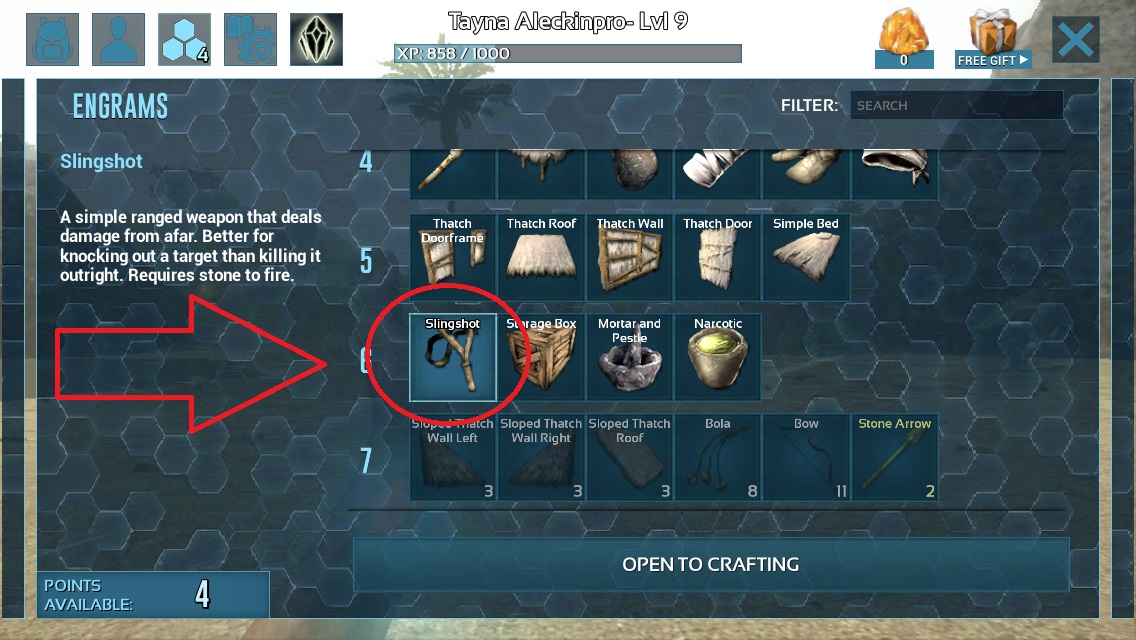





Published: Jun 18, 2018 04:18 pm