Many users of the English version of PUBG Mobile have been experiencing an internet error that doesn’t allow them to connect to the game servers. This may happen due to ISP issues or due to mobile data errors.
In any case, there is a way to fix this problem right now without waiting for the official solution. If you want to know how to bypass the PUBG Mobile internet error, then follow our step-by-step guide below.
How to Fix Internet Error 154140712 in PUBG Mobile
Step 1: Download and Install VPN
VPN software will allow you to bypass any regional restrictions and make your PUBG Mobile internet error go away.
All you need to do is go to either Google Play or the App Store and download either a free or premium VPN software. Beware that premium VPN software will protect your data much better than the free options, so it’s your choice entirely.
Step 2: Activate VPN
After you’ve downloaded and installed your VPN software, you need to log in by using either your Facebook account or by registering. Then, you can start using the software by activating the VPN server.
This will provide you with a different IP from another region. However, you don’t need to use the VPN every time to play PUBG Mobile. The answer is in the next step.
Step 3: Change Server Settings
The internet error should now be gone, and you should be able to log in to your PUBG account. Then, go to the Server option in the game menu and change it back to your region.
At this point, you can close the VPN and restart PUBG Mobile. You will see that you can now play the game without a VPN or any internet errors.
—
That is how you can fix the internet error with the help of VPN software, and for other PUBG guides at GameSkinny, check out the links below:
- Cannot Find dxgi.dll Fix
- How to Get the Partner Jacket
- 1-Man Squad Tips and Tricks
- The 5 Best Miramar Map Easter Eggs
- How to Play the Miramar Map

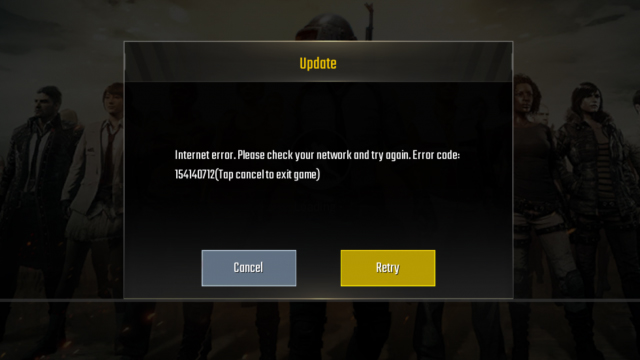






Published: Mar 22, 2018 05:06 am