Over the course of the last couple of years, Microsoft has been working to make the Xbox more of a state of mind. You don’t technically need an Xbox to play its games, due to a variety of streaming and cloud-based apps. You can boot a lot of Xbox games up using your phone or tablet, including many of the first-party titles from Xbox Game Studios.
The trick is that it isn’t free. Xbox Cloud Gaming is, at time of writing, a general perk of being subscribed to the Ultimate tier of the Xbox Game Pass.
Further, not everything on Game Pass is compatible with the cloud on mobile. While most releases on Game Pass seem to be at time of writing, don’t be surprised if you simply can’t run a particular game via Xbox Cloud Gaming.
Playing Xbox Games on Your Phone Explained
These are the general steps for playing Xbox games on your phone. We go over them in more detail below.
- Get a controller that supports Bluetooth.
- Pair it with your phone.
- Download the Game Pass app.
- Go to Cloud Gaming in the app.
- Choose the game you want to play.
To start, you’ll need a controller with Bluetooth compatibility. Pair it with your phone or tablet. While several games like Vampire Survivors and Among Us can be played with the Game Pass’s built-in touch controls, others like Loop Hero require a controller to be connected with your device before they’ll launch at all.
Next, download the Game Pass app onto your device (above) and log into it with your Microsoft account. Go through that app to subscribe to Game Pass Ultimate if you haven’t already.
Next, tap the Cloud tab on the Game Pass main menu. It’ll show you a list of the games you can play on your device via the cloud.
From there, just run the game of your choice, and after a short boot-up sequence, you’ll be wired into the Xbox cloud server.
Photo by GameSkinny
Naturally, cloud gaming is always a bandwidth hog. While you can run Xbox games off your mobile data, you’ll likely hit any cap you have very quickly, especially if you’re playing high-end games that can stream in 4K.
Even in wireless mode, you can run into lag spikes and other problems that’ll affect your gameplay experience. Xbox Cloud Gaming is surprisingly smooth a lot of the time, but when it isn’t, it really isn’t, particularly with multiplayer releases.
The real benefit, though, is that now you can play a bunch of high-end Xbox games off a phone or tablet in exchange for the cost of a Game Pass subscription. Enjoy.


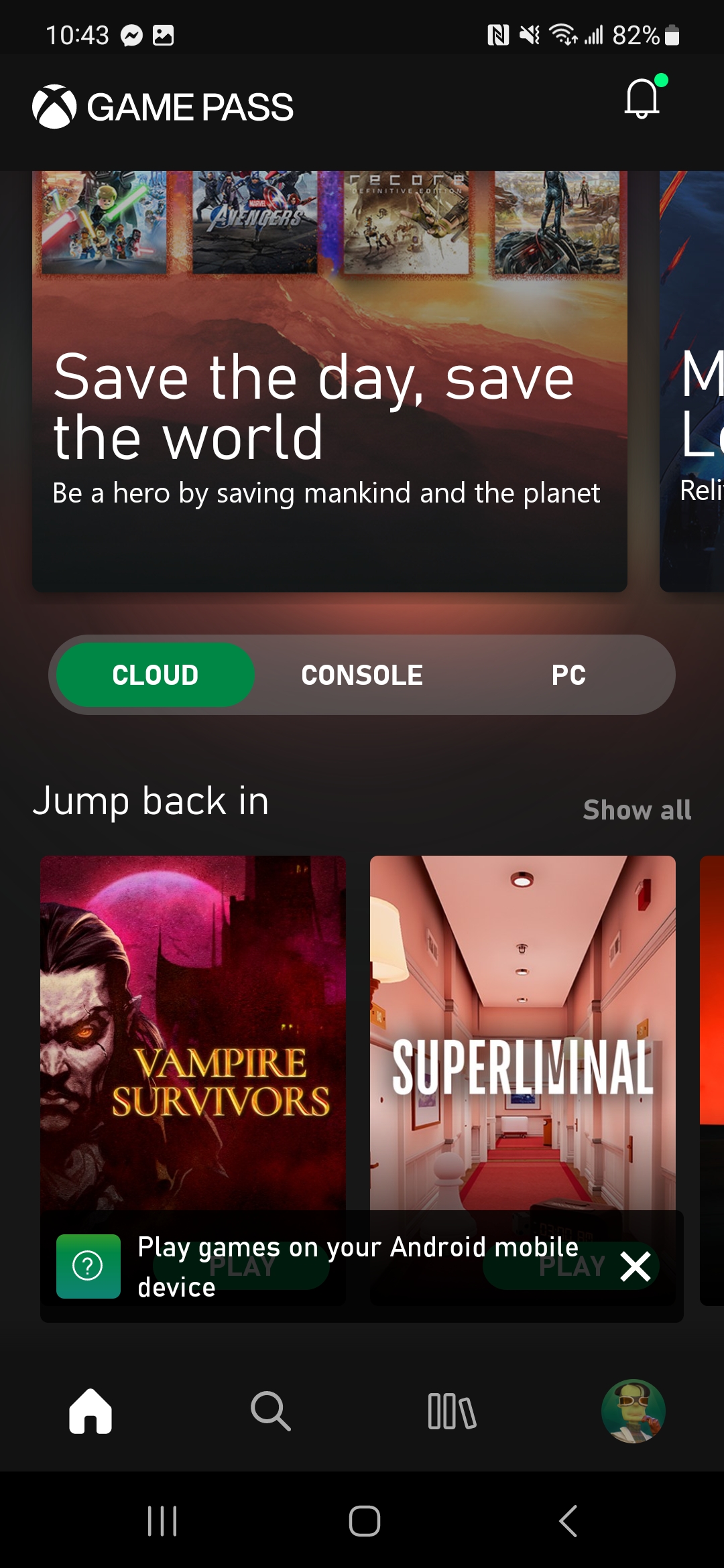
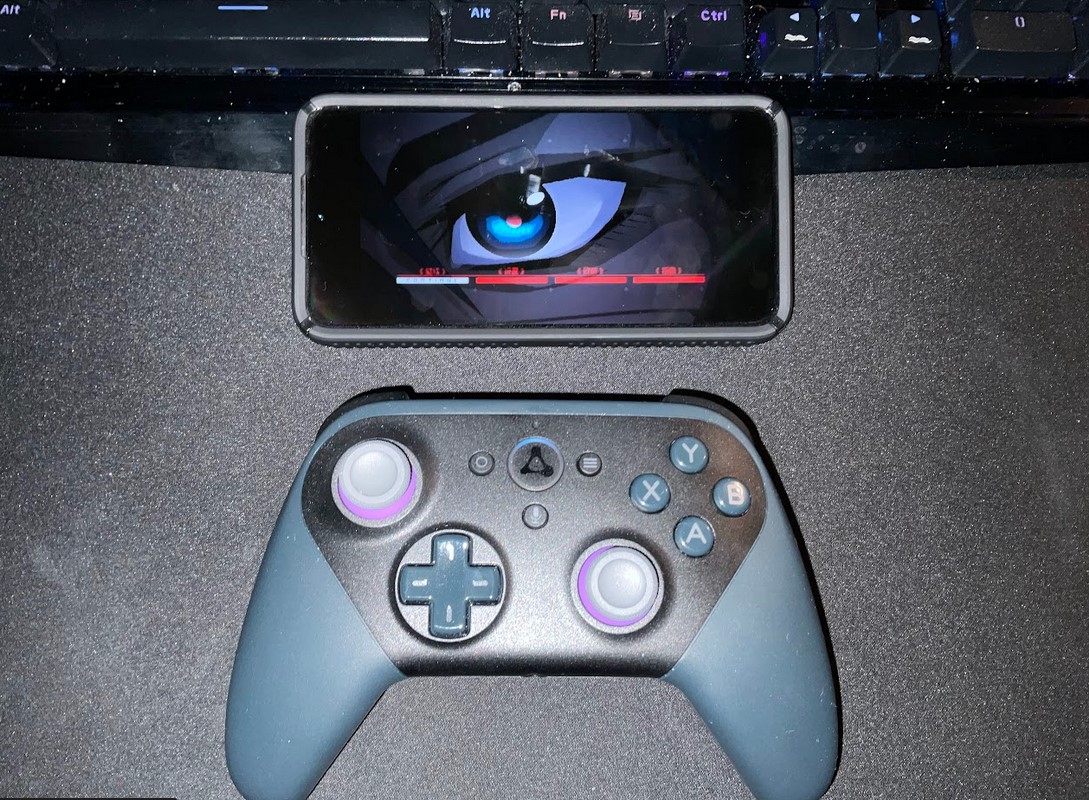





Published: Apr 6, 2023 12:08 am