Many NBA 2K23 players get the same error code 6f8ce31b after taking on the J. Cole quest “It’s a Cole World”, which prevents players from loading the My Career menu and continuing with their chosen build.
Our guide will offer a few possible fixes for error code 6f8ce31b in NBA 2K23. There is also an official patch released by 2K, so use tips listed below only after updating your game, which may also fix this error.
Quickly Quit and Reload
If you get the error code 6f8ce31b during J. Cole quest or any other quest in My Career, then you could trick the system to not show the pop-up message, which has worked for some. Here’s what you need to do:
- Load “My Career” menu.
- Let the menu screen appear.
- Press the “Quit” button as quickly as possible.
- Go back to the main menu.
- Reload and repeat if needed.
Your swift reaction will stop the error message from appearing, since it’s actually a bug.
Create a New Player
Other players had success by using the new character creation menu. Here’s how it looks:
- Create a new player in MyCAREER Builder menu.
- Go through the process of creating a new build.
- Skip “Choose Your Team” option.
- Go back to the build menu.
- Select your main build and play without error.
Clear Cache on PS 4|5
PlayStation players have a different solution that may work, if you play on Sony console. The solution looks like this:
- Turn off your console.
- Press and hold the “Power” button.
- Hold until you hear one beep, and then the second one.
- Look at the menu appearing on the screen.
- Select “Clear System Cache” option.
After that, start your console and load up the game. If you did everything right, the error should disappear.
Reinstall Your Game
If none of the above mentioned methods helped you fix error code 6f8ce31b, then take your time and uninstall, then fully reinstall your game.
If you play in Steam, follow these steps:
- Start the Steam app.
- Select “Library” tab.
- Right-click on the NBA 2K23 game.
- Go to “Manage” option.
- Select “Uninstall” from the list.
After that, reboot your PC, start the Steam app, and install NBA 2K23 by pressing the Install button.
Verify Integrity of Game Files
Steam players may also try to verify the integrity of their game files by following these steps:
- Start Steam app.
- Select “Library” tab.
- Right-click on the NBA 2K23 game.
- Select “Properties” from the list.
- Go to “Local Files” tab.
- Select “Verify Integrity of Game Files” feature.
Related guides
Those are some of the possible fixes for error code 6f8ce31b in NBA 2K23. be sure to check out the rest of NBA 2K23 tips and tricks articles on our dedicated hub page.

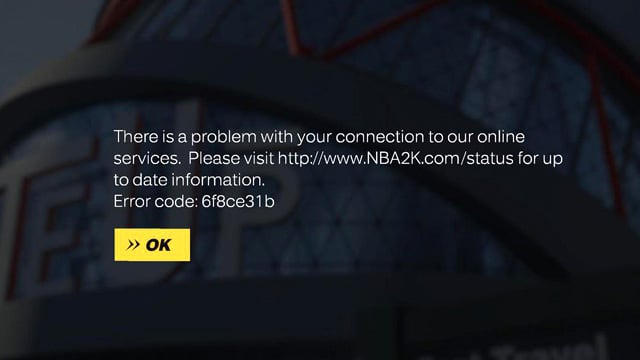





Published: Sep 23, 2022 04:23 am