Much like any other game with online functionality, Outriders is experiencing some server and connection issues on launch day. Many players have reported not being able to connect to the game, while others have experienced elongated sign-in times. These issues are across all platforms, including PC, PS4, PS5, Xbox One, and Xbox Series X|S.
I’ve run into a few connection issues as well, and I’ve been booted from a session or two while in the heat of the fight because of servers being down. With such a large influx of players, especially for a game as hyped as Outriders, and one shipping across so many platforms with cross play, issues with servers are bound to happen.
It’s worth noting that there’s no one-size-fits-all fix for any of these issues. Many of these hiccups are server-side as well and are often influenced by the number of players trying to access Outriders at any given moment.
With that in mind, here’s what you can try if you can’t connect.
When you boot up Outriders, the game asks you to sign in. It first attempts to authenticate the game license and then attempts to sign you into the game. If the servers are down, overloaded, or having any other issues, you’ll be met with authentication failed before the error message, “Internet Connection Error: Could Not Connect to Outriders Servers.”
Unfortunately, there are only a few options that might “fix” the problem:
- Cancel the authentication/sign-in process and try again
- Quit and restart the game (and try the authentication/sign-in process again)
- Hard restart your system and restart the game
- Reset your router to make sure the problem is server-side
- On PC, update your network adapter driver
- On Steam, authenticate integrity of game files
Square has also mentioned that Easy Anti Cheat may be causing some issues for PC players. If you’re having authentication problems and/or crashes using the software, Square says:
Should you crash on Steam, please do not use the “Send and restart” option. Instead, use “Send and close” instead and restart the game directly from Steam client. Otherwise, you may run into issues connecting to servers.
Outside of that, it’s a waiting game. Since these errors are often intermittent and predominantly server-side, it’s worth keeping an eye on the official Outriders Twitter profile and/or the official Outriders server and online status page down detector for more up to the minute updates. These places will also tell you if servers are down completely, what server issues are happening, and when servers will be fixed.
Though the “Internet Connection Error: Could Not Connect to Outriders Servers” has reared its ugly head on launch day, it will very likely become less and less a hobgoblin as we get further from launch.

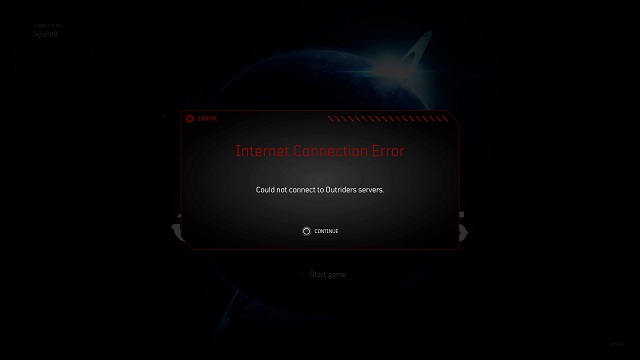





Published: Apr 1, 2021 04:42 pm