Battlefront 2‘s latest update brought a lot of changes to the game regarding progression and the acquisition of credits, effectively lowering the amount of time players had to invest in the game. And today, fresh on the heels of that 1.04 update, EA released part of the game’s first season update — content centering around Episode VIII: The Last Jedi.
Choosing your side, the Last Jedi Challenges see you fight with your compatriots in either the Resistance (supporting Finn) or the First Order (supporting Captain Phasma). Season One will have weekly and seasonal challenges to complete, all of which reward you with credits, crafting parts, experience, and few other goodies along the way.
Currently, the Season One Last Jedi Challenges are:
- The Resistance — Blast Them All (Defeat 50 enemies as each Trooper class) and Blast It! (Play 5 rounds of the Blast match type).
- The First Order — Eradicate the Scum (Defeat 50 enemies with each Trooper class).
Upon winning the final battle, players on the winning faction will win an Epic Booster Crate with, presumably, high-level Star Cards and more. Players who are part of the losing faction will also receive rewards, but the value of those rewards will be lower than those on the winning side.
But if you’ve already booted up the game during this first season, you may have noticed that your first Last Jedi Challenges might not be showing up in the game’s Career Menu.
How to Get Past The Last Jedi Challenges Glitch
You can take the fight to the enemy and win for your faction if you don’t know what challenges you have to complete to do so — or find that your timed challenges read 0:00 in the time slot.
However, it’s an easy fix: simply restart Battlefront 2, go back into the Career Menu, select Last Jedi challenges, and each of the two available challenges should appear — with the correct time remaining, too!
That’s all there is to it! If you’re looking for other tips, tricks, and strategies for BF2, make sure to check out our other Battlefront 2 guides! Here are a few to get you started:
Header image: DylanRocket

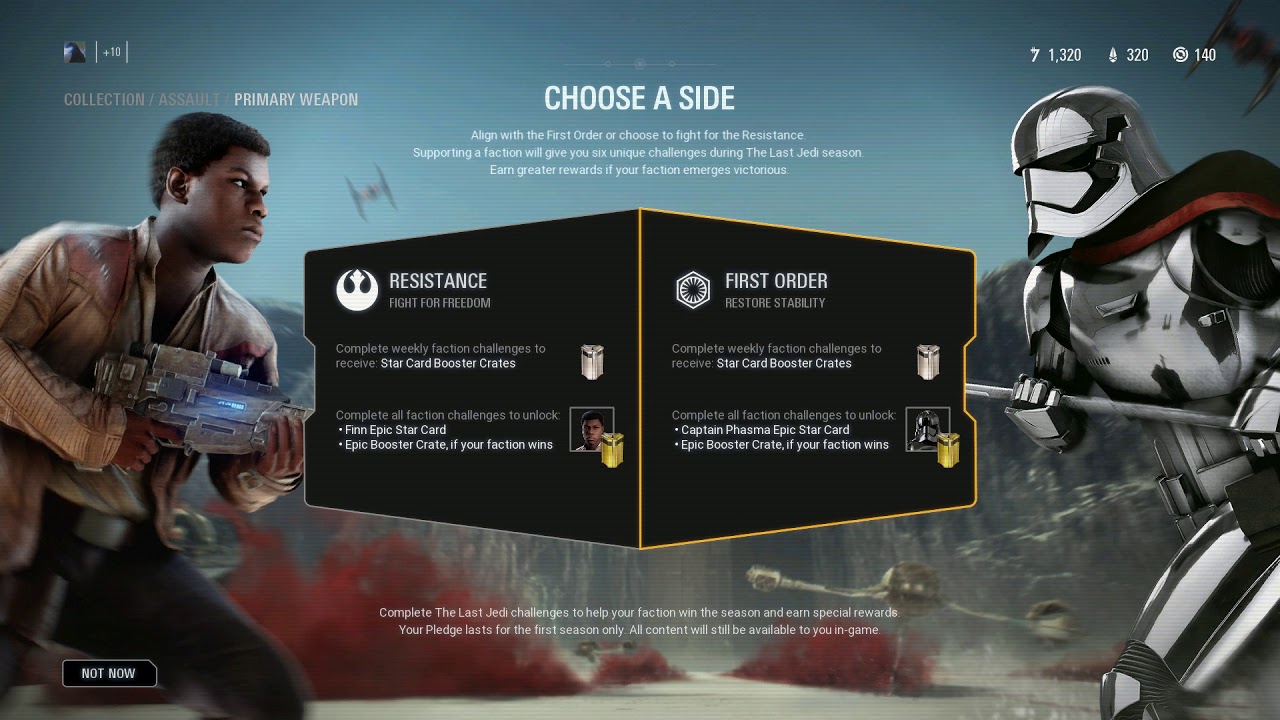





Published: Dec 5, 2017 06:37 pm