Paradox Development Studio and Paradox Interactive authorized mission GO status for Hearts of Iron IV on June 6, and grognards across the world have disappeared into gaming foxholes for probably the rest of the year.
Hearts of Iron IV is the latest in that series of celebrated grand strategy wargames, known as much for its high quality and attention to detail as for its time-devouring gameplay and steep learning curve.
It’s that learning curve this article aims to help HoIIV players with, by sharing a few important console commands that may come in handy during play. Note that these commands only work in Recruit, Regular, and Veteran difficulty modes. Console commands and cheats are disabled in Ironman mode.
Access the Console Window
According to the HoIIV Wiki, “Press Shift+2, §, ~, `, or ALT+2+1, or Shift+3 to access the console (key varies based on keyboard layout)”. I open the Console Window on my standard QWERTY keyboard with the tilde (~) key. To trigger a command in the Console Window, type in the command without typing [ ] brackets, then hit Enter.
Recruit Level Commands
In case you’re new or relatively new to the HoI series, these five commands can be used freely and without fear of cheat-breaking the game, while still showing you the power of console commands.
helplog / help [command name]
The helplog command will print out all console commands available in the Console Window. Scroll through the list to see all the commands.
The help [command name] command will print out the definition of a specific command so you can read what it does. When typing in help help, be sure to put a space in between the words or there’ll be no help for you!
version
The version command will display the current version of your HoIIV game. The version is also shown on the startup screen in the lower left corner. Use this command to check your game version while in game.
time
The time command answers a question you’ll be asking a lot after immersing into HoIIV: What time is it? This command will display the current real life time. Game time is tracked in the upper right of the main game screen.
debug_nogui
The debug_nogui command will toggle the GUI on and off. Handy for when you want to take a screenshot.
nomapicons
The nomapicons command will remove all the map icons from the main game screen. Also handy for taking screenshots, but most useful for clearing up the view area to better see locations and units the map icons have a tendency to cover up.

Veteran Level Commands
These next five commands are meant for when you just absolutely have to get the upper hand – i.e., cheat. Use with caution!
ai
The ai command will toggle the game AI on and off. You win!
ai_invasion
The ai_invasion command will toggle on and off the ability of the game AI to perform naval invasions.
xp [xp amount]
The xp [xp amount] command will give out the assigned number of XP to the player’s country. Just typing xp without a specific number will give out 999.000 XP.
pp [pp amount]
The pp [pp amount] command will give out the assigned number of political power points to the player’s country. Just typing pp without a specific number will give out 999 PP.
debug_nuking
The debug_nuking command will toggle off and on the ability to use nukes without checking any conditions. Use when you want to watch the world burn.
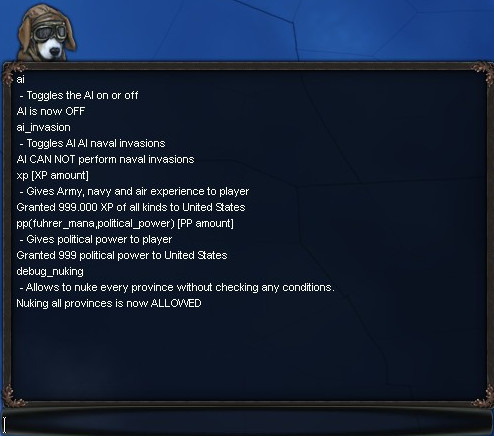
These are of course just a few of the console commands available in HoIIV. For the complete list, click over to the HoIIV Wiki Console commands page. And tell us your favorite HoIIV console command to use down in the Comments below!







Published: Jun 9, 2016 09:50 am