Hero Power has replaced Star Power from previous Guitar Hero games in Guitar Hero Live. It allows players to win back a disappointed crowd in Live, and can provide a significant advantage over opponents in GHTV when activated. There are a bunch of different Hero Powers available in GHTV, all of which we covered in a previous article: Guitar Hero Live: How to rank higher in GHTV online matches.
It may seem highly illogical to any novice Guitar Hero players, but disabling Hero Power is something that I’ve wanted to do in Guitar Hero Live for quite sometime now. Before I teach you how, let’s clear up why someone would want to do this, and the requirements one must meet to be eligible.
Why would you want to deactivate Hero Power?
There are a few different reasons someone might want to disable this special ability…
- Player becomes too skilled and needs a new challenge – Some players can get so good at Guitar Hero Live that they find no further use for Hero Power. Most powers give the player the ability to catch up to enemy scores or make notes easier to hit. What happens when you hit every note in the song anyways? Hero Power just gets in the way.
- Player wants to master in-game solos without copping out with Hero Power – A lot of players will take the easy route and activate Hero Power – even unconsciously – when the hard part of a song arrives. When a player can’t use Hero Power, they’re forced to play the hard part and get better at the game.
- Player has trouble distinguishing hammer-on/pull-off notes from Hero Power notes – Hammer-ons and pull-offs are flipping hard to see in Guitar Hero Live. The only differentiating characteristic is a light blue glow around the note. Comparative with Hero Power notes that are distinguishable by a light blue outline and small lightning bolt image. Having Hero notes arrive when playing a solo or similarly fast and hard part filled with hammer-ons and pull-offs is a recipe for disaster.
- Player’s guitar controller is overly sensitive – I’ve personally suffered through playing with a sensitive controller. Hero Power is supposed to activate when you tip up your guitar controller. With a sensitive controller, the slightest movement will activate your power, usually screwing you in the process.
What makes you eligible?
Believe it or not, there are some requirements that you’ll need to meet before being able to deactivate Hero Power in GHTV. Remember: this only works for GHTV. Let’s just say the technique you’re about to learn isn’t as conventional as going into the pause menu and flipping a switch.
That being said, you’ll need to be playing GHTV on Expert difficulty. There has been a patch since my Guitar Hero Live: How to change GHTV difficulty settings article, and you can now change difficulties on the fly by entering the pause menu in the middle of playing a GHTV song. Once you are in Expert mode (which, realistically, you should be in before you consider deactivating Hero Power to begin with) you’ll need to make sure you have a certain Hero Power in stock.
What I mean by “in stock” is that all powers apart from Clear Highway have a number of uses before you need to head to the GHTV store to buy more with in-game or real currency. You’ll need to achieve a certain rank before this power is unlocked, but if you’ve only played Expert in GHTV you should have all ten still in stock. If you’ve used them, don’t worry, they don’t cost too much to purchase and you only need to have one. The Hero Power you’ll need to have is Dial Up.
How to disable Hero Power in GHTV!
Without further ado, let’s get into this technique! It’s actually incredibly simple – you’ve probably figured it out already.
Dial Up is essentially useless on Expert modes as the “power” of this Hero Power is increasing the difficulty level so a player can earn more score during an easy riff. By equipping Dial Up and playing Expert difficulty, no Hero Power notes will arrive, effectively disabling Hero Power in general! That’s all there is to it!
I must advise against taking this technique unless you fit into one of the aforementioned categories of players AND have a fully upgraded guitar. You won’t see too many players disabling their Hero Power until they reach level 20 because it isn’t until level 20 that they’ll have all of their passive upgrades unlocked and in effect.
Keep in mind that in the image above my guitar level is 16; my player level is 20. It’s a bit confusing, I know. To find this screen and upgrade your guitar head into MY GHTV > MY SETUP > GUITAR UPGRADES.
Bleaablendaablea that’s all folks! Enjoy playing Guitar Hero Live: GHTV without Hero Power – it certainly gives you a new perspective on the game, and your skills will improve drastically. Enjoy!
For the best of Fallout 4, Assassin’s Creed, and Guitar Hero Live news, guides, and opinion pieces be sure to follow BlackTideTV on GameSkinny! To stay up to date, head over to his Twitter page @BlackTideTV.


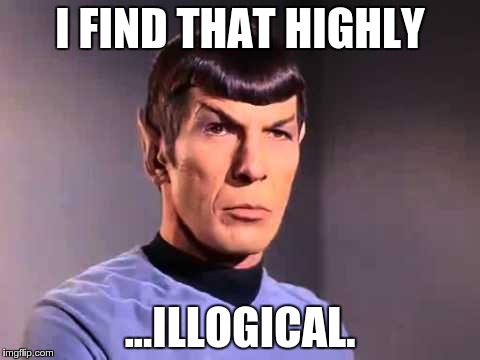
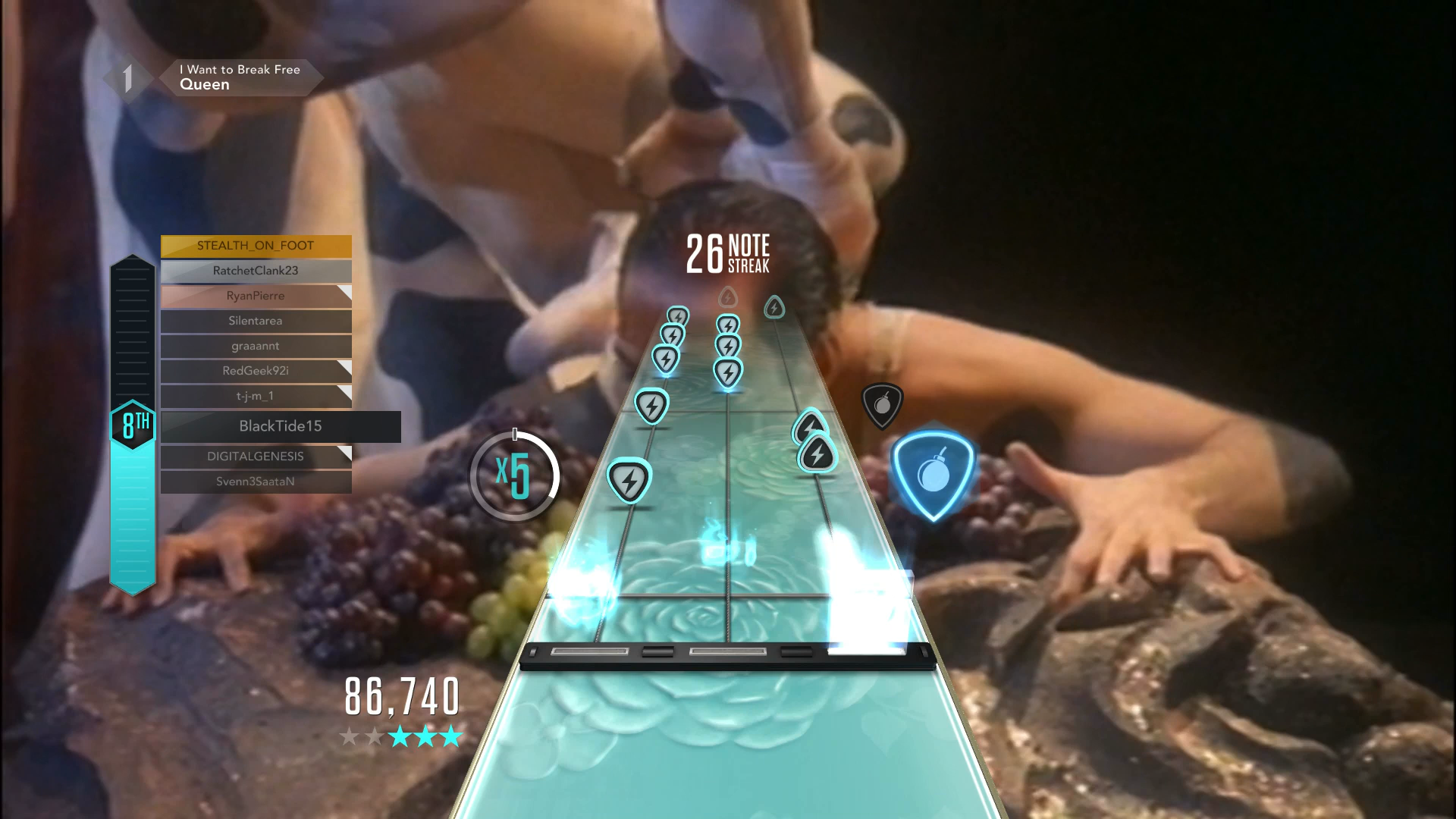







Published: Feb 22, 2016 09:55 am