If you’ve ever wanted a collection of virtual cats with very little stress on your part, Neko Atsume is the game you need to turn to. A Japanese title available on both Google Play and the App Store internationally, Neko Atsume challenges you to relax and enjoy the array of cats that pay a visit to your home.
Neko Atsume literally translates to “Cat Collecting”, which is your only real goal in the game. You put down food and toys or furniture and wait for one or many kitties to find their way to your backyard. Once they do, you can take a picture of them to add to the album for posterity and to collect.
If the above doesn’t sound exciting, it’s not supposed to: the game is superbly relaxing, and it’s not meant to be played over long periods of time. Generally you will only be in the game for a few minutes at a time, sometimes less if there are no cats to be found. This all said, it’s an adorable and relaxing reprieve from a busy day and it definitely has its niche.
This guide is split into three separate parts:
- How to play Neko Atsume – Covers the basics and menu translations.
- How to manage your album – How to navigate and manage the pictures you take.
- Miscellaneous questions and tips – A list of commonly asked questions and answers.
(Quick note: I didn’t find out my phone couldn’t take screenshots until after I started this article, so I had to use a friend’s phone for screenshots. Sorry I can’t show you my snazzy home and filled album!)
How to play Neko Atsume
So how can you play the game if you don’t know Japanese? Luckily Neko Atsume is fairly simple and you don’t really need to know any of the language. All you really need to know is how to buy and place goods and food, how to take pictures and add them to your album, and how to redeem sardines.
First let’s just quickly look at what the prompt that asks ‘Yes’ and ‘No’ looks like, and which is yes and which is no. You will be seeing this quite a bit.
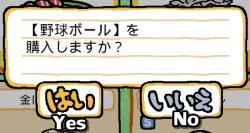
Navigating the menu
 First let’s take a look at the menu and what each option leads to. The menu can be accessed by tapping on the paw icon at the top left of the screen.
First let’s take a look at the menu and what each option leads to. The menu can be accessed by tapping on the paw icon at the top left of the screen.
This brings up the menu, from which you do everything but look at the cats currently in and around your house and place fresh food.

Cats
Let’s you look at your cat notebook, album, and gifts given to you by your furry little visitors.

Notebook
The cat notebook keeps a record of all the cats that have visited your home, whether you have seen them or not. You can browse through the cats and check out their stats, change their name, and change your favorite picture of them.
Here’s a translation of a cat’s profile:
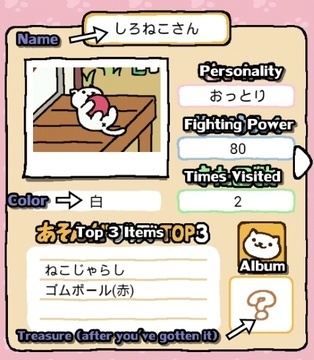
Fighting Power seems to affect whether a cat can overpower another to get to the items in your garden. In theory, a cat with a high Fighting Power who is attracted to one item will kick another cat off of that item if that cat has a lower Fighting Power.
Album
Lets you look through and manage the pictures you’ve taken of each cat.
Treasures
Lets you look at the gifts the cats have given you. When a cat is finally ready to give you a gift is random, and they do not do anything. These are simply for completion purposes.
Shopping
Where you can buy new toys, furniture, and more expensive food. Simply double tap something to buy it if you have enough normal or golden sardines.
Make sure you pay attention to whether an item has a ‘L’ (large) or ‘S’ (small) icon before buying! Large items can only be placed in one area when you first start, and placement space is limited later.

Goods
Lets you replace the food and items you have laid out. Double tap on something to place it in your home.
Just like when buying items, pay attention to whether an item has an ‘L’ or ‘S’ icon on its picture to see its size.
Camera
Allows you to take pictures of the cats around your home to add to the album. Once you tap the camera icon, you’ll be taken to the screen that allows you to take pictures.
By default, you will be set to take a picture of a single cat. You can tap the landscape icon at the top of the screen to take a picture of your whole home without the UI showing.
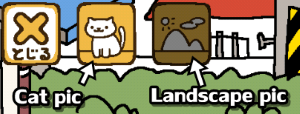
Garden
Takes you back to your home/yard view from another screen.
Sardines
This is where you redeem sardines you use to buy new food and items. Cats will leave sardines when they come and visit, with more rare cats giving large amounts of normal sardines or even golden sardines.

Always check this screen when you launch the game!
Settings
Lets you change the volume for the background music (BGM) and sound effects (SE).
News
Just points to the Neko Atsume Twitter and other games by the developer.
Other
Hosts the help section (all in Japanese), the daily word feature, and allows you to remodel your home after you’ve expanded it.
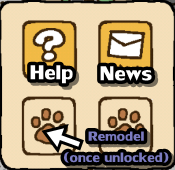
Not shown is the ‘Remodel’ option, which will show up in the bottom left corner after you expand. This isn’t featured in this image as I took these screenshots from a phone other than my own.
How to manage your album
Taking pictures and managing your album is what you’ll probably be spending most of your time doing in Neko Atsume. What good is getting all those cats come to your house if you don’t obsessively take pictures of them?
When you tap on the ‘Album’ option in the ‘Cats’ menu, you’ll come to a list of the cats you’ve been able to get pictures of so far, and how many pictures you’ve taken. The number to the right shows how many pictures you’ve taken of that cat, and the maximum (which is 18).
You can tap a cat’s listing to look at the pictures you’ve taken and choose your favorite, which is shown on the cat’s profile. Just double tap to make a picture your favorite of that cat.
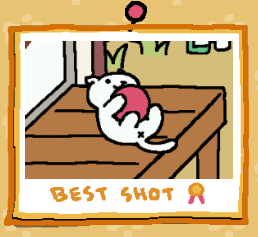
Adding pictures to the free album
The very top option in the list is the “free album”, in which you can put pictures of all the cats if you want. You can add a picture to the free album by tapping on it, then tapping on this icon at the top of the screen.
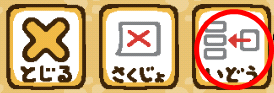
Then you tap free album to add it there.
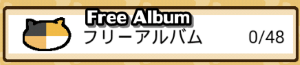
How to delete a picture
Tap on an image, then tap on this icon at the top of the screen to delete it.

Miscellaneous questions
How to expand your house/garden?
It costs 180 golden sardines to expand your house. The house expansion can be found all the way at the end of the shop and is fairly obvious.

How do you get sardines?
Rare cats give the most sardines and hence are the most worth going after, but knowing which items they like the best can be a pain. If you want to know about rare cats, check out my Neko Atsume rare cats guide.
Without seeking out rare cats, the best rule of thumb is just to pay attention to what cats are in your garden at a given time and what they were attracted to, then look and see how many sardines they gave you. From there you can decide which items to put out for the most sardines.
What are treasures from cats and how do you get them?
Treasures don’t do anything for you, but they are a sign that a cat likes you. After a while, you should get your first treasure from a cat. This can be seen in the treasures section of the cats menu.
The point where a cat will give you a treasure seems to be random. Just keep at it, and eventually they’ll start trickling in!
How can you change the cats’ names?
You can change a cat’s name in their profile, which you can get to by tapping on them when they’re in your garden or by going to the notebook section of the cats menu. Tap on the top nameplate in a cat’s profile to type in a new name.
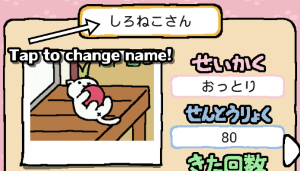
This is great when you can’t read Japanese, but want to be able to keep track of which cat is which.







Published: Aug 2, 2015 04:17 pm