
Modern PC monitors are great - fact. There’s no denying that games can often seem like a totally different titles when they’re experienced on a sparkly new monitor. All the more so when these peripherals boast some of the more cutting-edge technology we’ve seen appear in recent years.
The problem is, with such a massive variety of features available, and new ones appearing all the time, it can be a bit confusing as to which are the most conducive to top-quality gaming. There’s also the issue of not everyone understanding precisely what some monitor terminology actually means.
In an attempt to aid those who don’t know their hertz from their high definitions, here is a list of the five best features of modern monitors for gamers, with a brief explanation of what each of these technological marvels actually does. If you have the money, and a beefy graphics card, then maybe it’s time for you to consider splashing out on a new screen - it may cause you to see your entire gaming catalog in a whole new light.
There’s also a list of the three best gaming monitors available today at the end of the article, should anyone really wish to hammer their credit card.

5. '4K' UHD resolution
Although virtually everyone these days will have heard of 4K, a lot of people still don’t understand exactly what it is. In simplest terms, 4K offers four times the resolution of 1080p (1920 x 1080) Full HD video, that’s eight million pixels compared to two million.
The confusion comes when the term ‘Ultra High Definition’ is thrown in when talking about 4K. It basically all comes down to the pixel count; most monitors that are described as being 4K, UHD, 4K2K, or even UHD 4K have a 3840 by 2160 resolution. The ‘4’ part in 4K comes from the vertical component (3840 pixels) being close to 4000. So in reality, most monitors that are described as being 4K are actually Ultra High Definition.
There are monitors being released that feature a ‘true HD’ resolution of 4096 X 2160, which is also referred to as ‘Digital Cinema 4K’ due to its use as the dominant 4K resolution by the DCI (Digital Cinema Initiatives).
So what does all this mean for gamers? Well, as good as UHD/4K monitors look, it takes a ridiculous amount of graphical power to play a game at such as high resolution without it turning into a slideshow. Even the mighty Nvidia GTX 908Ti can’t guarantee 60fps 4K gaming with the settings pushed to ultra; for that you’d need two of them, which works out at around $1300.
As beautiful as it looks, 4K is still a bit too demanding and expensive to be practical for most gamers. But if you do happen to own a multi-GPU rig that cost more than a car, then go for it.
For a handy breakdown of different resolutions and their terminology, check out this chart.

4. High refresh rates
A high refresh rate generally refers to a monitor that is capable of 120Hz or better at native resolution. In other words, it means the screen can redraw every pixel 120 times a second; so rather than being unable display more than 60 frames per second like a standard screen, a high refresh monitor is capable of truly rendering 120 individual frames per second in a game.
As someone who owns a 144Hz monitor, I can testify to the technology’s sheer awesomeness. Games, first-person shooters and racing ones in particular, are simply stunning in their fluidity when moving at these high speeds.
Most high refresh rate monitors come at frequencies of 120Hz or 144Hz, although it’s pretty difficult to distinguish between these options in terms of smoothness. But once you move above 100Hz for the first time, you’ll never go back. Even moving the mouse pointer around on the desktop is a super smooth, almost serene experience on these monitors.
3. G-Sync/FreeSync
Screen tearing and/or stuttering in games can be as annoying as standing barefoot on a piece of Lego. Luckily, the two PC graphics card manufacturing companies, AMD and Nvidia, have come up with their own technologies to combat these performance issues.
Nvidia’s G-Sync and AMD’s FreeSync are GPU/monitor synchronizing technologies. Sometimes, even turning on V-Sync in a game’s settings won’t fix the issues that arise when a graphics card’s rendering rate isn’t in sync with a monitor’s refresh rate. And even when this does slightly help the problem, it can come at the cost of reduced responsiveness and lowered frame rates. G-Sync and FreeSync allow a PC’s GPU to directly control the update rate of a compatible monitor, which equals smooth, responsive and tearing-free gaming.
The technology only works with the more modern cards from these manufactures, although it’s likely most gamers will own a compatible one. These monitors do not come cheap, ranging from about $400 - $800, but having seen one in action, I’d conclude that the smoothness they provide makes them a sound investment, and something I’ll be aiming for when I eventually upgrade.

2. Ultra Widescreen displays
It was very, very difficult to decide whether having an Ultra Widescreen display should be regarded as the most important monitor feature for gamers. In the end, it was just edged off the top spot due to the high price of the displays, scaling issues and the fact that some older games can’t handle running at the uncommon resolution of these monitors. But despite these caveats, gaming on one of these beauties is absolutely incredible.
Ultra Widescreen displays run at a movie-like 21:9 cinemascope aspect ratio (most standard monitors use a 16:9 format). Using one of these monitors provides an extra dimension to your gaming that other new technologies simply can’t match. Most of these screens offer 30 percent more pixels than 1080p, and the immersion they provide when gaming is unparalleled – no intrusive, multi-monitor bezels here.
While a beefy graphics card is recommended for gaming on an Ultra Widescreen display, they are much less demanding than 4K monitors. And most would agree that it’s a much better experience.

1. 1440p/WQHD
WQHD or Wide Quad High Definition, sometimes simply called 1440p, is a resolution of 2560 by 1440 pixels. It has four times as many pixels as 720p high definition, hence the name, and when it comes to gaming, a WQHD monitor really does hit the sweet spot.
1440p screens look amazing, and most of these monitors are almost always an impressive 27 inches or more. They’re not as wallet-destroying as 4K or Ultra widescreen monitors, and while it may be true that a muscular graphics card is required to make a game run smoothly at this resolution, they’re nowhere near as demanding as 4K.
There’s also the fact that this resolution is often combined with some the best previous features in this list; FreeSync/G-Sync monitors and high refresh rate displays are often available on 1440p monitors.
If you’re buying a new monitor but aren’t swayed by the temptation of ultra widescreen (which tend to offer a similar resolution of 2560 X 1080), and you have a GPU that can handle it, then look for a display with native resolution of 2560 X 1440 – it’s the best feature a gamer can have on their monitor.

Recommended Monitors
So, now you know what to look for in a new monitor, what are the best on the market for gamers? Here’s my top three:
ASUS ROG Swift PG-278Q - Asus' Republic of Gamers line knows its stuff when it comes to PC gaming. This monitor is the best on the market right now; 1440p, 144Hz refresh rate, 27-inch display and G-Sync. It really is the cream of the crop.
Dell UltraSharp 34 Curved Monitor U3415W - 34 inches wide, a curved screen and a native resolution of 3440 x 1440. If you've got the room, your rig can handle it, and you like immersive gaming, then this is the one for you.
Asus PB287Q - If you're determined to go for a 4K/UHD monitor, then you won't do much better than this beauty from Asus. A 3840 x 2160 resolution, beautiful design and 1ms gray-to-gray response time make this this the best 4K/UHD gaming monitor available.


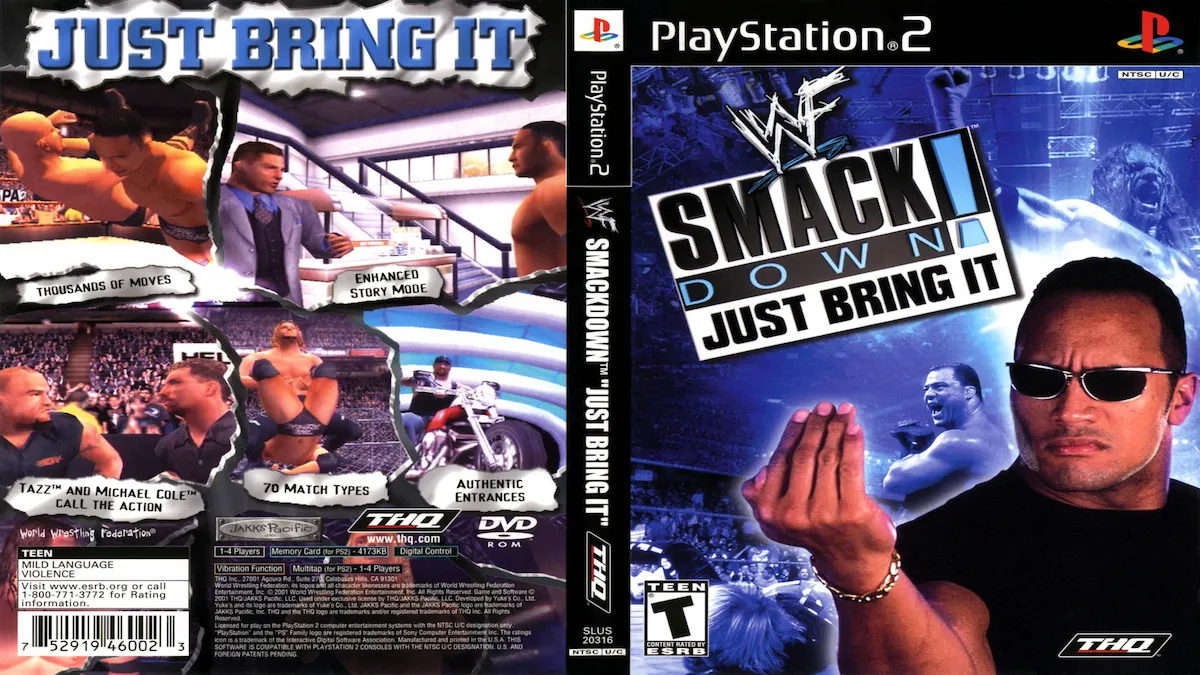




Published: Jul 28, 2015 12:57 pm