As with any open-world survival game, Palworld is best enjoyed in a co-op group of friends as you tame pals and defeat bosses together. You can enjoy co-op in both a private setting and a server-based one. Here’s how to invite friends in Palworld.
How do I Invite Friends to Multiplayer in Palworld?
There are two ways to invite and play with friends in Palworld. The first one is through a standard private session game. In such cases, I would recommend that the person with the most powerful PC in your group host the game. To invite friends, follow these steps:
- Press “Esc”.
- Navigate to the Options menu.
- Under “Invite Code”, click on the copy icon to the right of the code.
- Paste and send it to your friends.
On their end, they should:
- Launch Palworld.
- Click on “Join Multiplayer Game (Invite Code)” in the main menu.
- Copy and paste your invite code.
- Click “Ok.”
- Customize their character and click on “Start the Game” in the lower left.
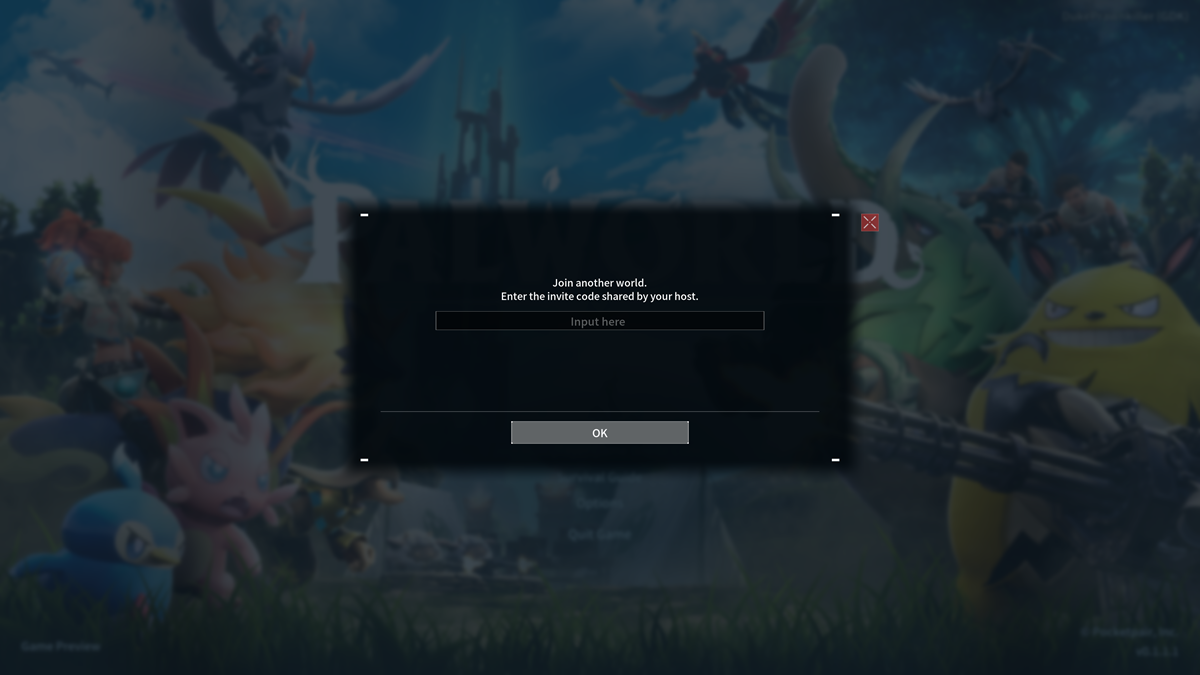
This loads them into your world automatically, and you can start playing together and trading pals. The limit for this method is four players per server. Crossplay isn’t available as of yet, so you’ll have to play on the same platform. If your server was originally a single-player one, check out how to switch it to multiplayer.
How to Invite Friends to Servers in Palworld
Alternatively, you can also play Palworld with your friends in public and community-run servers. This is my preferred method because it supports up to 32 players. Find the same server through the server list and join it together. Click on “Join Multiplayer Game,” find a server with a latency that suits you, and have all your friends join it if there’s room. I always pick the lowest latency possible since that mitigates lag.
Additionally, I highly recommend checking out our guide on dedicated servers in Palworld, where your group can play on a private server even after the host logs off. But that’s how to invite friends in Palworld. For more Palworld articles, check out our article on Palworld’s DLSS support and my article on whether you need DRM or third-party services to play it.







Published: Jan 25, 2024 06:04 pm