The Palworld servers are absolutely bursting, with the game pushing beyond a million concurrent players across all platforms. A side effect of such success, however, is a barrage of server issues. In this guide, I’ll tell you how to fix being stuck on loading screen in Palworld.
How to Fix Stuck on Loading Screen When Connecting to Multiplayer in Palworld
It’s not quite an infinite loading screen, but it sure feels like it. Getting stuck on the Palworld loading screen happens while joining a server or multiplayer session. Those playing through the Microsoft Store and Game Pass have experienced it, as have those on Xbox and Steam.
Palworld Stuck on Loading Screen Fix #1: Try and Try Again
Before you attempt method two, try to join a session repeatedly. Keep trying, even if you encounter long loading screens. Persistence and patience are virtues, and they’ll serve you well here. This has worked for me when I’ve encountered the issue. But, there’s something else to try.
Palworld Stuck on Loading Screen Fix #2: Join a Server You’ve Been on Before
This method is a little trickier. It’s the only ironclad solution to the loading screen while connecting issue. However, only the host can try it.
The world host must delete the player data folder of the person unable to join. This stuck on loading screen fix is only viable if you know the host. It’s hard to tell which character data save belongs to whom, but here are the steps.
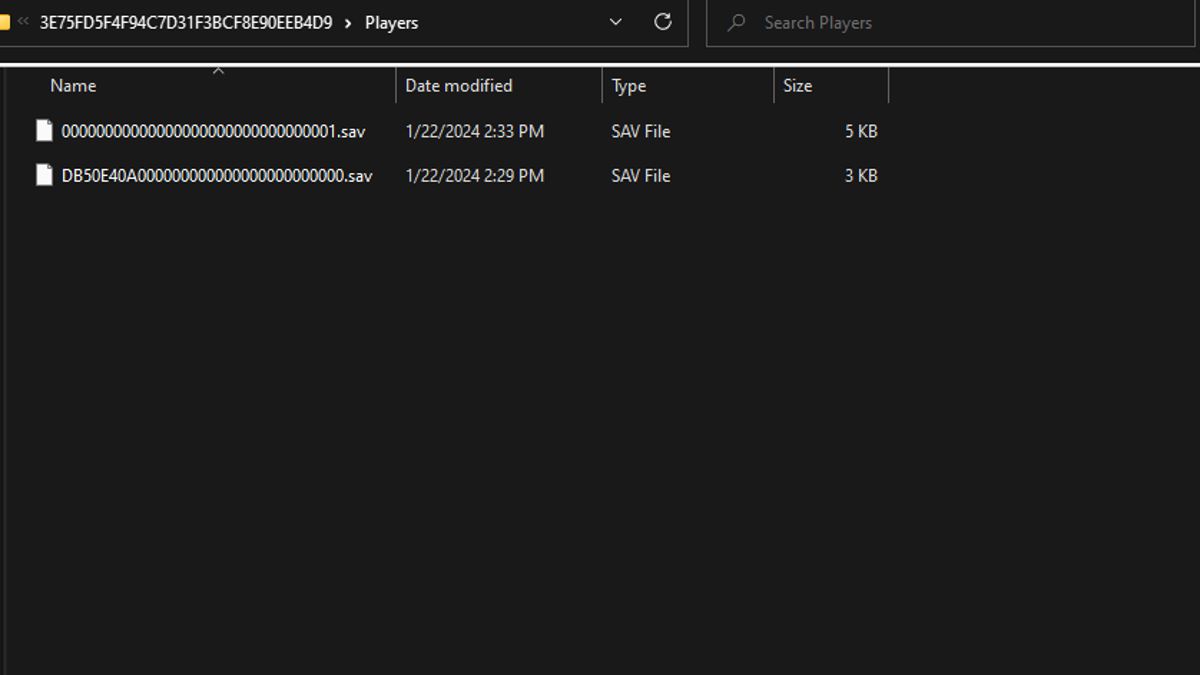
- Have the server host navigate to the world folder.
- Click on the world in the world list, then click the folder icon on the bottom left of the screen.
- The host must then enter the Players folder.
- The server host must delete the player save file for the person who’s stuck.
- The server host’s character save is titled as a bunch of zeroes, with a one near the end.
- Other players will have randomized strings of characters for their data.
- Note the date and time the save data was modified in Windows Explorer before moving or deleting one of them.
- The player can now join but will lose all their character progress and have to start over.
This solution isn’t ideal. But it’s an option if you’re just playing with friends and can talk to the person hosting the world about deleting your character data. For now, that’s how to fix stuck on loading screen while connecting in Palworld. Check out more of our guides on the game, such as how to cure Pal depression, the best ways to farm organs, and how to get Ancient Technology points.







Published: Jan 22, 2024 02:51 pm