Whether you want to hop on Palworld for the first time or load up for another session, facing errors isn’t fun. Even more frustrating is not being able to log in. I’ll tell you how to fix the Failed to EOS Login: Error Timeout issue in Palworld.
What is the Failed to EOS Login: Error Timeout in Palworld?
The EOS Login: Error Timeout in Palworld is caused by overloaded servers or internet connection issues. These can be both server-side or local. Getting the time to play a game, especially if grouping up with friends, can be difficult. So it’s daunting when you login — only to be met with an error.
Since the login action times out, the best fixes include checking your connections and the Palworld servers. Currently, developer Pocketpair has announced their servers are overloaded from such player counts on launch day.
How to Fix the Failed to EOS Login: Error Timeout in Palworld
I suggest taking all of the steps below until you either find something that works or eliminate all of them as potential solutions. As with any error like this, some, all, or none of the fixes below will work for the EOS Login Error in Palworld. If the error message is truly server-side, all you can do is wait.
- Check if servers are down via the official Palworld X (Formerly Twitter) account.
- Run an Internet speed test.
- Reset your router.
- Restart the game.
- Restart your computer.
- Change from a Wi-Fi setup to a wired LAN setup.
- Clear your Steam cached files.
- Verify the integrity of your game files.
Community Fixes for Failed to EOS Login: Error Timeout
Thanks to Discord user ReinaSarnai, a potential fix could lie in the Epic Games Launcher. “I found a fix for EOS login error. If you have Epic Games Launcher installed, uninstall it completely, and then reinstall it and it should work.” I haven’t personally had to try this out, but for those not experiencing bandwidth or connection issues, this is an easy fix to try.

Submit a Support Ticket
If nothing else works and you still can’t get past the EOS Login Error, submit a ticket about the issue. I used the Report Bugs and Issues form on Pocketpair’s website. This is found in the main game menu under Options at the bottom of the left screen. You can also tag Pocketpair on X with the details or post in the Discord’s Palworld-Help channel.
That’s how to fix the Failed to EOS Login: Error Timeout issue in Palworld. Hopefully, one of these solutions worked for you. For more bug fixes and gameplay help, check out our Palworld guides page.

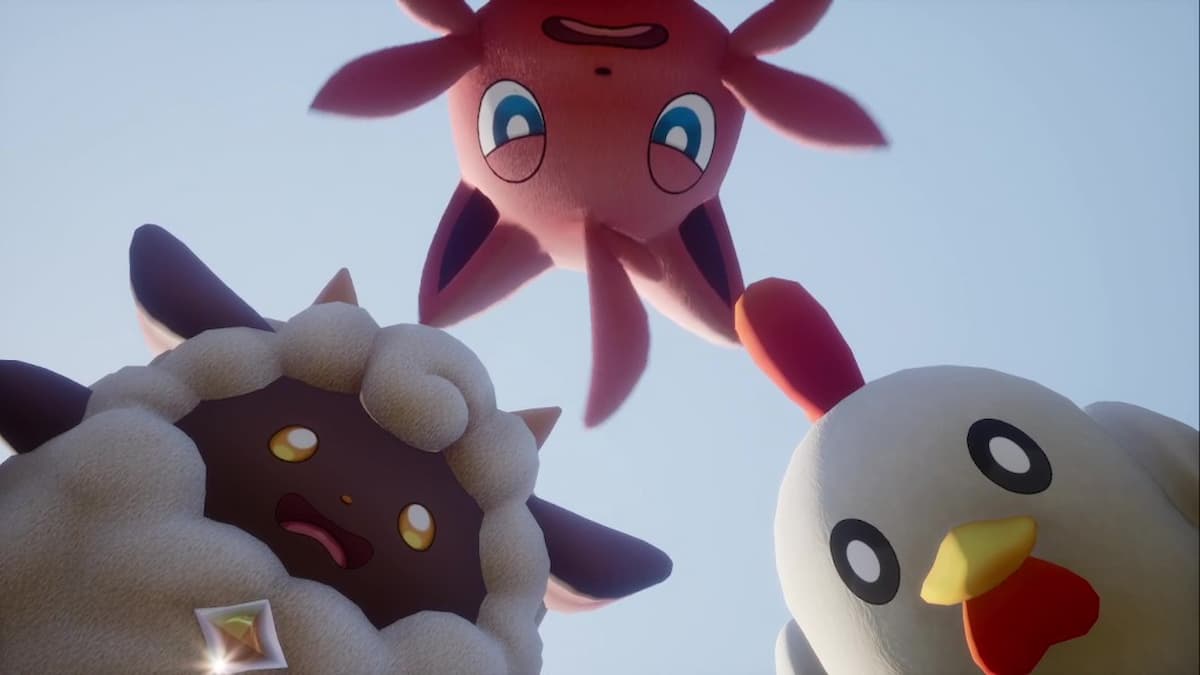





Published: Jan 19, 2024 04:04 pm